Table of Contents
- Microsoft PowerPoint: The Standard-Bearer
- Google Slides: Collaborative Cloud-Based Presentations
- Keynote: Apple’s Creative Powerhouse
- Prezi: Dynamic and Non-Linear Storytelling
- Canva: Visual Design and Presentation Creation
- Choosing the Right Presentation Tool
- Microsoft PowerPoint
- Google Slides
- Keynote
- Prezi
- Canva
Effective presentations are a cornerstone of modern communication, whether you’re delivering a business proposal, an educational lecture or a creative pitch. For years, Microsoft PowerPoint has been the default choice for crafting and delivering presentations. However, in today’s dynamic landscape, several competitors have emerged, offering alternative tools to help you create impactful and engaging presentations. In this article, we’ll explore the world of presentation software, including Microsoft PowerPoint and its worthy competitors, to help you choose the right platform for your next presentation.
“Effective presentations have evolved into a cornerstone of modern communication, transcending mere slides and bullet points. Whether you’re delivering a business proposal to potential investors, imparting knowledge through an educational lecture or pitching your creative ideas to a diverse audience, the way you convey your message can make or break the impact.
The Changing Landscape of Presentation Software:
For years, Microsoft PowerPoint stood as the undisputed champion of presentation software, offering a robust set of features and user-friendly tools. It became synonymous with presentations themselves and “PowerPoint” became a verb. However, the landscape has transformed, mirroring the dynamic nature of communication in the digital age.
Emerging Competitors:
In response to the changing demands of presenters and their audiences, several competitors have risen to challenge PowerPoint’s dominance. These alternatives bring innovative features, sleek designs and collaborative capabilities to the table, offering a fresh take on presenting:
Google Slides: Part of the Google Workspace (formerly G Suite), Google Slides is a cloud-based presentation tool known for its real-time collaboration features. It enables multiple users to edit and comment on a presentation simultaneously, making it an ideal choice for remote teams and educators embracing online learning.
Prezi: Prezi revolutionized the concept of presentations by introducing dynamic, non-linear storytelling. It utilizes zoomable canvases and cinematic transitions to engage viewers and break free from the traditional slide-by-slide format.
Canva: Canva offers an intuitive, drag-and-drop interface with a vast library of design templates and assets. It’s not just for presentations; it’s a versatile design tool that empowers non-designers to create visually stunning slides and documents effortlessly.
Keynote: Apple’s Keynote is renowned for its beautiful templates and seamless integration with macOS and iOS devices. It boasts cinematic animations and transitions that add a touch of elegance to your presentations.
Powtoon: Ideal for animated presentations, Powtoon lets you create engaging, animated videos and slides with ease. It’s particularly well-suited for marketing and educational content.
Visme: Visme offers a range of presentation templates and infographics, making it a powerful visual content creation tool. It’s great for storytelling through visuals and data.
Choosing the Right Platform:
The choice between PowerPoint and its competitors hinges on your specific needs and the nature of your presentation. Consider the following factors:
- Audience: Who is your target audience and what style of presentation will resonate best with them?
- Collaboration: Do you need real-time collaboration features for remote work or group projects?
- Design: How important is the visual impact of your presentation? Are you looking for pre-designed templates or a blank canvas for creativity?
- Interactivity: Do you require interactive elements, such as animations, videos or quizzes?
- Accessibility: Will your audience be viewing your presentation on various devices, including mobile phones and tablets?
In this ever-evolving landscape of presentation software, the key is to leverage the right tools to effectively convey your message, engage your audience and leave a lasting impression. Whether you stick with PowerPoint’s familiarity or venture into the realms of innovative alternatives, the ultimate goal remains the same: to craft and deliver presentations that captivate and communicate with impact.”
You can also read more about this here: Basic tasks for creating a PowerPoint presentation – Microsoft Support
Microsoft PowerPoint: The Standard-Bearer
Microsoft PowerPoint has long held the title of the most widely used presentation software. It offers a comprehensive suite of features for creating visually appealing slideshows, including text, images, charts, animations and more. PowerPoint’s user-friendly interface makes it accessible to beginners, while its advanced capabilities cater to professionals seeking customization and control.
Microsoft PowerPoint has long held the title of the most widely used presentation software and for good reason. Its reputation is built on a robust set of features that empower users to craft visually stunning and engaging presentations. From the simplest of slides to the most complex multimedia-rich decks, PowerPoint offers a versatile canvas.
1. Creative Freedom: PowerPoint provides an extensive library of design tools and templates, enabling users to let their creativity flow. Whether you’re preparing a business pitch, educational lecture or a creative portfolio, you can mold your vision into reality with ease.
2. Multimedia Integration: The ability to seamlessly integrate various media types, including images, videos and audio, sets PowerPoint apart. This multimedia versatility adds depth and interactivity to your presentations, captivating your audience and conveying your message effectively.
3. Data Visualization: For professionals dealing with data, PowerPoint’s charting and graphing capabilities are indispensable. You can transform complex data sets into easy-to-understand visuals, enhancing your ability to communicate insights and trends.
4. User-Friendly Interface: PowerPoint’s user-friendly interface makes it accessible to beginners and experienced users alike. It doesn’t take long to learn the basics and there’s always room to explore advanced features as your skills grow.
5. Collaboration and Compatibility: PowerPoint’s ubiquity ensures compatibility with colleagues, clients and collaborators. Whether you’re working on a team project or sharing your presentation with a wide audience, you can trust that your PowerPoint files will open seamlessly on other devices.
6. Continuous Innovation: Microsoft continues to invest in PowerPoint’s development, introducing new features and integrations that keep the software at the forefront of presentation technology. Regular updates bring fresh possibilities to users.
7. Mobile Accessibility: In an increasingly mobile world, PowerPoint is available on a variety of platforms, including smartphones and tablets. This flexibility allows you to work on your presentations from virtually anywhere.
From its intuitive interface to its advanced capabilities, Microsoft PowerPoint remains an essential tool for individuals and organizations seeking to convey ideas, tell stories and engage audiences effectively. Whether you’re a student, a professional or anyone in between, PowerPoint empowers you to shine in the world of presentations.
Additionally, you can find further information on this topic by visiting this page: What is Windows Presentation Foundation – WPF .NET | Microsoft …

Google Slides: Collaborative Cloud-Based Presentations
Google Slides, part of the Google Workspace (formerly G Suite), is a cloud-based presentation tool that has gained immense popularity. Its standout feature is real-time collaboration, enabling multiple users to work on the same presentation simultaneously. Google Slides simplifies sharing and ensures that your team is always on the same page, making it ideal for remote and collaborative work environments.
Google Slides has revolutionized the way presentations are created and shared in today’s dynamic work landscape. Building on its standout feature of real-time collaboration, here are some additional reasons why Google Slides has gained immense popularity and why it’s considered ideal for various work environments:
Access from Anywhere: Google Slides is cloud-based, which means you can access your presentations from anywhere with an internet connection. Whether you’re at the office, at home or on the go, you can continue working on your slides seamlessly.
Device Compatibility: It’s not limited to a single operating system or device. Google Slides works on Windows, macOS, Android, iOS and virtually any device with a web browser. This flexibility ensures that your team members can use the devices they are most comfortable with.
Version History: Google Slides automatically tracks changes and maintains a detailed version history. This feature is invaluable when you need to review or revert to previous versions of your presentation, ensuring that your work is never lost.
Easy Integration: It seamlessly integrates with other Google Workspace apps, such as Google Docs and Google Sheets, enhancing productivity and facilitating a cohesive workflow. You can easily insert content from these apps into your presentation.
Real-Time Feedback: Collaborators can provide real-time feedback through comments and suggestions, streamlining the review and revision process. This is particularly useful when working with remote teams or subject matter experts.
Third-Party Add-Ons: Google Slides supports various third-party add-ons and extensions, allowing you to extend its functionality further. You can integrate tools for design, data visualization and more, customizing your presentations to suit your specific needs.
Security and Permissions: Google Workspace offers robust security features, allowing you to control who can view, edit or comment on your presentations. This helps protect sensitive information and ensures that your data remains secure.
Templates and Themes: Google Slides provides a wide selection of templates and themes, saving time on design and layout. You can choose from a variety of professionally designed templates or create your custom themes to maintain branding consistency.
Audience Interaction: For remote presentations or webinars, Google Slides supports audience interaction features, such as live Q&A and polls, keeping your audience engaged and providing valuable insights.
Cost-Effective: For individuals and small businesses, the basic version of Google Slides is free, making it a cost-effective choice. Google Workspace, which includes additional features and storage, is available at reasonable subscription rates.
Learning Resources: Google offers extensive resources and tutorials to help users make the most of Google Slides, from beginners to advanced users. This support can empower teams to harness the full potential of the tool.
In today’s fast-paced, collaborative work environments, Google Slides has emerged as an indispensable tool for creating, sharing and presenting information effectively. Its user-friendly interface, real-time collaboration capabilities and seamless integration with other productivity apps make it an invaluable asset for both remote and in-person work scenarios. Whether you’re creating sales pitches, educational materials or project updates, Google Slides simplifies the process, encourages collaboration and ultimately enhances productivity within your team.
Explore this link for a more extensive examination of the topic: Can You Record A Google Slides Presentation? Yes, Here’s How

Keynote: Apple’s Creative Powerhouse
Keynote, Apple’s presentation software, is known for its sleek and elegant design capabilities. It offers a collection of professionally designed templates and smooth animations that can help you create visually stunning presentations. Keynote’s integration with Apple devices and iCloud ensures seamless access and editing across Apple’s ecosystem.
Keynote, Apple’s renowned presentation software, is celebrated not only for its aesthetic finesse but also for the remarkable creative possibilities it brings to the table. Here’s a closer look at what makes Keynote stand out and why it’s a preferred choice for crafting captivating presentations:
Elegance in Design: Keynote sets itself apart with its sleek and elegant design features. It empowers users to create presentations that not only convey information effectively but also leave a lasting impression. The software boasts a library of professionally designed templates, each carefully crafted to cater to various presentation styles and themes.
Visual Excellence: Keynote’s emphasis on visual excellence shines through its smooth animations and transitions. Whether you’re building a business pitch, an educational lecture or a creative portfolio, the ability to incorporate stunning animations elevates your content and engages your audience on a deeper level.
Seamless Integration: Keynote seamlessly integrates with the Apple ecosystem. This means that presentations created on Mac computers or iOS devices can be effortlessly accessed and edited across the entire range of Apple products. This level of synergy streamlines collaboration and allows for a consistent user experience.
Accessibility with iCloud: With iCloud integration, your Keynote presentations are securely stored in the cloud. This not only provides a backup for your work but also ensures accessibility from anywhere with an internet connection. Collaborate with colleagues or make last-minute edits on the go without the constraints of device or location.
Compatibility: Keynote’s compatibility extends beyond the Apple ecosystem. You can export your presentations in various formats, including PowerPoint and PDF, ensuring that your content can be shared and viewed by a broader audience, regardless of their preferred platform.
Efficient Workflow: Keynote’s user-friendly interface and intuitive tools make it a valuable asset for streamlining your workflow. It enables you to focus on content creation rather than wrestling with complex software. This efficiency is especially important for office workers seeking to maximize productivity.
Present Anywhere: Keynote’s flexibility allows you to present seamlessly. Whether you’re in the boardroom, a classroom or an auditorium, the software supports multiple presentation modes, including presenter view, which helps you stay organized and confident while delivering your message.
Interactive Elements: Keynote also offers interactive features like hyperlinks and actions, enabling you to create engaging, non-linear presentations. This is particularly beneficial for those looking to craft interactive reports, educational content or product demos.
In essence, Keynote is not just a presentation tool; it’s a canvas for your creativity and a vehicle for your ideas. Its aesthetic prowess, integration with Apple’s ecosystem and commitment to user-friendly design make it a compelling choice for office workers and professionals looking to make a visual impact with their presentations. Whether you’re conveying data, pitching a project or simply sharing insights, Keynote equips you with the tools to captivate your audience and convey your message with style and finesse.
To expand your knowledge on this subject, make sure to read on at this location: Microsoft PowerPoint Review | PCMag

Prezi: Dynamic and Non-Linear Storytelling
Prezi takes a unique approach to presentations by offering a non-linear, zoomable canvas. Instead of traditional slides, Prezi allows you to create dynamic visual narratives that can captivate and engage your audience. It’s an excellent choice for storytelling and presenting complex ideas in a visually compelling manner.
Prezi revolutionizes the art of presentations through its innovative non-linear, zoomable canvas. Departing from the conventional linear slide format, Prezi empowers you to craft presentations that unfold as dynamic visual narratives. This approach captivates and engages your audience in a manner that goes beyond static slides. The fluid movement and zoom capabilities enable a seamless flow of ideas, making it an outstanding choice for storytelling and conveying intricate concepts with visual flair.
Moreover, Prezi encourages creativity and interactivity, allowing presenters to seamlessly zoom in to emphasize details or zoom out for a broader perspective. This unique feature adds a layer of dynamism, enhancing the overall narrative impact. Presenters can guide their audience on an immersive journey through the information, ensuring a more engaging and memorable experience.
In a world where attention spans are often limited, Prezi stands as a tool that not only informs but entertains and enchants. It encourages presenters to think outside the box, offering an exciting platform to deliver presentations that leave a lasting impression and effectively convey the intended message. Embrace Prezi to elevate your presentations, leaving your audience inspired and enlightened.
If you’d like to dive deeper into this subject, there’s more to discover on this page: The best presentation software in 2023 | Zapier
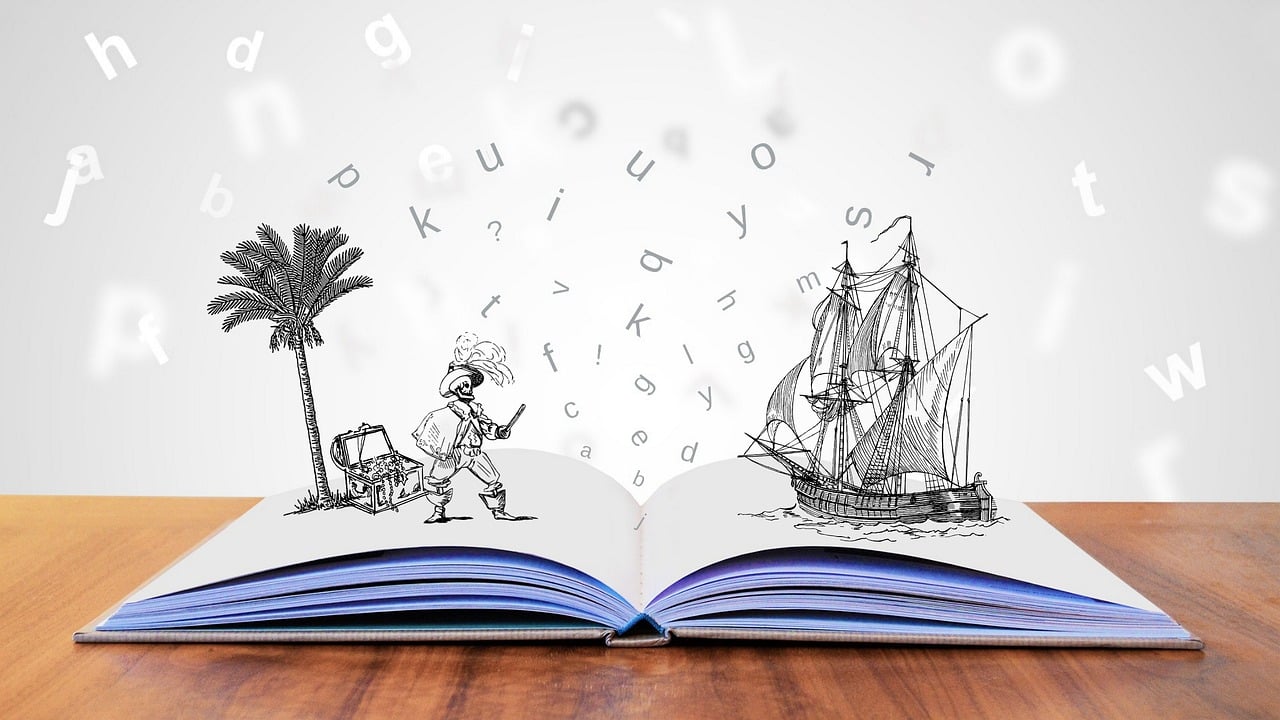
Canva: Visual Design and Presentation Creation
Canva, known for its design versatility, extends its capabilities to presentations. Canva’s user-friendly interface offers a wide range of templates and design elements, making it an excellent choice for individuals and businesses looking to create visually striking presentations. Canva also supports collaboration, ensuring a smooth design process for teams.
“Canva, known for its design versatility, extends its capabilities to presentations, bringing a fresh and visually appealing approach to the world of slide decks. Canva’s user-friendly interface, which has been a favorite for designing graphics and marketing materials, now offers a wide range of templates and design elements tailored specifically for presentations. This expansion makes Canva an excellent choice for individuals and businesses looking to create visually striking and engaging slideshows.
One of Canva’s standout features is its vast library of professionally designed templates. Whether you’re creating a pitch deck for a startup, a compelling sales presentation or an educational lecture, Canva has templates to suit your needs. These templates cover a wide spectrum of styles, from sleek and corporate to fun and creative, enabling you to express your message effectively while maintaining a consistent and polished look.
The design elements in Canva are another highlight. You can easily add images, icons, illustrations and text to your slides, giving you the creative freedom to tailor your presentation to your unique audience and message. Canva also provides access to a rich library of stock photos and graphics, eliminating the need for extensive image searches or licensing concerns.
Canva’s intuitive drag-and-drop interface simplifies the design process, making it accessible to individuals with varying levels of design experience. You don’t need to be a graphic designer to create stunning presentations with Canva. Its user-friendly tools allow you to arrange elements, adjust text formatting and experiment with colors and layouts effortlessly.
Collaboration is a key aspect of modern work environments and Canva recognizes this. The platform supports collaborative work on presentations, allowing teams to work together in real time. Multiple users can co-edit a presentation simultaneously, making it easy to gather input and ensure the final product meets everyone’s expectations. Comments and feedback features also streamline the review process, enhancing productivity and communication among team members.
Furthermore, Canva seamlessly integrates with other popular productivity tools, such as Google Workspace and Microsoft Office, making it convenient to incorporate your Canva-designed slides into your broader workflow.
In summary, Canva’s expansion into the realm of presentations adds a new layer of creativity and accessibility to the world of slide design. Its user-friendly interface, wealth of templates and collaborative features position it as a versatile tool for individuals and teams alike. Whether you’re crafting a business presentation, an educational lecture or a pitch, Canva’s design prowess can help you make a lasting impression with visually striking and compelling slides.”
Don’t stop here; you can continue your exploration by following this link for more details: Free SWOT Analysis Maker with Templates & Examples | Canva

Choosing the Right Presentation Tool
Selecting the right presentation software depends on your specific needs, preferences and the context of your presentation:
Selecting the right presentation software is a critical decision that can significantly impact the effectiveness and engagement of your presentation. It’s not a one-size-fits-all choice; instead, it should be tailored to your unique requirements, personal preferences and the specific context in which you’ll be delivering your presentation.
Audience and Purpose: Consider your audience and the purpose of your presentation. Are you addressing a corporate boardroom, a classroom of students or a diverse online audience? Different software may be more suitable for different settings. For formal business presentations, you might opt for a professional and structured tool, while for educational purposes, you may prefer something interactive and engaging.
Content Complexity: Assess the complexity of your content. Some software excels at handling data-driven, technical presentations, while others are better suited for storytelling and visuals. If you’re dealing with intricate data analysis, a tool with robust charting capabilities might be essential. On the other hand, for a narrative-driven presentation, you might prioritize a tool that offers creative slide layouts and multimedia integration.
Design Aesthetics: Consider your design preferences. Different presentation software offers varying levels of customization when it comes to slide design and layout. If you have a particular brand style or visual identity, you’ll want a tool that allows you to tailor your presentation’s look and feel to align with your branding.
Collaboration Needs: If you’re working with a team, collaboration features become crucial. Look for software that supports real-time collaboration, where multiple contributors can edit and provide input simultaneously. This is especially valuable for projects that involve remote teams or co-authoring presentations.
Interactivity: Evaluate whether your presentation requires interactive elements, such as quizzes, polls or audience participation. Some presentation tools offer features for creating interactive presentations that can enhance engagement and make your content more memorable.
Accessibility: Ensure that the software you choose supports accessibility features. This is essential for ensuring that your presentation can be accessed and understood by all audience members, including those with disabilities. Accessibility features may include support for screen readers, closed captions and alternative text for images.
Delivery Method: Think about how you’ll deliver your presentation. Will it be in person, via video conferencing or as a self-paced online presentation? The software you select should accommodate your chosen delivery method, providing the necessary features and compatibility.
Budget and Licensing: Consider your budget constraints and the licensing options available for the software. Some presentation tools offer free versions with limited features, while others require a subscription or one-time purchase. Assess the cost against the features you need to make an informed decision.
In summary, choosing the right presentation software involves a thoughtful assessment of your specific needs, preferences and the context in which you’ll be presenting. There is a wide range of presentation tools available today, each with its strengths and weaknesses. By carefully considering these factors, you can select the software that best aligns with your goals and ensures a successful and impactful presentation.
For additional details, consider exploring the related content available here Tips for Making Effective PowerPoint Presentations
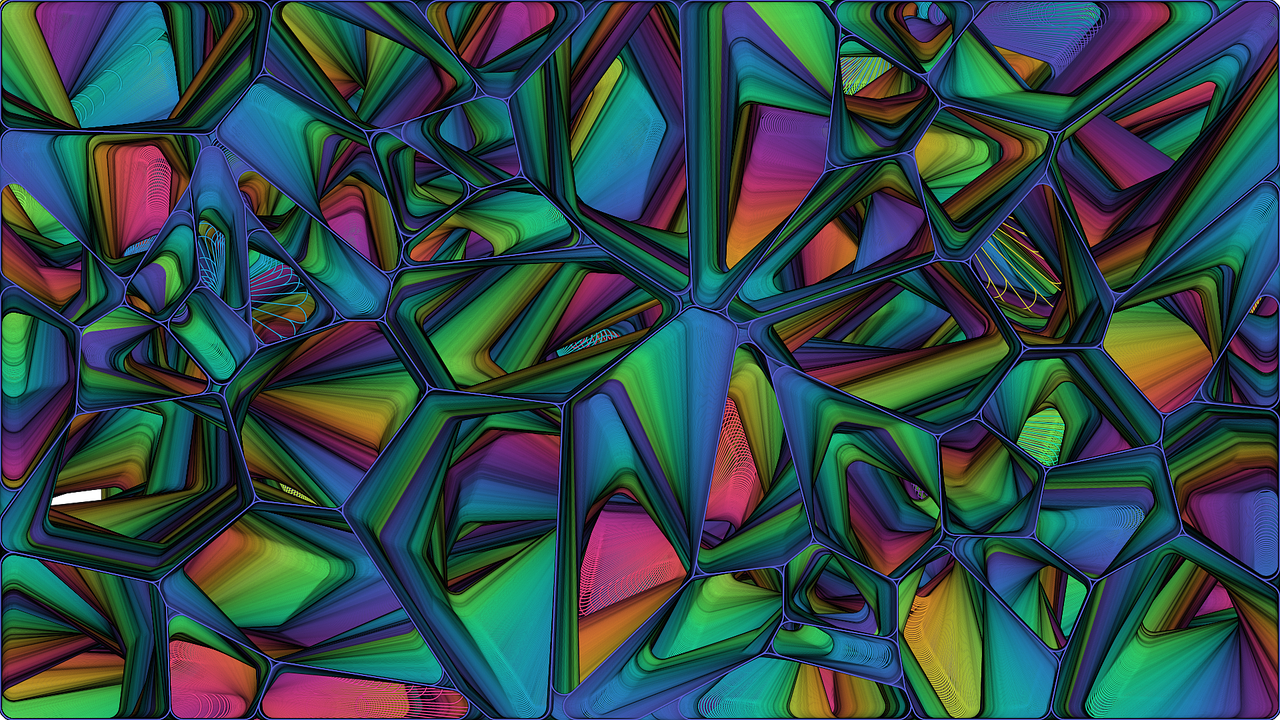
Microsoft PowerPoint
Ideal for traditional business presentations and professionals who require precise control over design and formatting.
Ideal for traditional business presentations and professionals who require precise control over design and formatting, this tool empowers you to create documents that exude professionalism and attention to detail. In the corporate world, where the first impression often matters most, having the ability to fine-tune every aspect of your presentations is essential.
From meticulously aligning text and graphics to choosing the perfect color scheme and typography, this tool gives you the tools and flexibility you need to craft documents that reflect your brand’s identity and convey your message with clarity and impact.
Moreover, for professionals dealing with complex data or technical content, the granular control over formatting ensures that even the most intricate information can be presented in an organized and visually appealing manner. Whether it’s financial reports, research papers or technical manuals, this tool’s precision and versatility are invaluable for creating documents that not only inform but also impress.
In an era where aesthetics and content go hand in hand, this tool equips you with the means to create materials that leave a lasting impression on clients, colleagues and stakeholders. With it, your presentations will not only convey information effectively but also reflect your commitment to excellence in every aspect of your work.
To delve further into this matter, we encourage you to check out the additional resources provided here: Add alternative text to a shape, picture, chart, SmartArt graphic, or …

Google Slides
Perfect for collaborative and remote work scenarios, ensuring real-time collaboration and accessibility from any device.
Perfect for collaborative and remote work scenarios, ensuring real-time collaboration and accessibility from any device is a game-changer in today’s dynamic and interconnected work environment. Here’s an extended idea highlighting the significance and benefits of this capability:
Global Collaboration: The ability to collaborate in real time transcends geographical boundaries. Colleagues, partners and teams can work together seamlessly, no matter where they are located. This fosters global collaboration, bringing together diverse perspectives and expertise to drive innovation and solve complex problems.
Cross-Functional Teams: In organizations with cross-functional teams, real-time collaboration is essential. Team members from different departments or disciplines can collaborate on shared documents, projects or tasks, ensuring that everyone is aligned and contributing to the project’s success.
Project Management: Real-time collaboration tools are invaluable for project management. Project managers can oversee progress, make real-time updates, assign tasks and communicate with team members instantly. This transparency improves project tracking and helps ensure that milestones are met on time.
Client Engagement: For businesses that work closely with clients, real-time collaboration facilitates engagement. Clients can provide feedback, review documents and participate in project discussions, leading to better outcomes and stronger client relationships.
Remote Work Flexibility: The rise of remote work has made real-time collaboration tools indispensable. They enable remote teams to collaborate as effectively as if they were in the same physical location. This flexibility attracts top talent and supports work-life balance.
Emergency Response: In crisis situations or emergency responses, real-time collaboration is a lifeline. Teams can coordinate efforts, share critical information and make decisions swiftly to mitigate risks and respond effectively to challenges.
Education and Training: In the education sector, real-time collaboration supports remote learning and virtual classrooms. Teachers and students can interact, share resources and collaborate on projects, creating engaging and interactive learning experiences.
Version Control: Real-time collaboration tools often include version control features. This ensures that there is a single, up-to-date version of a document or project, reducing the risk of errors caused by working on outdated information.
Data Security: While real-time collaboration enhances accessibility, it’s essential to prioritize data security. Robust security measures, such as encryption and access controls, should be in place to protect sensitive information during collaborative work.
Productivity Boost: Real-time collaboration minimizes delays associated with waiting for email responses or scheduling meetings. Teams can make decisions faster, resolve issues promptly and maintain a high level of productivity.
Enhanced Creativity: Collaborative brainstorming and ideation sessions benefit from real-time collaboration. Teams can generate ideas collectively, build on each other’s suggestions and unleash their creative potential.
Resource Efficiency: By reducing the need for physical meetings, travel and excessive email exchanges, real-time collaboration tools contribute to resource efficiency. This can lead to cost savings and a more environmentally sustainable approach to work.
In conclusion, the power of real-time collaboration and accessibility from any device cannot be overstated. It transforms the way teams work, promotes collaboration across borders and enhances productivity and efficiency. In an era where connectivity and flexibility are paramount, these capabilities are essential for organizations and individuals striving to excel in their endeavors.
If you’d like to dive deeper into this subject, there’s more to discover on this page: Google Slides: Online Slideshow Maker | Google Workspace
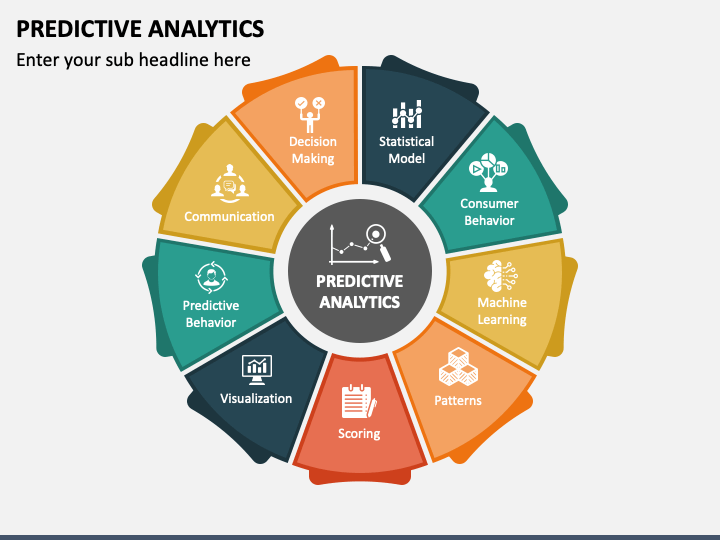
Keynote
Best suited for Apple users looking for visually impressive presentations within the Apple ecosystem.
“Best suited for Apple users looking for visually impressive presentations within the Apple ecosystem,” Keynote sets the gold standard in creating captivating and seamless presentations. Keynote, Apple’s answer to presentation software, goes beyond merely catering to the brand’s loyal user base; it’s a testament to Apple’s commitment to delivering a superior user experience.
Within the Apple ecosystem, Keynote shines as a versatile tool for crafting visually stunning presentations that leave a lasting impression. Its intuitive interface, coupled with the power of Apple hardware, allows users to seamlessly blend text, images, animations and multimedia elements into cohesive and eye-catching slides.
One of Keynote’s standout features is its integration with other Apple applications and devices. Users can effortlessly incorporate content from Pages and Numbers, creating a unified and professional look across all documents. Additionally, the ability to control presentations from an Apple Watch or iPhone adds a touch of sophistication to any speaker’s performance.
Beyond aesthetics, Keynote offers robust collaboration features. Multiple users can collaborate in real time, making it ideal for team projects and brainstorming sessions. This collaborative aspect extends to both Apple and non-Apple users, thanks to the web-based version of Keynote, ensuring that you can work seamlessly with colleagues, clients or partners regardless of their preferred platform.
Moreover, Keynote’s emphasis on privacy and data security aligns with Apple’s commitment to protecting user information. Your presentations remain your own, without being subject to data mining or third-party access.
In conclusion, Keynote stands as a testament to Apple’s dedication to delivering excellence within its ecosystem. It’s more than just presentation software; it’s a creative canvas where Apple users can craft visually impressive and impactful presentations. With its seamless integration, collaboration capabilities and privacy features, Keynote empowers users to elevate their storytelling and communication skills while staying firmly rooted in the Apple experience.
Should you desire more in-depth information, it’s available for your perusal on this page: Poll Everywhere versus Top Hat, Kahoot!, and iClick | Poll Everywhere
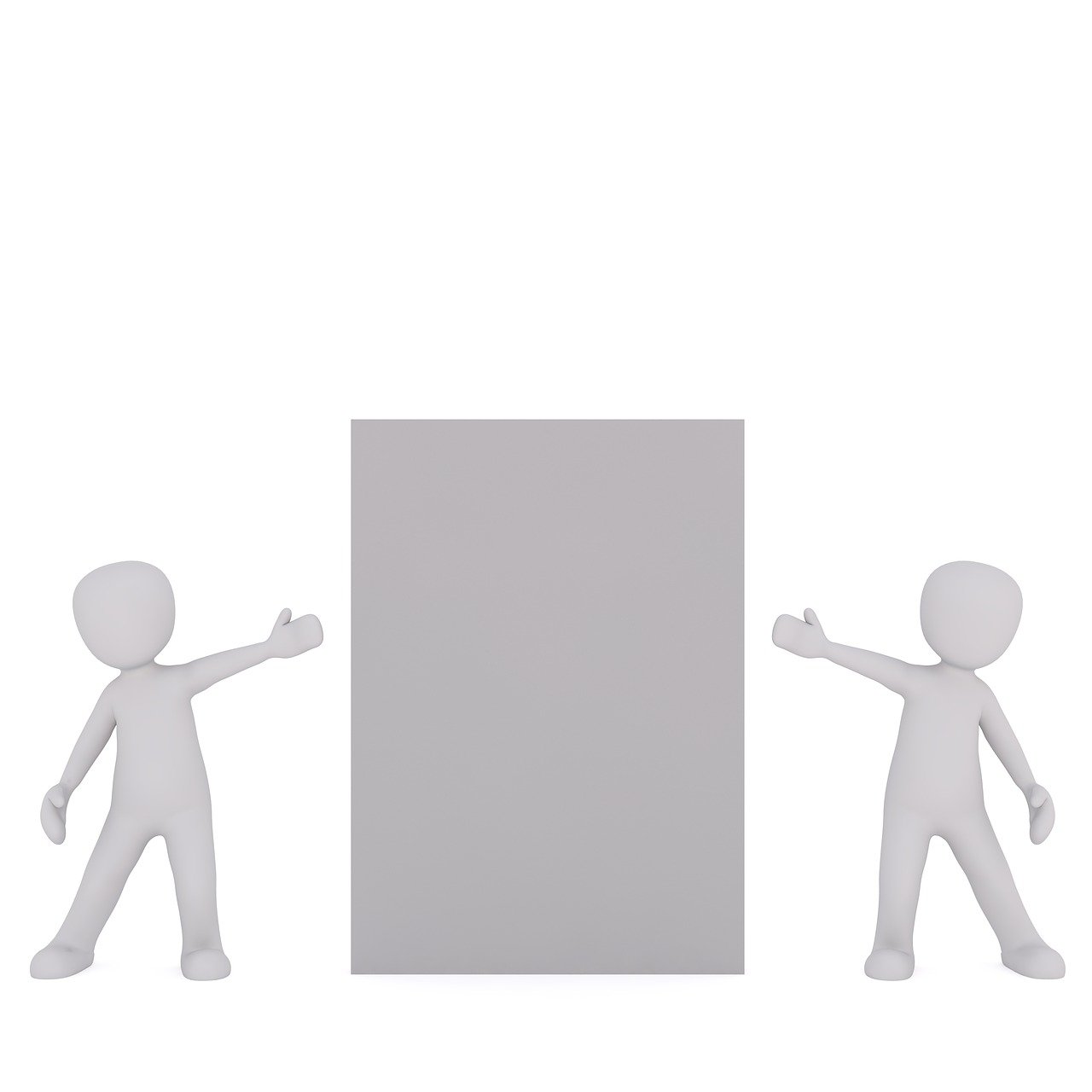
Prezi
A great choice for dynamic storytelling and creative presentations that break away from the traditional slide format.
“A great choice for dynamic storytelling and creative presentations that break away from the traditional slide format is Prezi. Prezi revolutionizes the way information is shared, offering an innovative canvas for presenters to craft engaging narratives and captivate their audiences.
Instead of the linear, slide-by-slide approach of traditional presentations, Prezi provides a vast, zoomable canvas where presenters can arrange content spatially. This spatial arrangement opens up a world of possibilities for creating visual and interactive presentations that breathe life into your ideas.
Here are some key features and benefits of using Prezi for dynamic storytelling and creative presentations:
Zoomable Visual Flow: With Prezi, you can zoom in and out of your canvas, creating a natural flow that guides your audience through your content. This zoomable interface allows you to zoom in for detail and then zoom out for the big picture, enhancing comprehension and engagement.
Pathway Creation: Prezi allows you to define a pathway through your content, controlling the sequence in which information is revealed. This enables you to craft a narrative that unfolds in a logical and engaging manner, much like a story.
Interactive Elements: You can embed various interactive elements in Prezi, such as clickable links, videos, images and even 3D objects. This interactivity keeps your audience engaged and provides opportunities for deeper exploration of your ideas.
Collaborative Capabilities: Prezi supports collaboration, making it easy for teams to work together on a presentation in real time. Multiple collaborators can add their ideas and input, fostering creativity and ensuring a polished final product.
Templates and Design Flexibility: Prezi offers a range of templates to kickstart your design, but it also allows for complete design freedom. You can customize layouts, fonts, colors and backgrounds to match your brand or creative vision.
Storytelling Tools: Prezi’s platform encourages storytelling with tools like animations, transitions and overlays. These features enable you to illustrate your narrative in a visually engaging way.
Accessibility: Prezi presentations are accessible online, making it easy to share them with remote audiences or collaborators. This flexibility is especially valuable in today’s digital and remote work environments.
Analytics: Prezi provides analytics that allow you to track how your audience interacts with your presentation. This feedback can help you refine your content and delivery for future presentations.
Offline Access: You can present Prezi offline, ensuring that your presentation runs smoothly even without a reliable internet connection.
Cross-Platform Compatibility: Prezi works on various devices and operating systems, ensuring that your audience can access your presentation without compatibility issues.
In summary, Prezi redefines the art of presentation by offering a dynamic and visually captivating canvas that encourages creative storytelling. Whether you’re delivering a business pitch, educational lecture or a compelling story, Prezi empowers you to engage your audience in a unique and memorable way, making it an excellent choice for those looking to break away from the confines of traditional slide-based presentations.”
For additional details, consider exploring the related content available here 210+ professional presentation templates | Prezi
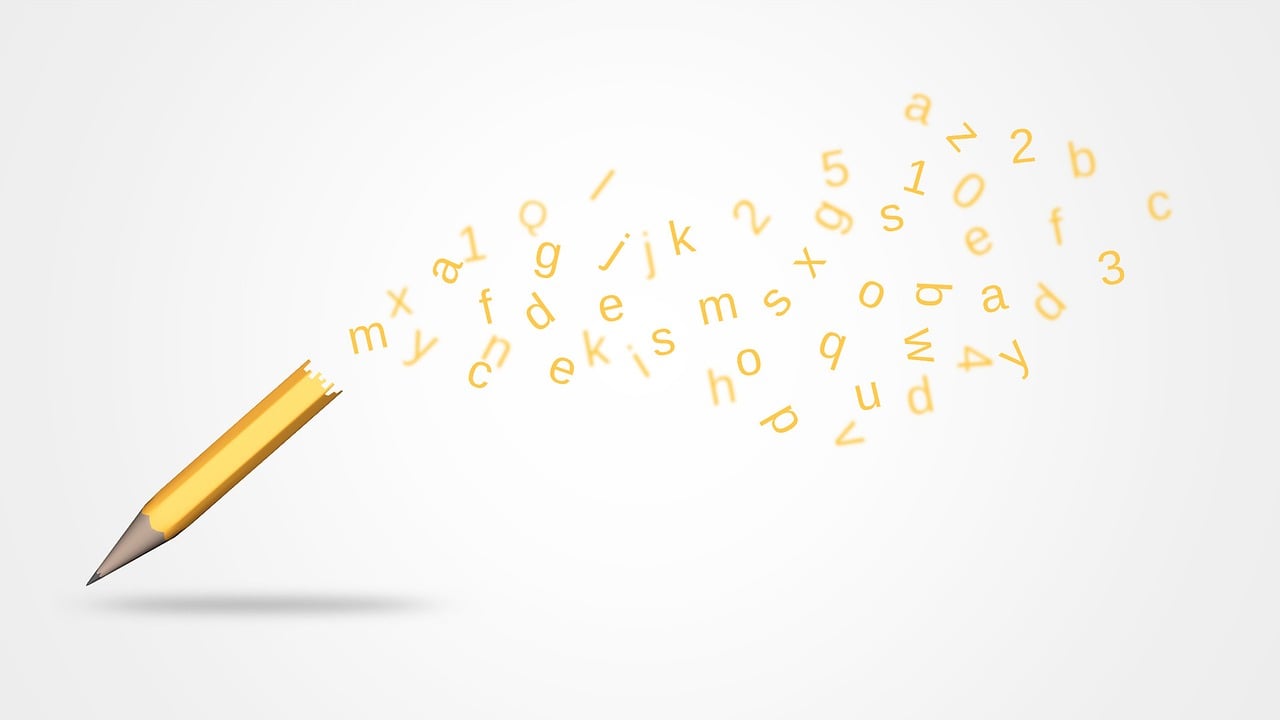
Canva
For those who value design aesthetics and visual impact, Canva provides templates and design elements to create eye-catching presentations.
For those who value design aesthetics and visual impact, Canva is a game-changer. It goes beyond just creating eye-catching presentations; it empowers individuals and businesses to craft stunning visual content for a wide range of purposes. Here’s how Canva’s templates and design elements elevate the world of design:
Professional Templates: Canva offers an extensive library of professionally designed templates for presentations, social media graphics, posters, flyers, infographics and more. These templates are created by graphic design experts and cater to various themes, industries and styles. Whether you need a sleek corporate presentation or a vibrant event poster, Canva has you covered.
User-Friendly Interface: Canva’s intuitive drag-and-drop interface makes it accessible to users of all design skill levels. You don’t need to be a graphic designer to create visually appealing content. The platform’s user-friendly tools and pre-set layouts guide you through the design process, allowing for quick and easy customization.
Customization Options: While Canva offers ready-made templates, it also provides ample room for customization. Users can tweak colors, fonts, images and layouts to match their unique branding or creative vision. This flexibility ensures that every design feels personalized and tailored to the specific message or audience.
Vast Media Library: Canva boasts an extensive library of design elements, including stock photos, illustrations, icons and videos. Users can search for and incorporate these assets directly into their designs, saving time and effort in finding relevant visual content elsewhere. The availability of such a rich media library ensures that your designs are not only eye-catching but also on-point conceptually.
Collaboration and Sharing: Canva simplifies collaboration by allowing multiple users to work on the same design project simultaneously. This feature is invaluable for teams, whether they’re crafting marketing materials, brainstorming ideas or designing presentations. Users can leave comments and suggestions, fostering a collaborative and iterative creative process.
Print and Digital Output: Canva isn’t limited to digital design; it seamlessly integrates print design as well. You can create business cards, brochures, posters and more with the confidence that your designs will translate well to physical materials. Canva also offers export options optimized for various digital platforms, making it versatile for both online and offline marketing efforts.
Accessibility and Inclusivity: Canva prioritizes accessibility by providing features like alt text for images and templates designed with readability in mind. This ensures that your designs are inclusive and can be understood by a diverse audience, including those with disabilities.
Time-Saving Design Processes: With Canva, you can significantly reduce the time it takes to create visually appealing content. Instead of starting from scratch, you can leverage existing templates and design elements, streamlining your design workflow. This efficiency is particularly advantageous for busy professionals and entrepreneurs.
Analytics and Performance Tracking: Canva offers insights into how your designs are performing, including metrics like views and engagement. This data allows you to refine your designs over time and make data-driven decisions about your visual content strategy.
In summary, Canva is a creative powerhouse that democratizes design. Its vast library of templates and design elements, user-friendly interface, customization options, collaboration features, accessibility focus and analytics capabilities make it an essential tool for anyone looking to create stunning visual content that leaves a lasting impact. Whether you’re an individual, a small business or a large corporation, Canva provides the tools and resources to elevate your design game and effectively communicate your message to your audience.
If you’d like to dive deeper into this subject, there’s more to discover on this page: Social Media & Communication Tools for Marketing Teams | Canva

The world of presentation software has evolved, offering a diverse range of tools to cater to various presentation styles and requirements. While Microsoft PowerPoint remains a reliable choice for many, its competitors have introduced innovative features that can enhance your ability to create impactful presentations. By understanding the strengths and weaknesses of each platform, you can choose the one that aligns best with your goals and empowers you to deliver memorable and effective presentations that leave a lasting impact on your audience.
The world of presentation software has evolved significantly, breaking free from the confines of traditional tools and expanding to offer a diverse range of options to cater to various presentation styles and requirements. While Microsoft PowerPoint has long been a reliable choice for countless presenters, it’s essential to recognize that the landscape has transformed. Competitors have emerged, introducing innovative features and functionalities that can truly elevate your ability to craft impactful presentations.
One of the key advantages of this evolution is the newfound flexibility in tailoring your presentations to your specific needs. Whether you’re a seasoned presenter looking to add a fresh twist to your delivery or a newcomer seeking an intuitive platform, there’s a presentation software option out there for you. These tools now come with a wide array of templates, multimedia integration, collaborative features and customization options, making it easier than ever to create presentations that resonate with your audience.
By delving into the strengths and weaknesses of each platform, you can embark on a journey of discovery, finding the one that aligns best with your unique goals and preferences. Microsoft PowerPoint still offers the reliability and familiarity that many cherish, but alternatives like Google Slides, Prezi, Canva and others have emerged as powerful contenders. They offer features such as cloud-based collaboration, interactive storytelling capabilities and visually stunning templates that can help you captivate your audience in new ways.
Empower yourself to make an informed choice. Explore these platforms, experiment with their features and tailor your selection to suit the specific objectives of each presentation. With this approach, you can not only keep your audience engaged but also leave a lasting impact, ensuring your message resonates long after the applause has faded. In this dynamic era of presentation software, your ability to adapt and leverage innovative tools can be the key to delivering memorable and effective presentations that leave an indelible mark on your audience’s minds.
Additionally, you can find further information on this topic by visiting this page: 30+ Best Pitch Deck Examples & Templates from Famous Startups
More links
Should you desire more in-depth information, it’s available for your perusal on this page: 30+ Best Pitch Deck Examples & Templates from Famous Startups
