Table of Contents
In an increasingly digital world, tablets have become indispensable tools for work, study, entertainment and more. With the wealth of information and data we accumulate on our tablets, staying organized is paramount. Data management and cloud integration are essential aspects of maintaining order and efficiency in your tablet usage. In this article, we will explore how you can effectively manage your data and harness the power of cloud integration to stay organized on your tablet.
In our ever-evolving digital landscape, tablets have transformed into versatile companions that accompany us through various aspects of our lives. Whether it’s for work, education, entertainment or simply staying connected, tablets have emerged as indispensable tools. However, as our reliance on these devices grows, so does the need for effective data management and integration with cloud services. Let’s delve deeper into why staying organized on your tablet is crucial and how harnessing the power of cloud integration can be a game-changer.
1. The Data Deluge:
The digital age has ushered in an era of information abundance. From documents and photos to emails and notes, we accumulate vast amounts of data on our tablets. Without a structured approach to managing this data, it can quickly become overwhelming and chaotic. Staying organized is the key to unlocking the full potential of your tablet.
2. Efficiency and Productivity:
Effective data management is synonymous with efficiency and productivity. When your files, documents and resources are well-organized, you can locate what you need in seconds, eliminating the frustration of digging through clutter. This streamlined workflow empowers you to accomplish tasks more efficiently and make the most of your tablet’s capabilities.
3. Seamless Work and Study:
For professionals and students, tablets are essential tools for productivity and learning. Keeping your work documents, research materials and study resources organized ensures that you can seamlessly transition between tasks and access what you need, when you need it. This fluidity is invaluable in today’s fast-paced world.
4. Entertainment and Enjoyment:
Tablets are also gateways to entertainment and leisure. From streaming movies and reading e-books to playing games and exploring creative apps, maintaining a neat library of your entertainment content enhances your overall experience. It allows you to unwind and enjoy your tablet without distractions.
5. Data Security and Backup:
Data management isn’t solely about organization; it’s also about safeguarding your precious digital assets. Tablets are susceptible to loss, theft or hardware failures. Cloud integration ensures that your data is securely backed up and accessible from anywhere, providing peace of mind and protection against unforeseen events.
6. Collaborative Work and Sharing:
For collaborative projects and teamwork, tablets equipped with effective data management and cloud integration tools facilitate seamless sharing and collaboration. You can effortlessly collaborate with colleagues or classmates, making real-time edits and sharing updates without cumbersome file transfers.
7. Eco-Friendly Approach:
Digital organization and cloud integration contribute to eco-friendliness by reducing the need for physical paper, printouts and storage. It aligns with sustainable practices and minimizes the environmental impact of excessive paper usage.
8. Future-Ready Skills:
Mastering data management and cloud integration is a future-ready skill. As the digital landscape continues to evolve, individuals who can efficiently organize and utilize data will be better equipped to adapt to emerging technologies and changing work environments.
In conclusion, the importance of staying organized on your tablet cannot be overstated. It enhances efficiency, productivity and enjoyment across various aspects of your life. Effective data management and cloud integration are the keys to achieving this level of organization. In this article, we will explore practical strategies, tips and tools to help you harness the power of cloud integration and streamline your tablet usage. By implementing these practices, you’ll be well on your way to maximizing the potential of your tablet and staying organized in our increasingly digital world.
Don’t stop here; you can continue your exploration by following this link for more details: What is ETL (Extract, Transform, Load)? | IBM
Organizing Local Data
Before delving into cloud integration, it’s essential to have a well-organized local data system on your tablet:
Establishing a well-organized local data system on your tablet serves as the foundational step before venturing into cloud integration. This local organization not only streamlines your digital life but also lays a robust groundwork for efficient and secure data management. Here’s why it’s crucial and what steps you can take to achieve it:
Data Accessibility and Redundancy: A well-organized local data system ensures that your important files, documents, photos and media are readily accessible on your tablet without relying on an internet connection. This accessibility is especially crucial when you’re in areas with limited or no connectivity. Additionally, having local copies of essential data provides redundancy, safeguarding against data loss in case of cloud service disruptions.
Speed and Performance: Locally stored data generally loads faster and performs more efficiently than retrieving data from the cloud. This speed advantage is particularly valuable when working with large files or resource-intensive applications. It ensures a seamless user experience, allowing you to accomplish tasks swiftly.
Privacy and Security: Some sensitive data may not be suitable for cloud storage due to privacy or security concerns. By keeping such data locally, you have more control over its protection. You can implement encryption, password protection and other security measures to safeguard your sensitive information.
Custom Organization: A well-organized local data system empowers you to structure your data in a way that aligns with your workflow and preferences. You can create folders, categorize files and apply naming conventions that make it easy to find what you need quickly. This customization enhances your productivity and reduces frustration when searching for specific items.
Offline Work: Tablets are often used on the go and not all tasks can be completed online. A local data system ensures that you can work offline effectively. Whether you’re editing documents, creating art or reviewing notes, having your essential data at your fingertips enables uninterrupted productivity, even when connectivity is unreliable.
Now, let’s explore some steps to establish and maintain a well-organized local data system on your tablet:
Folder Structure: Create a clear and logical folder structure on your tablet’s internal storage or SD card. Organize folders by categories such as “Work,” “Personal,” “Photos,” and “Documents.”
File Naming Conventions: Develop consistent file naming conventions to help you identify files easily. Include dates, keywords or version numbers in filenames where applicable.
Regular Cleanup: Periodically review and declutter your local storage. Delete duplicate or obsolete files and folders to free up space and keep your system running efficiently.
Backup Routine: Implement a regular backup routine to ensure data redundancy and safeguard against data loss. Back up critical files to external storage or cloud services.
Encryption and Security: For sensitive data, consider encrypting files or using secure folders that require authentication to access. Enable device encryption if your tablet supports it.
Offline Accessibility: Prioritize the download of essential files for offline access in apps that support this feature. This ensures you have critical resources even when not connected to the internet.
Automation: Explore automation tools or apps that can help you organize and manage your data more efficiently. Some apps can automatically sort files into designated folders or sync with cloud services.
Regular Maintenance: Dedicate time for regular maintenance of your local data system. This includes organizing newly created files, cleaning up old data and ensuring your backups are up to date.
By taking these steps, you’ll establish a well-organized local data system that not only enhances your tablet’s performance but also ensures data accessibility, privacy and security. This solid foundation sets the stage for a seamless integration with cloud services when the time comes, allowing you to enjoy the benefits of both local and cloud-based data management.
To delve further into this matter, we encourage you to check out the additional resources provided here: What Is Data Management and Why Is It Important?

File Folders and Categories
Create organized file folders and categories to sort and store your documents, photos, videos and other files. This simple step can make it much easier to locate specific items quickly.
Creating organized file folders and categories to sort and store your digital files is a fundamental practice that can significantly streamline your digital life and boost productivity. Here are some additional points to consider:
Efficient Retrieval: Organized folders and categories serve as a roadmap to your digital content. They enable you to retrieve documents, photos, videos and files with ease. No more endless scrolling or searching through cluttered desktops or disorganized directories.
Time Savings: Think about the time you can save when you don’t have to hunt for that critical presentation or an important contract buried deep in your digital chaos. A well-structured file system can shave off precious minutes or even hours in the long run.
Reduced Stress: Searching for a specific file in a messy digital environment can be stressful. Organized folders can reduce this stress and create a sense of control and order in your digital workspace.
Enhanced Collaboration: When you’re working with others, a well-organized file structure becomes even more critical. It allows you to easily share and collaborate on documents, knowing that everyone can access what they need without confusion.
Backup Management: Properly organized files also make it simpler to back up your data. You can select specific folders for backup, ensuring that your most important files are protected. This is particularly vital in case of data loss or hardware failure.
Consistency: Maintain a consistent naming convention for your files. This helps in quickly identifying the content of a file without having to open it. For example, a file named “AnnualReport2023_Financials” is much more informative than “Document1.”
Regular Maintenance: Just as physical clutter accumulates, digital clutter can pile up over time. Schedule regular file cleanup sessions to review and delete or archive files that are no longer needed. This keeps your digital workspace tidy and efficient.
Cloud Integration: If you use cloud storage services like Google Drive, Dropbox or iCloud, organizing your files is just as crucial. These services often provide features for tagging, categorizing and searching, so take advantage of them.
Security: Organized files can also contribute to better security. You can more easily identify sensitive documents and apply appropriate security measures, like encryption or access controls.
Future-Proofing: As your digital footprint grows, a well-organized file system ensures that your data remains manageable and accessible as technology evolves.
In a world where we generate and consume vast amounts of digital content, the simple act of creating organized file folders and categories is an essential skill. It not only enhances your productivity but also reduces stress and helps safeguard your valuable digital assets. So, take the time to declutter and organize your digital life – it’s an investment that pays off handsomely in the long run.
Additionally, you can find further information on this topic by visiting this page: Manage files on your Galaxy phone or tablet

File Naming Conventions
Establish a consistent and logical file naming convention to ensure that your files are easy to identify and retrieve. This can be particularly helpful when you have a large number of documents.
Creating a structured and intuitive file naming system is essential to streamline file organization and retrieval. A well-defined file naming convention ensures that files are easily identifiable and retrievable, especially in situations where you’re dealing with a large volume of documents. By implementing a consistent approach to naming files, you enhance efficiency, reduce confusion and save valuable time when searching for specific information. This practice is fundamental for maintaining an organized digital environment, boosting productivity and optimizing workflow processes.
For additional details, consider exploring the related content available here PracticeMaster | Law Practice Management Software | Tabs3
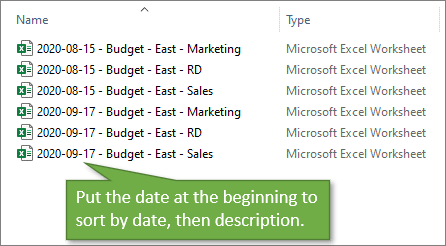
App Organization
Arrange your apps into folders or place them on specific home screens according to their purpose. For example, group productivity apps together and keep entertainment apps separate.
Expanding on the concept of organizing your apps for a more efficient and clutter-free mobile experience:
Workflow Optimization: Grouping apps by purpose not only declutters your home screen but also optimizes your workflow. For work-related tasks, create a folder with essential productivity apps like email, calendar and document editors. For leisure and personal activities, have a separate folder with entertainment, social media and gaming apps. This separation helps you mentally switch between work and leisure modes.
Prioritize Essential Apps: Place frequently used and essential apps on your main home screen or within easy reach. This ensures that you can access your most critical tools quickly without having to swipe through multiple screens or search for them.
Reduce Distractions: By segregating entertainment and social media apps from work-related ones, you can minimize distractions during productive hours. When you need to focus on work, you can avoid the temptation of scrolling through social feeds or watching videos.
Categorize by Frequency: Organize apps based on how often you use them. Have a “Daily Essentials” folder for apps you rely on daily and create separate folders for “Weekly” or “Monthly” apps. This way, you can streamline your main screen while still having quick access to less frequently used apps.
Optimize for Thumb Reach: Consider the ergonomics of your device. Place frequently used apps within easy thumb reach, especially if you’re using a large-screen smartphone. This ensures comfortable one-handed operation.
Customized Themes: Some launchers and mobile platforms allow you to apply customized themes, changing the overall look and feel of your home screens. This personalization can make your device feel more like your own.
Widgets for Glanceable Information: Utilize widgets for quick access to information without opening apps. Weather, calendar and news widgets, for example, provide at-a-glance updates, reducing the need to open individual apps for routine checks.
Minimize Redundancy: Assess whether you have duplicate apps with similar functions. For example, you may have multiple note-taking apps or weather apps. Consolidate them to simplify your app collection and reduce clutter.
Seasonal or Occasional Apps: Some apps are seasonal or used occasionally, such as travel apps or holiday shopping apps. Consider moving these to a separate folder or screen and organizing them by the time of year or event.
Backup and Storage Apps: Keep essential backup and storage apps easily accessible, especially if you need to back up your data or manage storage regularly. This ensures you can maintain your device’s health and safeguard your data.
Review and Declutter Regularly: Periodically review your app organization and uninstall apps you no longer use. This practice helps keep your device running smoothly and your home screens clutter-free.
Accessibility Considerations: If you have specific accessibility needs, organize your apps to accommodate them. For instance, you might place accessibility tools and apps in a prominent location for quick access.
By organizing your apps thoughtfully, you can enhance your mobile experience, boost productivity and reduce digital clutter. It’s a simple yet effective way to make your device work more efficiently for your specific needs and preferences.
For a comprehensive look at this subject, we invite you to read more on this dedicated page: Mobile Devices and Apps for Health Care Professionals: Uses and …

Cloud Integration Benefits
Cloud integration extends your tablet’s capabilities by allowing seamless access to your data from anywhere with an internet connection. Here’s how it can enhance your organization:
Certainly, let’s explore the ways in which cloud integration can enhance your organization’s tablet usage:
Enhanced Mobility and Flexibility: Cloud integration transforms your tablet into a portable command center. Whether your team is in the office, on a client site or working remotely, they can access crucial data and documents with ease. This mobility ensures that productivity isn’t tethered to a specific location, making it easier to adapt to modern work styles, such as remote or hybrid work arrangements.
Collaboration Across Borders: Tablets with cloud integration break down geographical barriers. Team members can collaborate on projects and share information seamlessly, even if they are scattered across different time zones or continents. Real-time access to shared documents and collaborative tools fosters efficient teamwork and global collaboration.
Data Security and Recovery: Cloud services often include robust security measures and backup options. Storing data in the cloud adds an extra layer of protection against data loss due to device failure or physical damage. In case of emergencies or hardware issues, you can rest assured that your critical data is safely backed up and recoverable.
Scalability and Cost Efficiency: Cloud solutions are scalable, allowing your organization to adapt to changing needs without major infrastructure investments. Whether you’re a small startup or a large enterprise, you can adjust your cloud resources according to demand, optimizing costs and ensuring that your tablet infrastructure remains cost-effective.
Streamlined Updates and Maintenance: Cloud services handle updates and maintenance on their end, reducing the burden on your IT department. Tablets are always connected to the latest software versions, security patches and features, minimizing downtime and ensuring that your devices remain efficient and secure.
Data Analytics and Insights: Cloud-based platforms often offer data analytics tools that can provide valuable insights into your organization’s operations. By analyzing trends and patterns in your data, you can make informed decisions, optimize processes and identify areas for improvement, all from the convenience of your tablet.
Seamless App Integration: Cloud integration facilitates seamless integration with third-party apps and services. Tablets can easily connect to a wide range of cloud-based applications, allowing you to create a tailored ecosystem that meets your specific business needs. Whether it’s CRM software, project management tools or marketing automation platforms, your tablet can serve as a central hub for all these services.
Environmental Impact: Embracing cloud technology can contribute to your organization’s sustainability efforts. Reduced reliance on physical servers and hardware can lead to lower energy consumption and a smaller carbon footprint. This aligns with the growing emphasis on corporate social responsibility and environmental sustainability.
Remote Management: Cloud-based management tools enable IT teams to remotely monitor and manage tablets and other devices. This remote management capability simplifies tasks like software updates, security configurations and troubleshooting, reducing the need for physical intervention and on-site visits.
Incorporating cloud integration into your tablet strategy not only enhances mobility and data accessibility but also provides a myriad of opportunities for improved collaboration, security and scalability. It’s a powerful tool that can help your organization adapt to the ever-changing demands of the digital age while fostering productivity and efficiency.
Explore this link for a more extensive examination of the topic: Public Cloud vs Private Cloud vs Hybrid Cloud | Microsoft Azure

Data Accessibility
Cloud storage solutions like Google Drive, Dropbox and iCloud provide secure access to your files from multiple devices. This means you can work on a document from your tablet, continue on your laptop and make final edits on your smartphone.
Cloud storage solutions like Google Drive, Dropbox and iCloud provide secure access to your files from multiple devices. This means you can work on a document from your tablet, continue on your laptop and make final edits on your smartphone. The advantages of this seamless cross-device collaboration extend beyond convenience:
Real-Time Sync: Cloud storage ensures that your files are synchronized across all your devices in real-time. This eliminates the need for manual file transfers and ensures that you’re always working with the most up-to-date version of your documents.
Access Anywhere, Anytime: Whether you’re at the office, at home or on the go, you can access your files as long as you have an internet connection. This flexibility is especially valuable for remote work, travel or simply maintaining productivity wherever you are.
Data Backup: Cloud storage acts as a secure backup solution. Your files are stored on remote servers, reducing the risk of data loss due to device damage, theft or hardware failures. This provides peace of mind knowing that your important documents are safe and recoverable.
Collaboration and Sharing: Cloud storage services facilitate collaboration by allowing you to share files and folders with colleagues, clients or family members. You can set permissions to control who can view, edit or comment on your documents, promoting effective teamwork and communication.
Version History: Most cloud storage services offer version history, allowing you to revert to previous versions of a document if needed. This is invaluable when tracking changes or recovering from accidental edits or deletions.
Cross-Platform Compatibility: Whether you use Windows, macOS, Android, iOS or even Linux, cloud storage solutions are designed to be platform-agnostic. They offer apps and web access that work seamlessly across various operating systems.
Scalability: Cloud storage solutions are scalable. As your storage needs grow, you can easily upgrade your plan to accommodate more files, photos or videos without the hassle of physical storage upgrades.
Security Measures: Reputable cloud storage providers prioritize security. They employ encryption, authentication and access controls to safeguard your data. This level of protection often exceeds what an average user can achieve with physical storage.
Cost-Efficiency: Many cloud storage services offer free tiers with limited storage space, making them accessible to budget-conscious users. Paid plans offer additional storage and advanced features at reasonable prices.
Environmental Benefits: Storing data in the cloud can be more environmentally friendly than maintaining physical servers. Cloud providers often optimize their data centers for energy efficiency and sustainability.
In a digitally connected world, cloud storage has become an essential tool for individuals and businesses alike. It not only simplifies file management but also enhances collaboration, data security and accessibility. Embracing cloud storage means having your work at your fingertips, regardless of which device you’re using, while also enjoying the added benefits of backup and security.
Additionally, you can find further information on this topic by visiting this page: Mobile Devices and Apps for Health Care Professionals: Uses and …
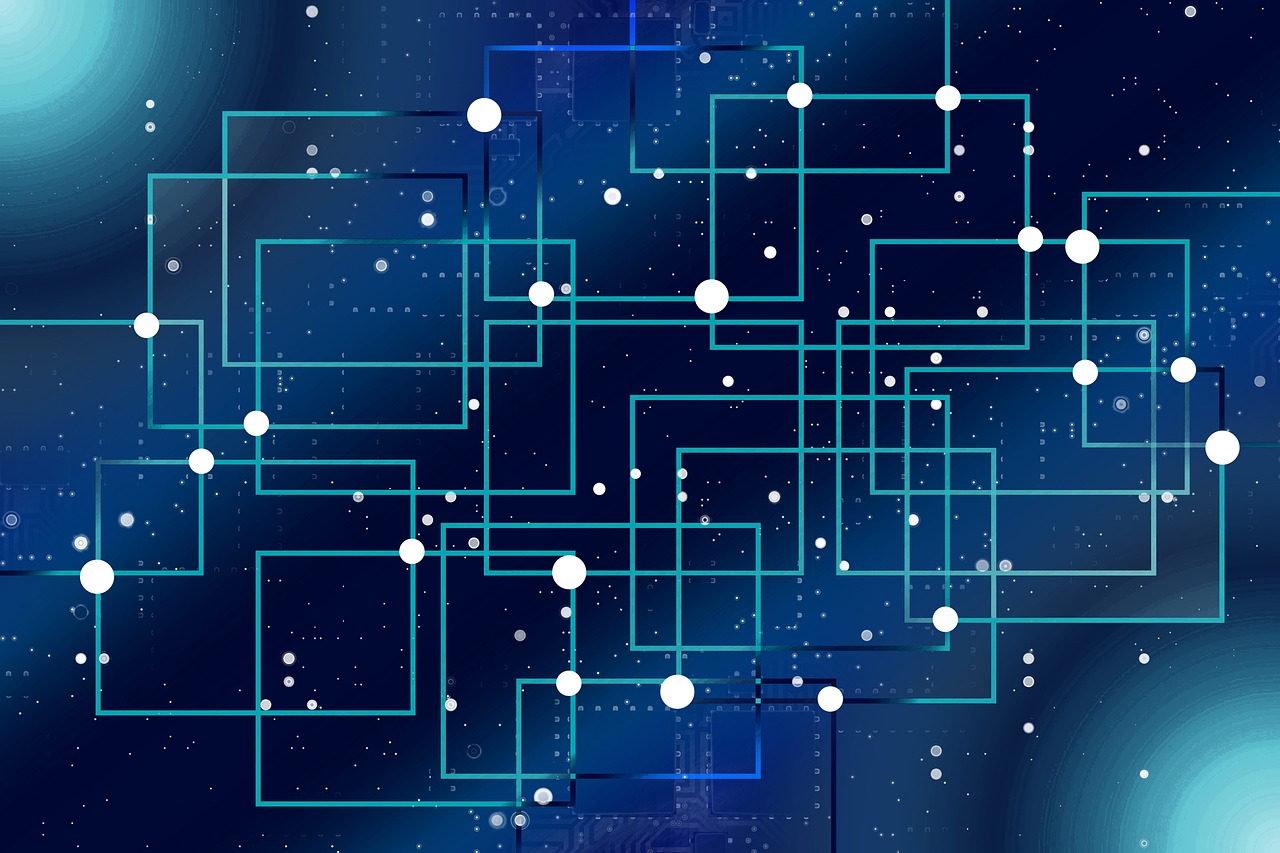
Automatic Backups
Cloud services often include automatic backup features. This ensures that your data is regularly backed up, reducing the risk of data loss due to device issues or accidents.
Cloud services, such as those provided by industry giants like Google Drive, Dropbox and iCloud, have become indispensable for modern users in safeguarding their valuable digital assets. Beyond the convenience of file storage and access from anywhere, these services offer a crucial lifeline for data protection through automatic backup features.
In our increasingly digital lives, where smartphones, tablets and computers play pivotal roles, the potential for data loss due to hardware malfunctions, accidents or theft is a constant concern. Here’s how the automatic backup features of cloud services further enhance data security:
Continuous Data Protection: With automatic backup enabled, your files, photos, videos and documents are continuously and seamlessly uploaded to the cloud in the background. This means that the latest versions of your data are always stored safely, preventing any loss of recent changes or additions.
Multi-Device Sync: Most cloud services support synchronization across multiple devices. This means that changes made on one device are reflected on all connected devices in real-time. If your primary device encounters an issue, you can quickly access your data from another device without missing a beat.
Version History: Cloud services often retain a history of file versions. This feature can be a lifesaver if you accidentally delete or make unwanted changes to a file. You can roll back to a previous version, ensuring that even if you make a mistake, your data remains intact.
Security and Encryption: Reputable cloud providers employ robust security measures and encryption protocols to protect your data during transmission and storage. This adds an extra layer of security compared to local backups.
Remote Wipe and Restore: In case of device loss or theft, cloud services often allow you to remotely wipe your device’s data to prevent unauthorized access. You can then restore your data to a new device once you’re back in control.
Accessibility and Sharing: Cloud services not only safeguard your data but also make it accessible to you from anywhere with an internet connection. Additionally, you can easily share files and collaborate with others, knowing that your data remains protected.
In a digital age where data is often more valuable than the devices themselves, the automatic backup features offered by cloud services provide peace of mind. They ensure that your data is not only accessible but also resilient against unexpected events, making them an indispensable part of modern digital life.
To expand your knowledge on this subject, make sure to read on at this location: What Is Data Management and Why Is It Important?
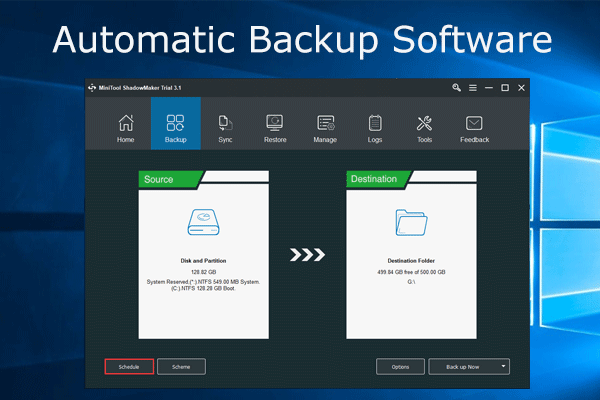
Collaboration and Sharing
Cloud integration facilitates collaboration with colleagues and friends. You can easily share documents, collaborate in real time and track changes made by multiple users.
The integration of cloud services goes beyond just facilitating collaboration; it fundamentally transforms the way we work and connect with others. Here’s a deeper exploration of how cloud integration enhances collaboration with colleagues and friends, providing a seamless and efficient experience:
1. Real-Time Collaboration: Cloud integration redefines the concept of teamwork. It allows multiple users to collaborate on documents, spreadsheets and presentations in real time, irrespective of their physical locations. This means that colleagues and friends can work together on projects without the constraints of time zones or geographical boundaries. Changes made by one user are instantly visible to others, fostering a dynamic and interactive working environment.
2. Document Sharing: The cloud serves as a secure and centralized repository for documents, enabling easy sharing. Colleagues can instantly access the latest versions of files, eliminating the need for email attachments or physical transfers. Friends can share photos, videos and other media effortlessly, ensuring that memories are preserved and accessible to everyone.
3. Version Control: Collaboration often involves multiple iterations of a document or project. Cloud services offer robust version control features, allowing users to track changes, revert to previous versions and identify the contributors behind specific edits. This ensures transparency and accountability in collaborative efforts.
4. Cross-Platform Compatibility: Cloud services are platform-agnostic, meaning they work seamlessly across a variety of devices and operating systems. Whether you’re using a desktop computer, laptop, tablet or smartphone, you can access and edit shared documents without compatibility issues. This flexibility is crucial for collaboration with diverse groups.
5. Access Control: Cloud integration provides fine-grained control over who can access and edit documents. Colleagues can be granted different levels of permission, from view-only access to full editing rights. Friends can choose to share content privately or make it accessible to a wider audience, ensuring privacy and security.
6. Commenting and Feedback: Collaborators can leave comments and feedback directly within documents. This feature streamlines communication and minimizes the need for separate email threads or messaging apps. Friends can engage in discussions about shared media, enhancing the overall experience.
7. Offline Access: While cloud collaboration primarily relies on an internet connection, many cloud services offer offline access. This means that colleagues and friends can continue working on shared documents even when internet connectivity is limited or unavailable. Changes made offline are automatically synced when a connection is reestablished.
8. Automatic Backups: Cloud services provide automatic backups of documents and data. This ensures that important work is never lost due to device malfunctions or accidental deletions. Colleagues can rest assured that their work is securely stored, while friends can preserve precious memories without fear of data loss.
9. Scalability: Cloud services are highly scalable, accommodating the needs of both small teams and large organizations. Colleagues can collaborate on projects of any scale and friends can share media libraries that grow with their experiences.
10. Integration with Productivity Tools: Cloud services often integrate seamlessly with productivity tools, such as word processors, spreadsheet software and project management platforms. This integration enhances productivity and streamlines the collaborative process.
In summary, cloud integration revolutionizes collaboration by offering a versatile and powerful platform for colleagues and friends to work together seamlessly. It transcends physical barriers, provides real-time insights and ensures the security and accessibility of shared content. Whether you’re working on a professional project or sharing memories with loved ones, cloud integration enriches the collaborative experience and empowers you to achieve more together.
For additional details, consider exploring the related content available here Mobile Devices and Apps for Health Care Professionals: Uses and …
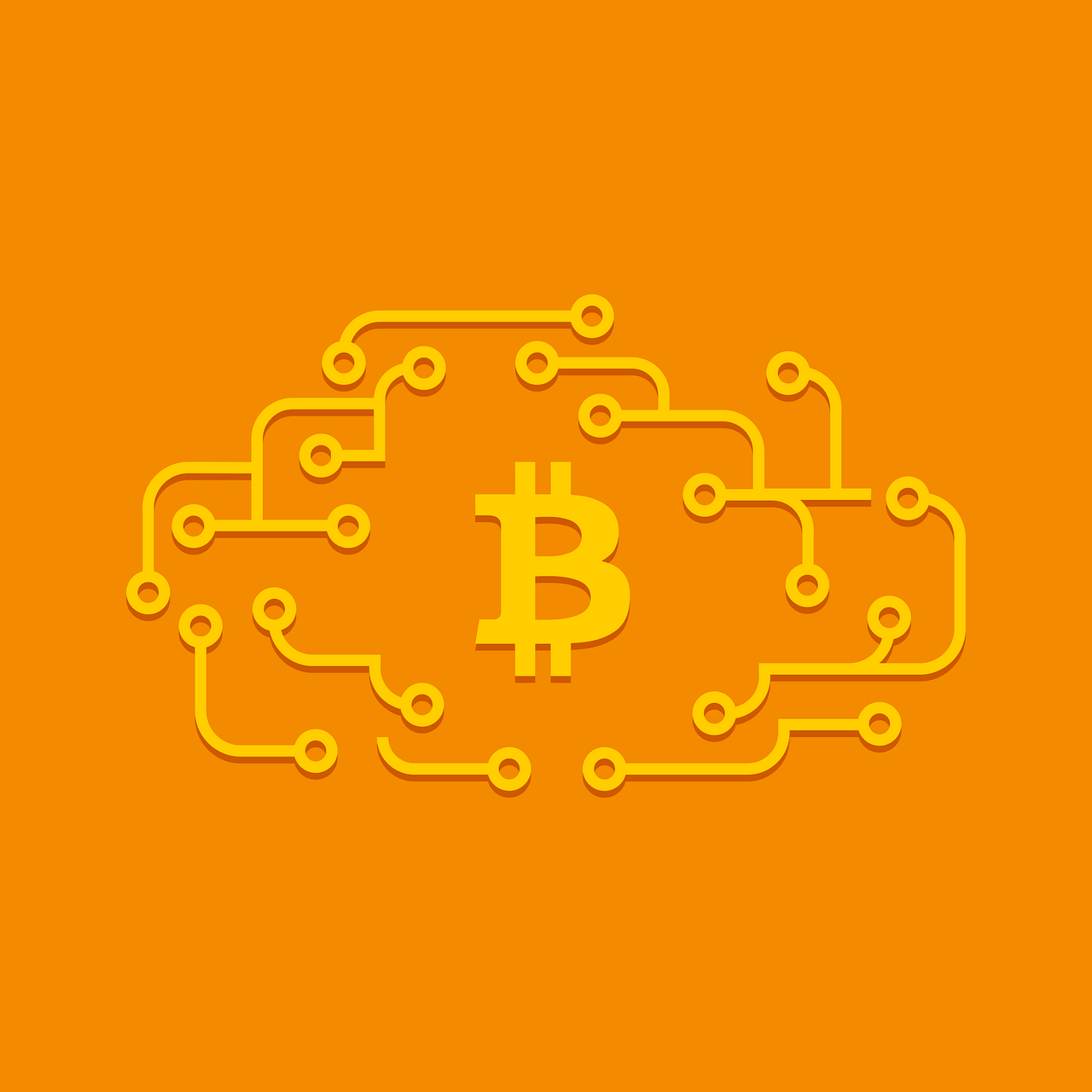
Storage Expansion
Cloud storage typically offers scalable plans, allowing you to expand your storage capacity as your needs grow. This means you don’t have to worry about running out of space on your tablet.
The scalability of cloud storage is a game-changer in the world of digital data management, especially for tablet users. Here’s an extended exploration of why this feature is so valuable:
1. Cost Efficiency:
Cloud storage providers usually offer a range of plans that cater to different storage needs. This means you can start with a plan that suits your current requirements and budget and then seamlessly upgrade as your storage needs grow. It’s a cost-effective way to ensure you’re not paying for storage you don’t need, especially if you’re on a tight budget.
2. Future-Proofing:
In today’s digital age, our data needs are constantly expanding. Whether it’s due to an increasing collection of photos and videos, a growing library of documents or new data-intensive hobbies and interests, our need for storage can evolve rapidly. Scalable cloud storage plans future-proof your data needs, ensuring you won’t face a sudden shortage of space down the line.
3. Device Flexibility:
The beauty of cloud storage is that it’s not tied to a specific device. This means you can access your data from any device with internet connectivity. Whether you’re using your tablet, laptop, desktop or even someone else’s device, your data remains accessible. Scalability ensures that you have the freedom to sync and access your data across all your devices without worrying about space constraints.
4. Streamlined Collaboration:
For businesses and collaborative projects, scalable cloud storage is a boon. It allows teams to work with large files, share resources and collaborate without the constraints of local storage limitations. As your team’s data requirements grow, you can effortlessly upgrade your cloud storage plan to accommodate increased data sharing and collaboration.
5. Data Redundancy:
Many cloud storage providers offer redundancy features, ensuring that your data is securely stored in multiple locations. This not only safeguards against data loss but also provides peace of mind, knowing that your valuable data is protected.
6. Environmentally Friendly:
Scalable cloud storage contributes to sustainability efforts. By not over-provisioning storage capacity, you reduce the carbon footprint associated with maintaining excess server infrastructure. It’s an environmentally friendly approach to data management.
7. Simplified Maintenance:
With scalable cloud storage, you don’t need to worry about the maintenance and upkeep of physical hardware. The responsibility for maintaining and expanding the infrastructure falls on the cloud service provider, freeing you from the technical complexities of managing storage hardware.
In conclusion, scalable cloud storage plans are a versatile and efficient solution for modern data management. They provide flexibility, cost-effectiveness and accessibility, ensuring that you can adapt to changing data needs without the hassle of constantly managing local storage. Whether you’re an individual user, part of a team or running a business, scalable cloud storage is a powerful tool that empowers you to harness the benefits of the digital age without worrying about storage limitations.
For additional details, consider exploring the related content available here Mobile Devices and Apps for Health Care Professionals: Uses and …

Choosing the Right Cloud Service
Selecting the right cloud storage service is crucial for effective data management. Consider factors like storage capacity, pricing, compatibility with your tablet’s OS and additional features such as security and collaboration tools. Evaluate your options and choose the service that best aligns with your needs.
Choosing the appropriate cloud storage service is not just a matter of convenience; it’s a strategic decision that can significantly impact your data management and productivity. Here’s an expanded perspective on the factors to consider:
Storage Capacity: Assess your data storage needs both in the short term and long term. Consider how much space your documents, photos, videos and other files currently occupy and project how these storage requirements may evolve over time. Opt for a cloud storage service that offers ample room for growth.
Pricing Structure: Cloud storage services often provide tiered pricing plans. Take the time to understand the pricing structure, including any storage limits, file size restrictions and the cost associated with additional features or capacity. Ensure that the pricing aligns with your budget and anticipated usage.
Compatibility with Your Tablet’s OS: Verify that the cloud storage service you choose is fully compatible with your tablet’s operating system (iOS, Android or Windows). This ensures seamless integration and accessibility across all your devices, promoting efficient data syncing and management.
Security Measures: Prioritize data security. Look for cloud services that employ robust encryption protocols, both during data transfer and storage. Features like two-factor authentication, device-specific access controls and regular security updates add an extra layer of protection to your data.
Collaboration Tools: If you collaborate with others or use your tablet for work, explore the collaboration features offered by the cloud storage service. Features such as file sharing, real-time editing, version history tracking and integration with productivity apps can enhance teamwork and streamline workflows.
Cross-Platform Accessibility: Consider whether the cloud service allows you to access your data from a variety of devices and platforms. Flexibility in device compatibility ensures that you can seamlessly transition between your tablet, smartphone, laptop and desktop computer while maintaining access to your files.
Data Recovery and Backup Options: Evaluate the service’s data recovery and backup capabilities. Features like file versioning and automatic backups provide peace of mind in case of accidental data loss or corruption. These features can be especially valuable for safeguarding critical documents.
Speed and Performance: Assess the speed and performance of the cloud storage service, particularly when uploading and downloading large files. A service with fast data transfer speeds ensures that you can access your files quickly and efficiently.
Customer Support and Reliability: Research the service’s reputation for reliability and customer support. Read user reviews and check for service uptime statistics. Reliable support channels and responsive customer service can be essential when facing technical issues or questions.
Data Privacy and Terms of Service: Familiarize yourself with the cloud service’s terms of service and privacy policy. Understand how your data will be handled, whether it will be used for marketing purposes and what rights you retain over your data.
In conclusion, the process of selecting a cloud storage service should involve a comprehensive evaluation of your data management needs and priorities. By considering factors such as storage capacity, pricing, compatibility, security, collaboration features and reliability, you can make an informed decision that not only simplifies data management but also enhances your overall digital experience with your tablet.
Looking for more insights? You’ll find them right here in our extended coverage: 12 Benefits of Cloud Computing and Its Advantages – Salesforce.com

Data Security and Privacy
While cloud storage is convenient, it’s essential to prioritize data security and privacy. Use strong, unique passwords for your cloud accounts, enable two-factor authentication and be cautious about what you store in the cloud. For sensitive data, consider encryption options to add an extra layer of security.
Embracing the convenience of cloud storage is a wise choice in our data-driven world, but it comes with a crucial responsibility – safeguarding your data’s security and privacy. Here’s how to bolster your cloud security:
1. Strong, Unique Passwords: Start with the basics. Ensure that your cloud account passwords are robust and unique. Avoid easily guessable combinations and consider using a reliable password manager to generate and store complex passwords securely.
2. Two-Factor Authentication (2FA): Enable 2FA wherever possible. This powerful feature requires an additional authentication step beyond your password, such as a one-time code sent to your mobile device. It adds a formidable layer of security by ensuring that even if your password is compromised, unauthorized access remains unlikely.
3. Data Classification: Be discerning about what you store in the cloud. Reserve cloud storage for non-sensitive and non-confidential data whenever possible. Critical personal or sensitive information might be better kept in more secure, offline storage solutions.
4. Encryption Options: Explore encryption options for an additional layer of data protection. Some cloud providers offer end-to-end encryption, ensuring that only you can access your data, even if it’s stored on their servers. Alternatively, consider client-side encryption tools to encrypt your data before it even reaches the cloud.
5. Regular Auditing: Periodically review and audit your cloud storage. Remove any outdated or unnecessary files. This not only helps declutter your digital space but also reduces the potential attack surface for malicious actors.
6. Secure Sharing: If you need to share files from your cloud storage, do so securely. Many cloud services offer secure sharing options with password protection and expiration dates. Be cautious when sharing links and avoid public sharing for sensitive content.
7. Stay Informed: Keep yourself informed about the security features and practices of your chosen cloud provider. Understand their data handling policies and the measures they have in place to protect your information.
8. Backups: Don’t rely solely on cloud storage as your primary backup solution. Maintain offline backups of critical data to ensure you can recover it even if your cloud account experiences issues.
9. Education: Educate yourself about common security threats, such as phishing attacks or social engineering attempts. Recognizing these threats and knowing how to respond can significantly reduce your vulnerability.
10. Regular Updates: Keep your devices and software up to date with the latest security patches. Outdated systems can be more vulnerable to security breaches.
By implementing these security practices and being mindful of what you store in the cloud, you can enjoy the convenience of cloud storage while fortifying your data’s security and privacy. It’s a proactive approach that ensures your digital life remains under your control and out of the reach of potential threats.
To delve further into this matter, we encourage you to check out the additional resources provided here: Privacy and security in the era of digital health: what should …

Regular Maintenance
Maintaining organization on your tablet is an ongoing process. Dedicate some time regularly to declutter, delete unnecessary files and update your organization system as needed.
Maintaining organization on your tablet is an ongoing process that can significantly improve your digital productivity and overall tablet experience. Just as you periodically tidy up your physical space, dedicating some time regularly to declutter and optimize your tablet is equally important. Here’s why it matters and some tips to help you stay organized:
1. Efficient Access to Information:
Keeping your tablet organized ensures that you can easily access the apps, files and information you need when you need it. No more wasting time searching for documents buried deep in your digital clutter.
2. Improved Performance:
An organized tablet tends to run more smoothly. When you declutter, you free up storage space and reduce the burden on the device’s memory and processing power, resulting in faster and more responsive performance.
3. Enhanced Security:
Maintaining organization on your tablet can also improve security. Regularly reviewing your files and apps allows you to identify and remove potential security risks, such as outdated or unused software that may have vulnerabilities.
4. Streamlined Workflow:
A well-organized tablet facilitates a more streamlined workflow. You can create folders, group similar apps and arrange your home screen to match your daily tasks and priorities, making your tablet an efficient tool for work, entertainment or communication.
5. Reduced Digital Clutter:
Digital clutter can be overwhelming and distracting. By periodically deleting unnecessary files, apps and notifications, you can declutter your tablet and create a more pleasant and focused digital environment.
Now, here are some practical tips to help you maintain organization on your tablet:
1. Regularly Review and Delete:
Set aside time at regular intervals to review your apps, files and notifications. Delete apps you no longer use, archive or delete old emails and remove redundant or outdated files.
2. Organize with Folders:
Create folders on your tablet’s home screen to group similar apps or files together. For example, you can have a “Work” folder for productivity apps and documents and a “Media” folder for entertainment apps and media files.
3. Use Cloud Storage:
Consider using cloud storage services like Google Drive, Dropbox or iCloud to store files and documents. This not only frees up space on your tablet but also ensures that your important files are accessible from any device with an internet connection.
4. Optimize Notifications:
Review your notification settings and disable notifications from apps that are not essential. This reduces distraction and ensures that you only receive notifications that truly matter.
5. Update Your Organization System:
As your needs and habits change, your organization system may need to adapt. Be open to refining your approach and making adjustments to better suit your evolving digital lifestyle.
6. Backup Regularly:
Back up your tablet regularly to ensure that your data is safe in case of unexpected issues or device loss. Both local and cloud-based backups can provide peace of mind.
By dedicating a bit of time regularly to declutter, delete and update your tablet’s organization, you can enjoy a more efficient, secure and enjoyable digital experience. It’s a small investment that pays off in improved productivity and reduced digital stress.
Should you desire more in-depth information, it’s available for your perusal on this page: Mobile Devices and Apps for Health Care Professionals: Uses and …

Effective data management and cloud integration are vital for staying organized and efficient on your tablet. By establishing a local organization system, embracing cloud storage and choosing the right service, you can ensure that your tablet remains a valuable tool for productivity, creativity and entertainment without the chaos of cluttered data. With the right approach, your tablet can become a digital haven of order and accessibility in an increasingly data-driven world.
In today’s data-driven world, managing information effectively on your tablet is paramount for maintaining productivity and order. Let’s explore in more detail how to establish an organized data management system and harness the benefits of cloud integration, ensuring your tablet remains a valuable and streamlined tool:
Local Organization System: Start by creating a structured local organization system on your tablet. This involves organizing your files, documents and apps in a logical manner. Consider categorizing files into folders based on projects, topics or types. This not only makes it easier to locate specific items but also keeps your tablet’s storage organized and clutter-free.
File Naming and Tagging: Develop a consistent file naming convention and consider using tags or labels to further categorize and classify your data. This practice simplifies searching and ensures that you can quickly access the information you need.
Regular Maintenance: Regularly review and clean up your tablet’s storage. Delete unnecessary files, apps and downloads to free up space and prevent clutter. A clutter-free tablet is more responsive and efficient.
Backup and Data Protection: Implement a robust backup strategy to safeguard your data. Backup solutions can include local backups to external drives and cloud-based backups. This ensures that your important information remains secure and accessible even in case of device failure or loss.
Cloud Storage Integration: Leverage cloud storage services like Google Drive, Dropbox or OneDrive to seamlessly integrate your tablet with the cloud. Cloud storage not only offers ample storage capacity but also provides the flexibility to access your data from any device with an internet connection.
Sync Across Devices: Enable synchronization between your tablet and other devices. This ensures that changes made on one device, such as edits to documents or added bookmarks, are reflected across all your connected devices. This synchronization streamlines your workflow and ensures data consistency.
Collaborative Tools: Explore collaborative tools and apps that allow you to work with others on shared projects. Features like real-time editing and commenting enhance teamwork and project management, especially when working on documents or presentations.
Password Management: Utilize password management apps to securely store and manage login credentials for websites and apps. This not only enhances security but also saves time when accessing online services.
Regular Updates: Keep your tablet’s operating system, apps and security software up to date. Updates often include bug fixes, performance improvements and security enhancements that contribute to a smoother and more secure tablet experience.
Digital Note-Taking: If you’re using your tablet for note-taking, consider using digital note-taking apps that allow you to organize and search through your notes effectively. These apps often support handwriting recognition, making your handwritten notes searchable.
Task and Project Management: Utilize task and project management apps to keep track of your to-do lists and projects. These apps help you stay organized and ensure that nothing falls through the cracks.
Automate Repetitive Tasks: Explore automation apps and scripts that can simplify repetitive tasks on your tablet. For example, you can automate file backups, email organization and data synchronization to reduce manual effort.
With these strategies in place, your tablet can indeed become a digital haven of order and accessibility. Effective data management and cloud integration not only enhance productivity and creativity but also contribute to a seamless and efficient tablet experience. By maintaining a well-organized digital ecosystem, you can harness the full potential of your tablet as a versatile and indispensable tool in your daily life.
Should you desire more in-depth information, it’s available for your perusal on this page: Mobile Devices and Apps for Health Care Professionals: Uses and …
More links
Looking for more insights? You’ll find them right here in our extended coverage: What is Microsoft Intune | Microsoft Learn
