Table of Contents
Gaming has evolved into an immersive and deeply personal experience for players of all ages and skill levels. The advent of powerful gaming consoles, PC gaming rigs, and sophisticated game titles has allowed gamers to embark on epic adventures, competitive battles, and creative journeys. However, one aspect of gaming that often goes overlooked but is crucial to enhancing the experience is button mapping and customization. In this article, we will explore the significance of button mapping and customization in gaming and how it empowers players to tailor their gaming adventures to their preferences.
Expanding on the significance of button mapping and customization in gaming:
Accessibility and Inclusivity: Button mapping and customization can significantly enhance the accessibility of games. It allows players with different physical abilities to adapt controls to suit their needs. This inclusivity ensures that gaming is not limited to a specific demographic, making it an activity that anyone can enjoy.
Personalized Gameplay: Every gamer has unique preferences and playstyles. Button mapping and customization enable players to create a gaming experience that aligns with their individual tastes. Whether it’s reassigning buttons for easier access or fine-tuning sensitivity settings, customization puts players in control of their gaming adventure.
Competitive Advantage: In the realm of competitive gaming, even the slightest advantage can make a significant difference. Professional esports players often rely on custom button layouts to gain an edge over their opponents. This showcases the role of customization in elevating gameplay to a competitive level.
Adaptation to Game Complexity: Games today often feature complex control schemes, with multiple functions assigned to various buttons. Button mapping allows players to simplify controls or redistribute functions for better management, especially in games with intricate mechanics.
Reducing Learning Curve: Button customization can make it easier for new players to pick up a game. By aligning controls with their existing gaming experiences or preferences, newcomers can quickly adapt to the game’s mechanics and enjoy it without being overwhelmed.
Accessibility for Cross-Platform Play: With gaming spanning various platforms, including consoles, PCs, and mobile devices, button customization can help standardize controls across platforms. This ensures a consistent gaming experience regardless of the device being used.
Preserving Muscle Memory: Long-time gamers often develop muscle memory for specific button layouts. Customization allows them to carry this familiarity into new titles, reducing the adjustment period and enabling a smoother transition between games.
Creative Gameplay: Beyond traditional gaming experiences, button mapping and customization open doors to creative gameplay possibilities. Some players use custom controls to experiment with unique playstyles, adding an extra layer of enjoyment and innovation to their gaming adventures.
In conclusion, button mapping and customization are integral elements of modern gaming that empower players to personalize their experiences, cater to their needs, and, in some cases, even gain a competitive advantage. This level of control not only enhances the immersion and accessibility of gaming but also celebrates the diverse ways in which players interact with and enjoy the medium.
To delve further into this matter, we encourage you to check out the additional resources provided here: How to remap buttons and create custom game profiles on the ROG …
The Foundation of Button Mapping
Button mapping refers to the ability to reassign functions to various buttons or inputs on a game controller. This seemingly simple feature has far-reaching implications for gamers. Historically, game developers provided fixed control schemes for their titles, expecting players to adapt to these predefined layouts. While this approach worked for many players, it often left others feeling constrained and less able to enjoy the full potential of their games.
Button mapping emerged as a solution to this challenge, allowing players to assign actions or commands to buttons or keys of their choosing. For example, if a player finds it more comfortable to jump with the right trigger instead of the default A button, they can make that adjustment. This seemingly minor customization can significantly impact gameplay comfort and performance.
If you’d like to dive deeper into this subject, there’s more to discover on this page: Change the look of your SharePoint site – Microsoft Support
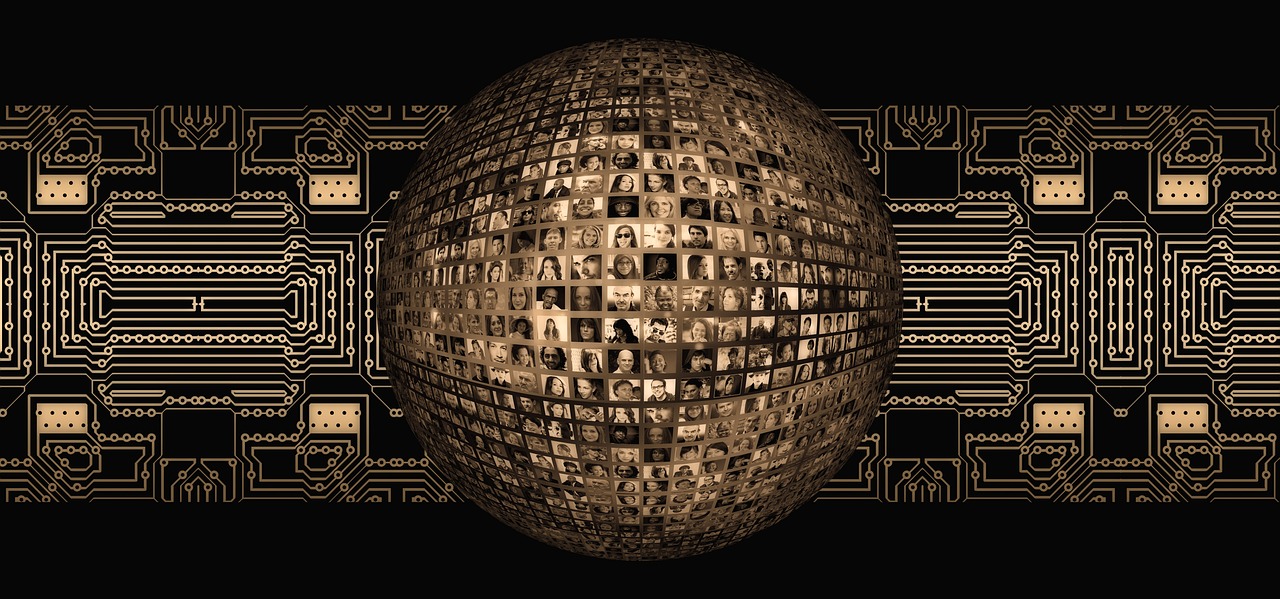
The Power of Personalization
Personalization is at the heart of button mapping and customization. Here are several ways in which it enhances the gaming experience:
Personalization is the cornerstone of button mapping and customization, revolutionizing the gaming experience in numerous ways. This tailored approach empowers gamers to fine-tune their setups to match their unique preferences, play styles, and physical capabilities. Here’s a deeper exploration of how personalization elevates the gaming experience:
1. Enhanced Accessibility: Personalization extends a welcoming hand to gamers with various physical abilities. Customizing button layouts allows individuals with disabilities to adapt controls to their specific needs, ensuring that gaming remains an inclusive and enjoyable pastime for all.
2. Optimal Comfort: Personalization grants players the freedom to arrange controls in the most comfortable way possible. Gamers can prioritize ergonomics, reducing strain during long gaming sessions and promoting better posture, leading to a healthier gaming experience.
3. Tailored Playstyles: Every gamer has a unique playstyle, whether it’s a preference for precision shooting, lightning-fast reflexes in action games, or strategic finesse in role-playing games. Personalization allows players to configure controls that align with their specific playstyles, boosting performance and enjoyment.
4. Rapid Response: Personalized button mapping can provide quicker access to crucial in-game actions. With buttons precisely where they’re needed, gamers can react faster, execute combos with precision, and gain an edge in competitive gaming scenarios.
5. Immersion and Realism: Immersion is vital in gaming, and personalization can deepen it. Players can assign actions intuitively, enhancing their sense of connection with the in-game character or vehicle. This immersion intensifies the gaming experience and makes it more memorable.
6. Minimized Learning Curve: Personalized controls can reduce the learning curve for complex games. By aligning controls with the player’s natural instincts, they spend less time figuring out button placements and more time enjoying the game’s mechanics and narrative.
7. Adaptation to Game Variety: Gamers often play a wide range of titles, each with its own control schemes. Personalization allows players to create a consistent control layout across games, reducing the adjustment period when switching between titles.
8. Competitive Advantage: In the competitive gaming landscape, every advantage counts. Personalization enables gamers to fine-tune controls to their advantage, ensuring that their setup aligns perfectly with their strategic goals and tactics.
9. Evolution with Technology: As gaming technology evolves, so do the possibilities for personalization. Advanced controllers and peripherals provide more customization options than ever before, allowing gamers to explore new dimensions of personalization.
10. Evolving with Gamers: Gamers’ preferences change over time, and personalization allows them to adapt to these shifts. As players develop new techniques or seek fresh challenges, they can easily modify their button mapping to stay in sync with their evolving gaming journey.
In summary, personalization is the compass guiding gamers toward a more immersive, comfortable, and enjoyable gaming experience. By putting control in the hands of the player, it transforms gaming from a one-size-fits-all experience into a tailored adventure. As technology continues to advance and the gaming industry evolves, personalization will remain at the forefront, empowering gamers to define their gaming worlds and write their unique stories in the digital realm.
If you’d like to dive deeper into this subject, there’s more to discover on this page: Customizing and personalizing your experience – Microsoft Support

Accessibility and Inclusivity
Customization features in gaming have played a pivotal role in making games more accessible and inclusive. Players with disabilities or unique physical challenges can remap buttons to accommodate their needs, ensuring that gaming remains an enjoyable and accessible hobby for all.
Customization features in gaming have indeed been a game-changer, and their impact extends far beyond just enhancing accessibility. These features have fundamentally altered the way gamers interact with their favorite titles and have ushered in a new era of personalization and inclusivity. Let’s explore this transformative role of customization in gaming:
Accessibility Beyond Boundaries: While customization is pivotal for players with disabilities or physical challenges, its benefits reach a broader audience. Gamers of all abilities and preferences can tailor their gaming experience to suit their unique playstyle, whether it’s adjusting button layouts, sensitivity settings, or control schemes.
Inclusive Gaming Communities: Customization fosters a more inclusive gaming environment. Players with varying skill levels and gaming backgrounds can participate and enjoy games together. This diversity enriches gaming communities and promotes a sense of belonging among gamers.
Innovative Input Methods: Customization has encouraged innovation in input methods. Players can choose from a wide range of controllers, from traditional gamepads to specialized devices like adaptive controllers, eye-tracking systems, or even customized setups. This flexibility opens up possibilities for novel ways to interact with games.
Adaptive Gameplay: Customization isn’t limited to controls. Many games now offer adaptive gameplay settings, allowing players to adjust difficulty levels, game speed, or the level of assistance they receive. This empowers players to tailor their experience to match their skill level and preferences.
Competitive Edge: In the world of competitive gaming, customization can be a game-changer. Professional esports players often fine-tune settings to gain a competitive edge. From mouse sensitivity to keybindings, these adjustments can make the difference between victory and defeat.
Enhanced Immersion: Customization isn’t just about practicality; it’s about immersion too. Gamers can personalize graphics settings, audio configurations, and even choose specific character or vehicle skins. These choices make the gaming experience more engaging and enjoyable on a personal level.
Cross-Platform Play: Many games now support cross-platform play, allowing friends with different gaming systems to play together. Customization helps level the playing field, ensuring that players on various platforms can compete on equal terms.
Community Content: Customization goes hand in hand with user-generated content. Players can create and share their custom maps, mods, and game modifications, enriching the gaming experience and extending the lifespan of titles.
Enhanced Replayability: Customization options contribute to a game’s replayability. Players can experiment with different playstyles, strategies, and challenge levels, ensuring that a game remains fresh and engaging long after the initial playthrough.
Future Potential: The future of customization in gaming holds immense potential. As technology advances, we can expect even more innovative ways to tailor the gaming experience, including AI-driven personalization that adapts games in real-time to individual preferences.
In summary, customization features in gaming have evolved into a dynamic force that empowers players, enhances inclusivity, and fuels creativity. As the gaming industry continues to evolve, customization will remain at the forefront, enabling players to shape their own unique gaming adventures while ensuring that gaming remains an enjoyable and accessible hobby for all.
For additional details, consider exploring the related content available here God of War Ragnarök Accessibility | PlayStation (US)

Comfort and Ergonomics
Every gamer has unique hand sizes and ergonomic preferences. Button mapping allows players to configure controls in a way that feels most comfortable to them, reducing fatigue during extended gaming sessions and improving overall control accuracy.
The customization of controls through button mapping represents a pivotal aspect of modern gaming that embraces the diversity of players and their unique needs. It’s not just about catering to different hand sizes and ergonomic preferences; it’s a game-changer that has a profound impact on the gaming experience in several ways:
Inclusivity for All Gamers: Button mapping isn’t limited to accommodating hand size or ergonomics; it’s also a vital tool for making gaming accessible to players with disabilities. Those with mobility challenges can remap controls to suit their abilities, enabling them to enjoy games that might have otherwise been inaccessible.
Personalized Gaming Experience: By allowing players to configure controls to their liking, gaming becomes a more personalized experience. Gamers can assign functions to buttons or triggers that feel most intuitive to them, which enhances their immersion in the game world and their overall enjoyment.
Reduced Fatigue: During marathon gaming sessions, fatigue can set in, affecting gameplay and comfort. Button mapping empowers players to set up controls that minimize the strain on their hands and fingers. This reduces fatigue, allowing for more extended and comfortable gaming sessions.
Improved Accessibility: Customizable controls can be a game-changer for novices and casual gamers. Newcomers to gaming can remap controls to better match their familiarity with specific button layouts, making it easier for them to get into the gaming experience without a steep learning curve.
Competitive Advantage: In the competitive gaming scene, every fraction of a second counts. Professional esports players often take advantage of button mapping to fine-tune their controls for optimal performance. This level of customization can provide a competitive edge and enhance precision during high-stakes matches.
Adaptation to Game Genres: Different game genres often require different control schemes. Button mapping allows players to adapt their controls based on the type of game they’re playing. Whether it’s a first-person shooter, a racing game, or a role-playing game, having the ability to customize controls ensures a seamless transition between genres.
User-Generated Content: Some games encourage user-generated content, including custom maps, mods, and game modes. Button mapping allows players to create and share their custom control schemes, fostering a sense of community and creativity within the gaming community.
Accessibility Advocacy: The inclusion of button mapping features has gained recognition from accessibility advocates and organizations. Game developers who prioritize customization are not only enhancing the gaming experience but also promoting inclusivity in the industry.
Cross-Platform Consistency: With the rise of cross-platform gaming, where players on different devices can play together, button mapping can create a consistent gaming experience. Players can maintain their preferred control configurations across various platforms, promoting seamless gameplay.
In conclusion, button mapping isn’t just about personal preference; it’s about inclusivity, accessibility, and enhancing the overall gaming experience. By offering players the freedom to tailor their controls, the gaming industry is moving towards a more diverse, inclusive, and accommodating future where every gamer, regardless of their physical abilities or personal preferences, can fully enjoy the magic of interactive entertainment.
To delve further into this matter, we encourage you to check out the additional resources provided here: TUF Gaming M5|Mice and Mouse Pads|ASUS Global

Competitive Advantage
In the world of competitive gaming, even the smallest advantage can make a difference. Professional gamers often customize their button layouts to gain a competitive edge. Whether it’s optimizing keybindings for faster actions or reducing input lag, customization is a critical tool for success.
Customization has become a fundamental aspect of professional gaming, and it extends far beyond button layouts. Here’s how professional gamers harness the power of customization to gain an edge in the highly competitive world of esports:
Keybindings and Macros: Professional gamers meticulously fine-tune their keybindings and macros to maximize efficiency during gameplay. This means mapping specific actions to easily accessible keys or mouse buttons. Whether it’s executing complex combos in fighting games or rapidly building structures in a battle royale, optimized keybindings can mean the difference between victory and defeat.
Mouse Sensitivity and DPI Settings: Precision is paramount in competitive gaming, particularly in first-person shooters and real-time strategy games. Players customize their mouse sensitivity and DPI (dots per inch) settings to achieve pixel-perfect accuracy. A higher DPI setting can allow for swift movements, while a lower one provides finer control for aiming.
Display Settings: Gaming monitors offer a plethora of settings that can impact gameplay, including refresh rate, resolution, and aspect ratio. Professional gamers invest time in finding the optimal balance between visual quality and performance to ensure they can react quickly to in-game events.
Crosshair Customization: In first-person shooters, the crosshair serves as a critical reference point for aiming. Professional players often customize their crosshair appearance, color, and dynamic behavior to suit their preferences and enhance visibility in fast-paced battles.
Controller Modifications: Console gamers also benefit from customization. Many professional players use modified controllers with additional buttons or paddles to streamline actions and reduce response times. These modifications are often legal in esports competitions.
Audio Settings: Sound cues are crucial in many games, especially in esports titles like Counter-Strike: Global Offensive and Rainbow Six Siege. Players customize audio settings, including volume, equalization, and surround sound, to pinpoint enemy movements and actions with greater precision.
Gaming Peripherals: High-quality gaming peripherals, such as mechanical keyboards and gaming mice, offer customization options for key switches, button actuation force, and more. These choices are tailored to individual preferences and playstyles.
Graphics Card Tweaks: Some professional gamers fine-tune their graphics card settings to minimize input lag and maximize frame rates. Achieving a high and stable frame rate is essential for smooth gameplay and quick reactions.
Ergonomic Considerations: Beyond in-game settings, players also focus on physical comfort and ergonomics. They may customize chair height, monitor placement, and even hand or wrist support to reduce fatigue during long gaming sessions.
Team Customization: In team-based esports, customization extends to team strategies and tactics. Professional teams analyze opponents and adapt their strategies accordingly, employing custom tactics and plays to exploit weaknesses.
Mindset and Mental Preparation: Customization isn’t limited to hardware and software; it also extends to the player’s mindset. Professionals develop personalized mental routines and strategies to stay focused, calm under pressure, and in peak competitive condition.
In the world of competitive gaming, customization is more than a luxury—it’s a necessity. It allows professional gamers to fine-tune every aspect of their gaming experience, ensuring they have the tools and settings necessary to outperform their opponents. This relentless pursuit of optimization showcases the dedication and innovation that define the esports industry, where even the smallest advantage can lead to victory on the grandest stages.
Explore this link for a more extensive examination of the topic: Xbox Elite Series 2 Is Evolving with More Ways to Play Like a Pro …

Game Genre Adaptation
Different game genres demand distinct control schemes. Button mapping allows players to adapt their controllers to match the requirements of various game types. For instance, a player can set up one configuration for first-person shooters and another for platformers, optimizing their experience in each genre.
The diversity of video game genres is one of the industry’s defining features, offering a wide spectrum of experiences for players with varying preferences. Control schemes play a pivotal role in shaping these experiences, and button mapping emerges as a critical tool in ensuring that players can tailor their controllers to match the unique demands of each game type.
Consider the realm of gaming, where genres range from action-packed first-person shooters to whimsical platformers, and from intricate real-time strategy games to immersive role-playing adventures. Each genre often comes with its own set of conventions and control requirements.
In the fast-paced world of first-person shooters, precision aiming and quick reflexes are paramount. Players need controls that offer swift camera movement and responsive shooting mechanics. Button mapping allows gamers to fine-tune their controller layout, perhaps placing the aim-down-sights function or weapon switching on buttons that offer optimal speed and comfort. This customization empowers players to react with split-second precision in the heat of battle.
Conversely, when delving into the realm of platformers, the focus shifts to precise jumps, fluid character movement, and interaction with the game’s environment. Button mapping enables players to configure their controllers for maximum agility, placing actions like jumping or crouching on easily accessible buttons. This ensures that the controller becomes an extension of the player’s intentions, facilitating those pixel-perfect leaps and maneuvers required to navigate tricky platforming sections.
Beyond these examples, button mapping extends its utility to all gaming genres. Whether it’s assigning spells and abilities in a role-playing game, managing unit commands in a real-time strategy title, or orchestrating complex combos in a fighting game, players can adapt their controllers to match the gameplay nuances of each genre.
Moreover, the evolution of gaming technology has introduced an even broader range of input methods, including motion controls, touch screens, and virtual reality interfaces. Button mapping remains a valuable tool in these contexts, enabling players to customize their control schemes to suit their preferences and physical abilities.
In essence, button mapping is the key to unlocking the full potential of gaming controllers. It empowers players to create bespoke setups that optimize their gaming experience, regardless of the genre they are exploring. This customization not only enhances gameplay enjoyment but also ensures that players can fully immerse themselves in the diverse and ever-evolving world of video games, where each button press and joystick movement becomes a direct expression of their gaming prowess.
Explore this link for a more extensive examination of the topic: ESWAP X PRO CONTROLLER – | Thrustmaster

Future-Proofing
As games continue to evolve and developers introduce new mechanics and features, button mapping ensures that players can adapt to these changes seamlessly. Rather than being locked into outdated control schemes, players can adjust their setups to accommodate new gameplay elements.
The concept of button mapping in gaming has become increasingly vital as the industry pushes the boundaries of innovation. In this dynamic landscape, where games are constantly evolving and developers are introducing novel mechanics and features, the flexibility offered by button mapping plays a pivotal role in enhancing the player experience.
One of the most significant advantages of button mapping is its ability to empower players to adapt seamlessly to changing gameplay dynamics. Games today are not static entities; they are dynamic and constantly updated with new content, challenges, and playstyles. By allowing players to customize their control schemes, button mapping ensures that players can embrace these changes without hesitation.
Consider a scenario where a game introduces a new ability or weapon. With button mapping, players can effortlessly reassign commands to accommodate the new gameplay element. This adaptability ensures that players can take full advantage of the game’s features, fostering a sense of exploration and mastery.
Moreover, button mapping contributes to inclusivity in gaming. It recognizes that players have diverse preferences and physical abilities. Some players may have physical limitations that make default control schemes challenging, while others simply have different comfort levels with various button layouts. Button mapping allows individuals to tailor their controls to suit their unique needs, making gaming a more accessible and enjoyable experience for everyone.
Additionally, button mapping fosters a sense of ownership and personalization. Gamers can create control schemes that feel intuitive and natural to them, enhancing their immersion in the game world. This personal touch can significantly enhance the overall gaming experience and increase player engagement.
Button mapping also has practical implications for competitive gaming and esports. Professional players often have specific preferences and muscle memory built around particular control schemes. Button mapping enables them to use controllers that feel familiar and optimize their performance, ensuring a level playing field where skill and strategy take center stage.
Furthermore, developers are recognizing the importance of button mapping and are increasingly integrating it as a standard feature in their games. This proactive approach not only acknowledges player preferences but also demonstrates a commitment to delivering a player-centric experience.
In conclusion, button mapping is a dynamic and empowering tool that aligns perfectly with the ever-evolving landscape of gaming. It ensures that players can adapt seamlessly to new gameplay mechanics, enhances inclusivity, fosters personalization, and supports competitive gaming. As games continue to push boundaries and introduce new innovations, button mapping stands as a testament to the gaming industry’s commitment to catering to the diverse needs and preferences of its audience.
For additional details, consider exploring the related content available here Privacy – Features – Apple

From Consoles to PC Gaming
While button mapping has been a staple in PC gaming for years, its adoption on consoles has grown significantly. Most modern gaming consoles, including the PlayStation and Xbox, offer comprehensive button mapping options in their settings. This evolution acknowledges the importance of customization in enhancing the gaming experience.
While button mapping has been a staple in PC gaming for years, its adoption on consoles has grown significantly, marking a fundamental shift in how gamers interact with their favorite titles. Most modern gaming consoles, including the PlayStation and Xbox, now offer comprehensive button mapping options in their settings, empowering players to personalize their gameplay experiences to an unprecedented degree. This evolution not only acknowledges the importance of customization but also brings about several notable benefits for gamers and the gaming industry as a whole.
Accessibility and Inclusivity: Button mapping on consoles has opened the door to greater accessibility and inclusivity in gaming. Players with disabilities can remap controls to suit their unique needs, ensuring that gaming is a more welcoming and enjoyable experience for everyone. This step toward inclusivity reflects the industry’s commitment to diversity.
Tailored Experiences: Gamers are unique, and their preferences in terms of control schemes can vary significantly. Button mapping allows each player to tailor their gaming experience to align with their preferred style. Whether it’s adjusting button layouts for comfort or optimizing inputs for specific game genres, customization enhances immersion and enjoyment.
Competitive Advantage: In the competitive gaming scene, precision and efficiency are paramount. Button mapping enables professional and competitive gamers to fine-tune their controls, gaining a competitive edge. This level of control customization can make a crucial difference in high-stakes tournaments.
Adaptation to New Genres: Gaming genres continue to evolve, introducing new gameplay mechanics and control schemes. Button mapping accommodates these changes, ensuring that players can adapt seamlessly to new gaming experiences without the need for a steep learning curve.
User-Friendly Interface: The user-friendly nature of modern button mapping interfaces simplifies the customization process. Players no longer need to rely on third-party software or external devices to remap controls; it’s all seamlessly integrated into the console settings.
Community-Driven Innovation: The gaming community plays a pivotal role in driving innovation in button mapping. Developers often listen to player feedback and implement changes accordingly. This collaborative approach fosters a sense of ownership and involvement among gamers.
Future-Proofing: As gaming technology advances, so do the possibilities for button mapping. We can anticipate further innovations, such as gesture-based controls or advanced haptic feedback customization, which will continue to elevate the gaming experience.
In essence, the widespread adoption of button mapping on consoles represents a significant leap forward in the gaming industry. It empowers players to shape their gaming experiences, ensures accessibility and inclusivity, and fosters innovation. As gaming continues to evolve, customization options like button mapping will remain integral to enhancing immersion and enjoyment in the ever-expanding world of video games.
To expand your knowledge on this subject, make sure to read on at this location: Get to know your Xbox Elite Wireless Controller Series 2 | Xbox …
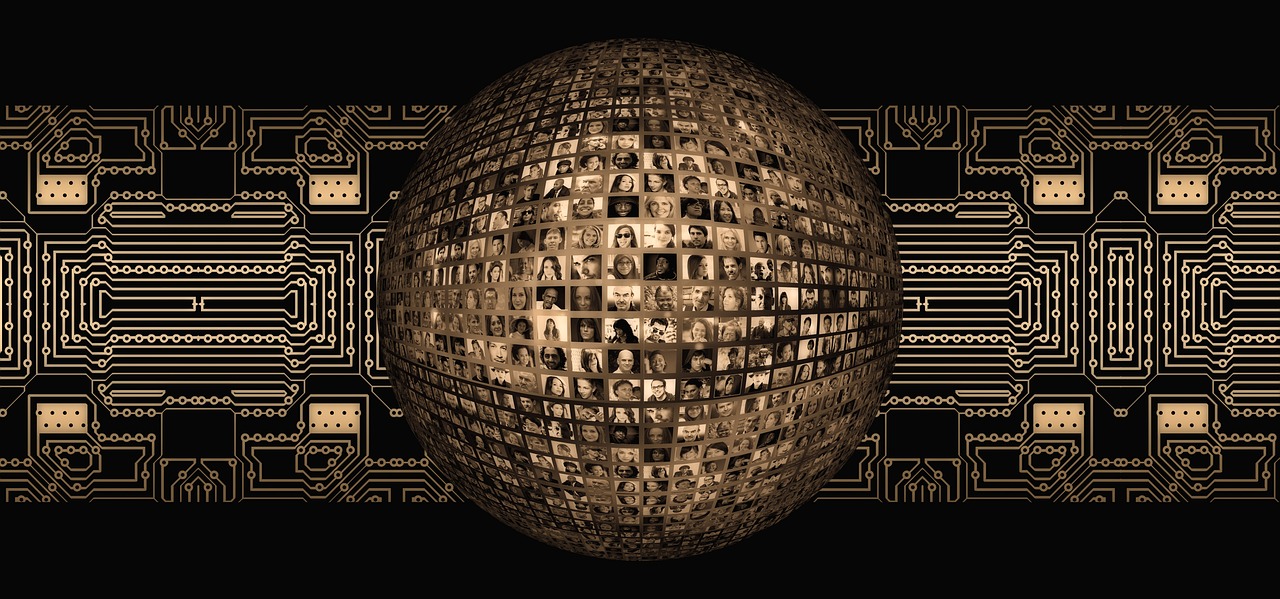
Button mapping and customization have ushered in a new era of gaming personalization, allowing players to tailor their experiences to their preferences and needs. This not only makes gaming more inclusive and accessible but also empowers players to excel in their favorite titles. As gaming technology continues to advance, we can expect even more sophisticated customization options that cater to the diverse and evolving needs of gamers. Whether you’re a casual player or an esports professional, button mapping is a tool that puts the power of personalization in your hands, ensuring that your gaming adventures are truly your own.
Button mapping and customization have ushered in a new era of gaming personalization, allowing players to tailor their experiences to their preferences and needs. This not only makes gaming more inclusive and accessible but also empowers players to excel in their favorite titles. As gaming technology continues to advance, we can expect even more sophisticated customization options that cater to the diverse and evolving needs of gamers. Whether you’re a casual player or an esports professional, button mapping is a tool that puts the power of personalization in your hands, ensuring that your gaming adventures are truly your own.
The beauty of button mapping lies in its versatility. It’s not a one-size-fits-all solution but rather a flexible tool that accommodates a wide range of player preferences and physical abilities. For instance, players with mobility impairments can remap controls to suit their unique needs, allowing them to enjoy games that might have otherwise been inaccessible. This inclusivity not only enriches the gaming community but also demonstrates the power of technology to level the playing field.
Beyond accessibility, button mapping can be a game-changer for competitive gaming. Esports athletes often fine-tune their setups to gain a competitive edge, and customizable controls are a critical part of that equation. By mapping buttons to their liking, esports professionals can optimize their gameplay, enhance their reaction times, and execute complex maneuvers with precision. This customization is akin to a finely tuned instrument in the hands of a virtuoso.
Looking ahead, the future of button mapping promises even greater personalization. As technology evolves, we can anticipate more intuitive interfaces and AI-driven recommendations that cater to individual playstyles. Imagine a controller that learns your preferences over time and suggests optimal button configurations or adapts to your gaming style on the fly. Such innovations could revolutionize the way we interact with games, providing a seamless and deeply personalized experience.
Additionally, the integration of biometric sensors and adaptive feedback mechanisms could take button mapping to the next level. Controllers that respond not just to button presses but also to your physical state—like heart rate, muscle tension, or even emotions—could create gameplay experiences that are not only personalized but also emotionally immersive.
In summary, button mapping is more than just a feature; it’s a gateway to a gaming experience that is uniquely yours. As technology continues to advance and become more attuned to individual preferences and abilities, the realm of customization in gaming is set to expand. Whether you’re a casual player or a dedicated professional, button mapping will continue to empower you to shape your gaming adventures, making each moment in the virtual world uniquely and authentically yours.
Additionally, you can find further information on this topic by visiting this page: Connecting with meaning – Hyper-personalizing the customer …
More links
To delve further into this matter, we encourage you to check out the additional resources provided here: TUF Gaming M3|Mice and Mouse Pads|ASUS Global
