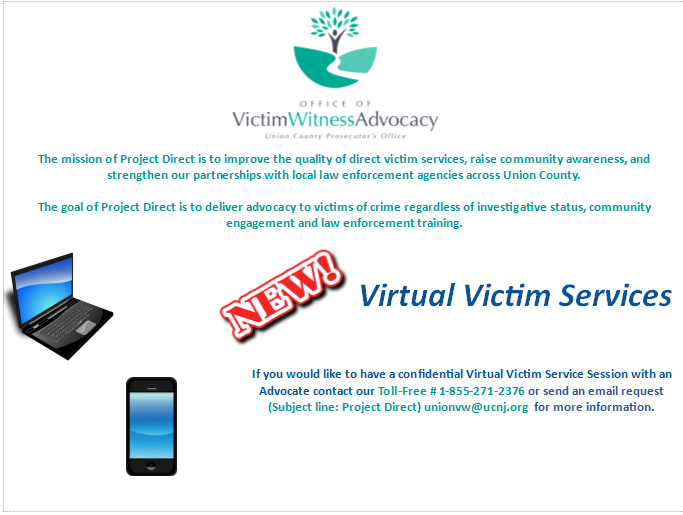Table of Contents
In today’s digital age, where office work is increasingly reliant on technology and data sharing, maintaining the security and privacy of sensitive information has become paramount. As office applications continue to evolve and integrate with cloud-based solutions, ensuring the confidentiality of your data is not only a priority but also a necessity. This article explores the critical importance of security and privacy in office applications, the potential risks and the best practices to safeguard your confidential information.
In today’s dynamic digital landscape, the way we work in office settings has undergone a profound transformation. With the integration of technology and cloud-based solutions, the exchange of sensitive information has become an integral part of our daily workflow. Consequently, safeguarding the security and privacy of this valuable data has assumed unparalleled significance. Let’s delve deeper into why security and privacy are paramount in modern office applications, the potential risks at stake and essential best practices to fortify the confidentiality of your information.
The Critical Importance of Security and Privacy:
Data Breaches Are Costly: Data breaches can have devastating financial consequences. The costs associated with recovering from a breach, including legal fees, regulatory fines and potential loss of business, underscore the need to protect sensitive information.
Protecting Reputation: A security breach can irreparably damage an organization’s reputation. Clients and customers trust companies with their data and any breach erodes that trust, potentially leading to long-term reputational damage.
Regulatory Compliance: Many industries are subject to stringent data protection regulations, such as GDPR, HIPAA and CCPA. Non-compliance can result in severe penalties. Ensuring security and privacy compliance is not just good practice; it’s often a legal requirement.
Intellectual Property: For many organizations, intellectual property represents a significant asset. Protecting proprietary information and trade secrets is vital for maintaining a competitive edge in the market.
Potential Risks to Security and Privacy:
Data Theft: Malicious actors may attempt to steal sensitive information, such as customer data, financial records or intellectual property, for financial gain or competitive advantage.
Phishing Attacks: Phishing emails and social engineering tactics can trick individuals into divulging confidential information, providing unauthorized access to sensitive data.
Weak Passwords: Weak or easily guessable passwords can compromise user accounts and grant unauthorized access to systems and data.
Lack of Encryption: Failure to encrypt data during transmission and storage can leave it vulnerable to interception or theft.
Unpatched Software: Outdated or unpatched software can contain vulnerabilities that attackers exploit. Regular updates and patches are essential to address these weaknesses.
Best Practices to Safeguard Confidential Information:
Encryption: Use encryption for data both in transit and at rest. Encryption ensures that even if data is intercepted, it remains unreadable without the decryption keys.
Access Control: Implement strict access controls and user authentication. Grant access only to those who need it and regularly review permissions.
Employee Training: Educate employees about security best practices, including recognizing phishing attempts, creating strong passwords and following secure data handling procedures.
Regular Software Updates: Keep all software, including operating systems and applications, up to date with the latest security patches to mitigate vulnerabilities.
Multi-Factor Authentication (MFA): Enforce MFA wherever possible. This extra layer of security significantly reduces the risk of unauthorized access.
Data Backup: Regularly back up critical data to secure, offsite locations. This ensures data recovery in case of ransomware attacks or hardware failures.
Monitoring and Incident Response: Implement real-time monitoring and an incident response plan. Detect and respond to security incidents swiftly to minimize damage.
Security Audits: Conduct regular security audits and assessments to identify vulnerabilities and weaknesses in your systems and processes.
Vendor Security: When using third-party services or cloud providers, ensure they meet robust security and privacy standards. Review their security practices and agreements carefully.
Data Retention Policy: Establish a clear data retention policy to ensure that data is only kept for as long as necessary and securely disposed of when no longer needed.
In conclusion, as the digital landscape evolves, the security and privacy of sensitive information within office applications become non-negotiable. The potential risks associated with data breaches are significant, ranging from financial losses to reputational damage. Adhering to best practices for security and privacy is essential to protect your organization, comply with regulations and maintain the trust of clients and customers in an era where data is a precious commodity.
Should you desire more in-depth information, it’s available for your perusal on this page: What is Data Security? Data Security Definition and Overview | IBM
The Significance of Security and Privacy
The digital transformation of office work has brought about numerous advantages, such as improved collaboration, efficiency and accessibility. However, it has also opened the door to various security and privacy challenges. Confidential information, such as financial reports, client data, legal documents and intellectual property, is constantly being created, edited and shared within office applications. Protecting this data from unauthorized access, breaches and cyber threats has become a top concern for organizations and individuals alike.
The ongoing digital transformation of office work has ushered in a new era of productivity and connectivity, redefining how we collaborate, access information and streamline processes. With this evolution, a multitude of advantages have emerged, promising a more efficient and agile work environment.
One of the most significant benefits of this transformation is the enhancement of collaboration. Teams scattered across different locations or time zones can now seamlessly work together on the same document in real-time. This newfound synergy fosters creativity and innovation, resulting in more dynamic and effective project outcomes. Collaborative tools, such as shared document editing and video conferencing, have become the norm, erasing the geographical boundaries that once hindered cooperation.
Efficiency gains are another hallmark of the digital revolution in office work. Tedious, manual tasks that used to consume hours are now automated, liberating employees to focus on higher-value activities. Workflow management systems, AI-driven data analysis and task automation tools streamline operations, reduce errors and increase throughput. The result is a leaner, more productive workforce capable of tackling complex challenges with precision and speed.
Accessibility is yet another boon brought about by the digital transformation. The ability to access documents, applications and data from virtually anywhere has transformed the way we work. Remote work has become not just a trend but a fundamental part of modern work culture. Cloud-based solutions and mobile applications empower employees to stay connected and productive even when they’re away from the office. This flexibility has not only improved work-life balance but has also expanded the talent pool as organizations can tap into global talent without geographical constraints.
However, as the digital landscape evolves, it has also exposed us to an array of security and privacy challenges. The rapid creation, editing and sharing of sensitive information within digital office applications have made data protection a paramount concern. Confidential data, such as financial reports, client information, legal documents and intellectual property, is a prime target for cyber threats and unauthorized access.
Protecting this valuable information has become an ongoing battle. Cybersecurity measures, like robust encryption, multi-factor authentication and vigilant monitoring, are essential for safeguarding digital assets. Regular training and awareness programs help educate employees about potential threats, such as phishing and social engineering attacks and reinforce the importance of responsible data handling.
Compliance with data protection regulations, such as GDPR or HIPAA, has also become imperative for organizations handling sensitive data. These regulations impose strict requirements on data handling, storage and reporting, necessitating meticulous data governance and privacy policies.
In conclusion, the digital transformation of office work has undoubtedly brought forth a multitude of advantages, from improved collaboration and efficiency to greater accessibility. Nevertheless, the constant creation and sharing of confidential information have also opened the door to security and privacy challenges. To thrive in this digital age, organizations and individuals must prioritize data protection, adopt robust cybersecurity practices and stay vigilant against evolving threats, all while harnessing the benefits of the digital revolution to enhance productivity and innovation.
Looking for more insights? You’ll find them right here in our extended coverage: Privacy | HHS.gov

Data Breaches
Data breaches can occur when unauthorized users gain access to confidential information. This may happen through hacking, phishing attacks or even simple human error, such as accidentally sharing sensitive documents.
Data breaches loom as an ever-present threat in our increasingly digitized world, where the consequences of unauthorized access to confidential information can be profound. Expanding upon this idea, let’s delve deeper into the causes, impacts and preventive measures associated with data breaches:
Sophisticated Cyberattacks: Hackers employ a myriad of sophisticated techniques to breach data security. They exploit vulnerabilities in software, networks or systems, often gaining access to sensitive data without detection. From malware to ransomware, these cyberattacks are relentless in their pursuit of valuable information.
Social Engineering and Phishing: Phishing attacks, a form of social engineering, are particularly insidious. Cybercriminals craft convincing emails or messages, impersonating trusted entities, to trick individuals into revealing sensitive information like login credentials or financial data. Vigilance and employee training are key defenses against these tactics.
Human Error: As much as advanced cybersecurity measures are in place, human error remains a leading cause of data breaches. Accidental data exposure can occur when an employee mistakenly shares sensitive documents, sends confidential information to the wrong recipient or falls victim to a phishing email.
Insider Threats: Sometimes, data breaches originate from within an organization. Disgruntled employees or insiders with malicious intent can deliberately leak sensitive data or compromise security protocols. Implementing access controls and monitoring employee activities are vital countermeasures.
Data Theft and Espionage: Cybercriminals may target an organization with the intent to steal proprietary information, trade secrets or intellectual property. This stolen data can be sold, exploited or even used for competitive advantage, causing significant financial and reputational damage.
Legal and Regulatory Consequences: Data breaches have far-reaching legal and regulatory implications. Organizations found negligent in safeguarding sensitive data may face severe penalties, fines and legal action. Compliance with data protection laws like GDPR and HIPAA is paramount.
Reputation Damage: A data breach can tarnish an organization’s reputation, eroding trust among customers, partners and stakeholders. Public perception and brand trust are often difficult to rebuild after a significant breach.
Financial Fallout: The financial ramifications of a data breach can be crippling. Costs may include legal fees, fines, cybersecurity enhancements and compensation to affected parties. Loss of business due to reputational damage can exacerbate these financial burdens.
Preventive Measures: Proactive cybersecurity measures are essential to mitigate data breach risks. This includes robust encryption, access controls, regular system patching and employee training. Implementing data loss prevention (DLP) tools and monitoring for suspicious activities can also help.
Incident Response Plans: Having a well-defined incident response plan in place is crucial. This plan outlines how an organization will detect, contain and mitigate data breaches when they occur. A swift and coordinated response can minimize the damage.
Regular Audits and Assessments: Regular security audits and assessments can identify vulnerabilities before they are exploited. These evaluations should encompass network security, application security and employee security training.
Data Minimization: Minimizing the collection and retention of sensitive data reduces the potential impact of a breach. Organizations should only gather and store data that is essential for their operations, limiting the exposure of sensitive information.
In conclusion, data breaches are a persistent and multifaceted threat, often stemming from a combination of technological vulnerabilities and human factors. As the digital landscape evolves, so do the tactics of cybercriminals. Organizations must remain vigilant, proactive and adaptable in their approach to data security. Prioritizing cybersecurity, investing in training and staying informed about emerging threats are pivotal steps in safeguarding sensitive data and minimizing the devastating consequences of a breach.
Should you desire more in-depth information, it’s available for your perusal on this page: Summary of the HIPAA Security Rule | HHS.gov

Inadequate Encryption
Data transmitted between devices or stored in the cloud may be vulnerable without proper encryption. Unencrypted data is susceptible to interception and unauthorized access.
The critical importance of data security cannot be overstated in our digitally connected world. Data transmission and storage are foundational aspects of modern business and personal communication, but they can also be vulnerable points for security breaches if not adequately protected. Let’s delve deeper into the significance of encryption and the potential consequences of neglecting it:
1. Protecting Data in Transit: When data is transmitted between devices or across networks, it travels through various points, including the internet. Without encryption, this data is exposed and can be intercepted by malicious actors, leading to breaches, data theft and privacy violations. Encryption acts as a secure tunnel, rendering intercepted data incomprehensible to unauthorized parties.
2. Safeguarding Sensitive Information: Whether it’s personal messages, financial transactions, medical records or business communications, many types of data are highly sensitive. Failure to encrypt such data can have severe consequences, including identity theft, financial losses and reputational damage.
3. Regulatory Compliance: Various industries and regions have stringent data protection regulations and compliance requirements. Encryption is often a fundamental element of these regulations. Failing to encrypt data can lead to legal repercussions, fines and loss of trust from clients and partners.
4. Preserving Privacy: Encryption plays a pivotal role in preserving user privacy. It ensures that personal information, such as login credentials and credit card details, remains confidential during online transactions and interactions. This builds trust and confidence in digital services.
5. Data at Rest Security: Beyond data in transit, encryption is essential for data at rest—information stored on devices, servers or in the cloud. Unencrypted data stored on a lost or stolen device can be accessed and misused, potentially leading to data breaches and compliance violations.
6. Mitigating Insider Threats: Not all data breaches are external. Internal threats, such as disgruntled employees or accidental data exposure, can also occur. Encryption limits access to authorized users, reducing the risk of internal breaches.
7. Secure Cloud Storage: Cloud services are integral to modern data storage and collaboration. However, trusting sensitive data to the cloud requires robust encryption to ensure that data remains confidential, even when stored remotely. Cloud providers typically offer encryption options to enhance security.
8. Data Integrity: Encryption not only protects data from unauthorized access but also ensures its integrity. By verifying data integrity during decryption, organizations can detect any tampering or corruption, further enhancing data security.
9. Evolving Cyber Threats: Cyber threats are continually evolving, with attackers employing increasingly sophisticated techniques. Encryption serves as a strong defense against these threats, providing an additional layer of security that can thwart even advanced attacks.
10. Public Wi-Fi Security: When connecting to public Wi-Fi networks, data is especially vulnerable to interception. Encryption is crucial for securing sensitive activities like online banking, shopping and business communications while on public networks.
In summary, encryption is the linchpin of modern data security. Neglecting proper encryption measures can expose individuals and organizations to a myriad of risks, including data breaches, legal consequences and privacy violations. As the digital landscape continues to expand, prioritizing encryption is not just a best practice—it’s a fundamental requirement for safeguarding the confidentiality, integrity and privacy of sensitive data in an increasingly interconnected world.
Don’t stop here; you can continue your exploration by following this link for more details: Summary of the HIPAA Security Rule | HHS.gov

Lack of Access Control
Insufficient access control mechanisms can result in data being accessed by unauthorized individuals within an organization. This may be due to lax password policies or inadequate user permissions.
Insufficient access control mechanisms within an organization can expose it to a myriad of risks and vulnerabilities. It’s imperative to recognize that access control goes beyond just passwords and user permissions—it encompasses a comprehensive strategy to protect sensitive data and systems. Here’s an extended exploration of the idea:
The Complexity of Access Control
In today’s interconnected and data-driven world, the concept of access control has become more complex than ever before. It’s no longer sufficient to rely solely on strong passwords and basic user permissions to safeguard an organization’s sensitive information. Instead, a multi-faceted approach is required, one that takes into account the evolving threat landscape and the dynamic nature of modern work environments.
Password Policies: The First Line of Defense
Passwords remain a critical component of access control, serving as the first line of defense against unauthorized access. However, the lax enforcement of password policies can weaken this defense considerably. Organizations must institute robust password policies that mandate strong, unique passwords, regular password changes and the use of multi-factor authentication (MFA) wherever possible. Furthermore, educating employees about the importance of password security is crucial in preventing weak links in the chain.
User Permissions: Balancing Access and Restriction
User permissions are the backbone of access control, governing who can access what within an organization’s digital ecosystem. Inadequate user permissions can result in unauthorized individuals gaining access to confidential data. To address this, organizations must adopt a principle of least privilege (PoLP), ensuring that employees have access only to the data and systems necessary for their specific roles. Regularly reviewing and updating user permissions to align with employee responsibilities is vital for maintaining a secure environment.
Beyond Passwords and Permissions: The Role of Technology
Access control mechanisms extend beyond passwords and user permissions. Advanced technologies like identity and access management (IAM) systems, biometrics and single sign-on (SSO) solutions play an increasingly significant role in modern access control. IAM systems centralize user management, streamlining the process of granting and revoking access. Biometrics add an extra layer of security by relying on unique physical or behavioral characteristics for authentication. SSO solutions simplify access for users while ensuring security by requiring a single login for multiple applications.
Data Encryption: Protecting Data at Rest and in Transit
In addition to authentication and authorization, data encryption is a critical component of access control. Encrypting data at rest and in transit ensures that even if unauthorized individuals gain access, the data remains unreadable without the appropriate decryption keys. Cloud-based services, in particular, rely on robust encryption to protect data stored on remote servers and transmitted over the internet.
Regular Audits and Compliance Checks
Effective access control is not a set-and-forget process. Organizations must conduct regular audits and compliance checks to identify and rectify access control weaknesses. These audits can help uncover unauthorized access attempts, unusual login patterns and vulnerabilities that may have been overlooked.
Conclusion: A Holistic Approach to Access Control
In conclusion, access control is a multifaceted strategy that extends beyond passwords and permissions. It involves a combination of strong password policies, user permissions, advanced technologies, data encryption and ongoing monitoring and audits. To protect sensitive data and systems effectively, organizations must adopt a holistic approach to access control—one that adapts to the evolving threat landscape and ensures that only authorized individuals have access to critical resources. In a world where data is a valuable asset, access control is the guardian of confidentiality and the shield against unauthorized intrusion.
Should you desire more in-depth information, it’s available for your perusal on this page: Summary of the HIPAA Security Rule | HHS.gov

Third-Party Vulnerabilities
Many office applications integrate with third-party plugins and services. If these third-party providers do not prioritize security and privacy, they may become weak links in your data protection chain.
Many office applications integrate with third-party plugins and services. If these third-party providers do not prioritize security and privacy, they may become weak links in your data protection chain.
1. Data Exposure: When third-party providers don’t have robust security measures in place, they may inadvertently expose your sensitive data to potential threats. This could include unauthorized access, data leaks or breaches that compromise your organization’s confidentiality.
2. Compliance Risks: Many industries have stringent data protection regulations and compliance requirements, such as GDPR, HIPAA or CCPA. If third-party plugins do not adhere to these standards, your organization could face legal consequences and financial penalties for non-compliance.
3. Integration Vulnerabilities: Integrating third-party plugins with your office applications creates points of vulnerability. Cybercriminals may exploit these integration points to gain access to your systems or launch attacks. Ensuring the security of these integrations is essential to safeguard your digital assets.
4. Trust and Reputation: Your organization’s reputation is built on trust and a data breach or privacy violation can severely damage that trust. If your clients or partners perceive that you do not take data security seriously, they may hesitate to engage with your services or share sensitive information.
5. Operational Disruption: Security incidents can lead to significant operational disruptions, causing downtime, loss of productivity and increased IT costs. It’s crucial to assess the security practices of third-party providers to mitigate these risks.
6. Data Ownership and Control: When using third-party plugins, consider who owns the data and who has control over it. Ensure that you retain ownership of your data and have mechanisms in place to manage and protect it independently of third-party providers.
7. Vendor Assessment: Conduct thorough assessments of third-party vendors before integrating their services. Evaluate their security practices, data handling policies and their track record with regard to data breaches or vulnerabilities.
8. Regular Audits: Implement regular security audits and reviews of third-party integrations. Continuously monitor their performance and compliance with security standards. Be prepared to revoke access to any integration that poses a risk.
9. Data Encryption: Encourage or require third-party providers to use encryption to protect data both at rest and in transit. This adds an extra layer of security to the information exchanged between your office applications and external services.
10. Contractual Agreements: Establish clear contractual agreements that outline data security expectations, responsibilities and consequences for non-compliance. Legal agreements can provide recourse in the event of a security breach.
11. User Training: Educate your employees about the risks associated with third-party integrations. Encourage them to use caution when installing and using plugins and report any suspicious activity promptly.
12. Incident Response Plan: Develop a robust incident response plan that includes procedures for addressing security incidents involving third-party plugins. Being prepared can minimize the impact of a breach if one occurs.
Remember that your organization is ultimately responsible for the security of your data, even when using third-party integrations. By proactively assessing and managing the security practices of these providers, you can strengthen your data protection chain and reduce the potential risks associated with third-party plugins in your office applications.
Should you desire more in-depth information, it’s available for your perusal on this page: Executive Order on Improving the Nation’s Cybersecurity | The White …
Strong Passwords
Encourage the use of strong, unique passwords for accessing office applications. Implement multi-factor authentication (MFA) wherever possible to add an extra layer of security.
Encouraging the use of strong, unique passwords and implementing multi-factor authentication (MFA) are vital steps in fortifying the security of your office applications and safeguarding sensitive information. Here’s an in-depth exploration of these practices and their importance:
Strong, Unique Passwords:
Password Complexity: Advocate for strong passwords that combine uppercase and lowercase letters, numbers and special characters. Strong passwords are harder for attackers to crack using automated tools.
Avoiding Common Phrases: Discourage the use of easily guessable passwords, such as “123456” or “password.” These are the first combinations hackers attempt when trying to breach an account.
Unique for Each Account: Stress the importance of using different passwords for different accounts. This way, if one account is compromised, the others remain secure.
Password Managers: Encourage employees to use password managers. These tools generate and securely store complex passwords for each account, simplifying the process of maintaining strong, unique credentials.
Multi-Factor Authentication (MFA):
Enhanced Security: MFA adds a crucial extra layer of security. It requires users to provide two or more forms of identification before granting access. This typically includes something they know (a password) and something they have (a mobile app or hardware token).
Reducing Unauthorized Access: Even if someone manages to obtain a user’s password, MFA makes it significantly harder for them to gain unauthorized access. They would also need the second authentication factor.
Flexibility: MFA methods can vary, including text messages, mobile apps, biometrics or hardware tokens. Choose the methods that best suit your organization’s needs and security requirements.
Remote Work: With the rise of remote work, MFA is especially important. It ensures that even when employees access office applications from various locations and devices, the security of their accounts remains intact.
Legal and Compliance Requirements: Some industries and regulatory bodies require the use of MFA to protect sensitive data. By implementing it, you not only enhance security but also demonstrate compliance with these standards.
Education and Training:
Awareness: Conduct regular security awareness training for employees. Ensure they understand the risks of weak passwords and the importance of MFA.
Phishing Awareness: Train employees to recognize phishing attempts. Often, attackers trick individuals into revealing their passwords, bypassing security measures.
Regular Auditing and Updates:
Password Policies: Continuously review and update password policies to align with the latest security best practices.
MFA Integration: Implement MFA wherever feasible across your organization’s systems and keep it up to date to adapt to emerging threats.
In conclusion, promoting strong, unique passwords and adopting multi-factor authentication are fundamental steps in strengthening the security posture of your office applications and data. By incorporating these practices and fostering a culture of cybersecurity awareness, you significantly reduce the risk of unauthorized access and data breaches, ensuring that your organization’s digital assets remain protected in an increasingly interconnected and data-driven world.
Looking for more insights? You’ll find them right here in our extended coverage: Summary of the HIPAA Security Rule | HHS.gov
End-to-End Encryption
Ensure that your office applications provide end-to-end encryption for data both in transit and at rest. This encryption ensures that only authorized parties can decipher the data.
Safeguarding your sensitive information is paramount in today’s digital age. To achieve comprehensive data security:
Strong Encryption Protocols: When considering office applications, prioritize those that implement robust encryption protocols. These protocols, such as AES (Advanced Encryption Standard), ensure that your data is transformed into an unreadable format that can only be deciphered by individuals with the appropriate encryption keys.
Data in Transit: Focus on solutions that guarantee end-to-end encryption for data in transit. This means that your data remains protected as it travels between your device and remote servers. Even if intercepted, the data appears as gibberish to unauthorized entities, maintaining its confidentiality.
Data at Rest: Equally important is safeguarding data at rest, whether it’s stored on local devices or in cloud repositories. Office applications should employ encryption mechanisms that render stored data inaccessible without proper authorization. This prevents unauthorized access, even if physical storage devices are compromised.
Access Control: Encryption alone is not enough; robust access control measures are essential. Ensure that only authorized personnel have access to encryption keys and sensitive data. Implement user authentication, role-based permissions and multi-factor authentication to strengthen your security posture.
Regular Auditing and Monitoring: Implement a system for continuous monitoring and auditing of your encrypted data. Suspicious activities or unauthorized access attempts should trigger alerts, allowing for immediate action to mitigate potential breaches.
Compliance and Regulations: Stay updated with relevant data security regulations in your industry. Ensure that your chosen office applications align with these standards to avoid legal complications and maintain trust with clients and partners.
Regular Updates: Security threats evolve, so should your office applications. Opt for solutions that provide regular security updates and patches to address emerging vulnerabilities.
User Education: Educate your employees about the importance of data encryption and safe data practices. Human error remains a significant threat and user awareness can significantly reduce security risks.
Third-Party Reviews: Seek third-party security assessments and reviews of your chosen office applications. Independent evaluations can provide valuable insights into their encryption practices and overall security posture.
Backup and Recovery: In the event of data loss or a security breach, have a robust backup and recovery strategy in place. Regularly back up encrypted data to ensure that you can restore it if needed.
In conclusion, comprehensive data encryption, both in transit and at rest, is a fundamental component of a secure office environment. By prioritizing encryption, access control, monitoring and user education, you can protect your organization’s sensitive information and maintain the trust of your stakeholders.
Explore this link for a more extensive examination of the topic: Executive Order on Improving the Nation’s Cybersecurity | The White …

Access Controls
Implement strict access controls, assigning roles and permissions to users based on their job responsibilities. Regularly review and update these controls to limit access to sensitive data.
Implementing stringent access controls is a critical component of data security and confidentiality. By assigning roles and permissions to users based on their job responsibilities and regularly reviewing and updating these controls, organizations can safeguard sensitive data and maintain the integrity of their information systems. Here’s an extended exploration of the importance and best practices associated with access controls:
1. Role-Based Access Control (RBAC): Implementing RBAC ensures that users are granted permissions based on their specific roles within the organization. For example, a human resources manager may have access to employee records, while a finance manager may have access to financial data. This granular approach limits access to only the data and resources necessary for each user’s job functions, reducing the risk of unauthorized access.
2. Data Classification: Not all data is equally sensitive. Organizations should classify data based on its sensitivity and access controls should align with these classifications. Highly sensitive data, such as customer financial information or proprietary trade secrets, should have stricter access controls in place compared to less sensitive data like marketing materials.
3. Least Privilege Principle: Adhering to the principle of least privilege ensures that users have the minimum level of access required to perform their job tasks. This minimizes the potential damage that can occur in case of a security breach. Users should not have unnecessary access to sensitive data, limiting the scope of potential breaches.
4. Regular Audits and Reviews: Access controls should not be static. Organizations should conduct regular audits and reviews to ensure that access permissions are still aligned with user roles and responsibilities. As employees change roles or leave the organization, permissions should be adjusted accordingly to prevent unauthorized access.
5. Multi-Factor Authentication (MFA): Implementing MFA adds an extra layer of security by requiring users to provide multiple forms of authentication before gaining access. This can include something they know (password), something they have (a mobile device for receiving authentication codes) and something they are (biometric data like fingerprints or facial recognition). MFA significantly reduces the risk of unauthorized access, even if login credentials are compromised.
6. Access Logging and Monitoring: Implementing robust access logging and monitoring tools allows organizations to track user activity, detect suspicious behavior and respond to security incidents promptly. These logs can also serve as valuable audit trails for compliance purposes.
7. Employee Training: Employees play a crucial role in maintaining effective access controls. Regular security training and awareness programs can educate users about the importance of data security, the risks of unauthorized access and best practices for maintaining secure access.
8. Emergency Access Procedures: In the event of an emergency, organizations should have procedures in place to grant temporary access to authorized personnel while maintaining data security. This ensures that critical tasks can be performed without compromising security measures.
9. Encryption: Encrypting sensitive data, both in transit and at rest, adds an additional layer of protection. Even if unauthorized access occurs, encrypted data is challenging to decipher without the encryption keys.
10. Compliance Considerations: Depending on the industry and location, organizations may be subject to various regulatory requirements regarding data access and security. Ensure that access controls align with these regulations to avoid legal consequences.
In conclusion, implementing strict access controls is an essential component of a comprehensive cybersecurity strategy. By following best practices such as RBAC, regular audits, MFA and employee training, organizations can significantly reduce the risk of unauthorized access and data breaches. This proactive approach not only protects sensitive data but also fosters trust among customers and partners by demonstrating a commitment to data security and privacy.
Should you desire more in-depth information, it’s available for your perusal on this page: Protecting Personal Information: A Guide for Business | Federal …

Regular Updates
Keep your office applications and associated software up to date. Updates often include security patches that address known vulnerabilities.
“Maintaining the currency of your office applications and their associated software is a vital aspect of digital hygiene in today’s interconnected world. Beyond the allure of new features and improved functionality, updates primarily serve as a bulwark against potential security breaches. Here’s why the act of keeping your software up to date is a non-negotiable practice:
1. Defense Against Exploits: Cybercriminals are relentless in their pursuit of vulnerabilities within software. When you keep your applications current, you fortify your digital defenses by patching up known vulnerabilities. This proactive stance mitigates the risk of exploitation and potential data breaches.
2. Protection for Sensitive Data: In an age where sensitive business and personal data are constantly at risk, updating your software is a defensive measure to safeguard valuable information. It serves as a barrier between your data and malicious actors seeking unauthorized access.
3. Enhanced Software Performance: Updates not only bolster security but also fine-tune software performance. You’re likely to experience improved speed, reduced crashes and enhanced efficiency, which, in turn, boosts your productivity.
4. Bug Fixes: No software is immune to bugs and glitches. Updates come with a roster of bug fixes that resolve issues users have reported. By staying updated, you ensure that your software runs smoothly and reliably.
5. Compatibility Assurance: As technology evolves, so do software requirements and compatibility. Outdated software may not integrate seamlessly with new hardware or other applications. Updates often include adjustments to ensure ongoing compatibility with evolving systems.
6. Feature Advancements: Beyond security, updates often introduce new features and functionalities. Staying current allows you to take advantage of these improvements, potentially unlocking new ways to enhance your work or personal tasks.
7. Regulatory Compliance: In some industries, compliance with regulatory standards is mandatory. Updated software often includes features and security measures designed to meet these standards, helping your organization avoid legal consequences.
8. Minimal Downtime: Delaying updates can lead to more significant issues down the road. Frequent, smaller updates are typically less disruptive than infrequent, major updates, reducing the risk of extended downtime.
9. Peace of Mind: Knowing that you’ve taken proactive steps to secure your digital environment brings peace of mind. It allows you to focus on your tasks without the constant worry of potential security breaches.
In essence, software updates are your frontline defense in the ongoing battle against cyber threats and data breaches. They are the digital equivalent of fortifying your office’s physical security. By staying vigilant and regularly updating your software, you not only protect yourself and your organization but also contribute to a safer and more secure digital landscape for all.”
Explore this link for a more extensive examination of the topic: What is Data Security? Data Security Definition and Overview | IBM
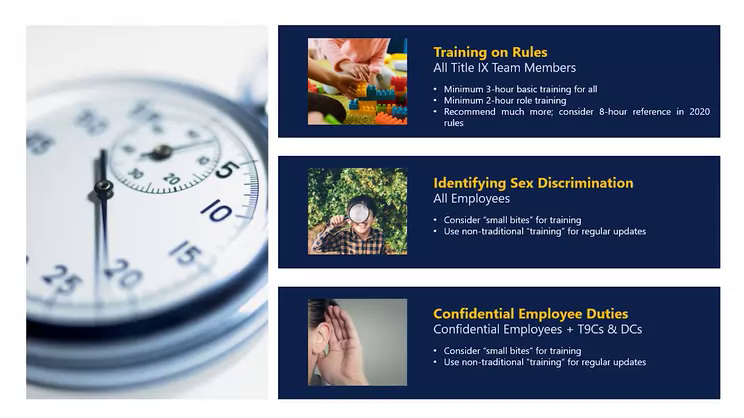
Data Backup
Regularly back up your data to secure, offsite locations. This ensures that you can recover your data in the event of data loss or a security breach.
Regularly backing up your data to secure, offsite locations is a fundamental practice that serves as a lifeline for your digital assets and information. Here’s why it’s imperative and how it can save you from potential disasters:
1. Data Loss Mitigation: Data loss can occur due to various reasons, such as hardware failure, accidental deletion, malware attacks or even natural disasters. By backing up your data regularly to offsite locations, you create a safeguard against these unexpected events. Even if your primary data is compromised or lost, you can retrieve it from the secure backup.
2. Security Breach Recovery: In today’s digital landscape, security breaches and cyberattacks are real threats. Ransomware, phishing and other malicious activities can disrupt your operations and compromise sensitive information. Having secure backups can be your last line of defense. You can restore your systems and data to a state before the breach, minimizing damage and downtime.
3. Business Continuity: For businesses, data is often the lifeblood of operations. Regular backups are a critical component of a comprehensive business continuity plan. They ensure that even in the face of a catastrophic event, such as a fire or a cyberattack, your business can continue to function with minimal disruption.
4. Compliance Requirements: Depending on your industry or region, compliance regulations may require you to maintain backup copies of certain data for a specified period. Regular backups help you meet these legal requirements and avoid potential penalties or legal consequences.
5. Peace of Mind: Knowing that your data is securely backed up provides peace of mind. It eliminates the anxiety associated with the possibility of losing irreplaceable files, cherished memories or critical business data.
6. Version Control: Backups can also serve as a form of version control. If you need to revert to a previous version of a file or recover data that was accidentally overwritten, your backups offer a historical record that can be invaluable for maintaining data integrity.
7. Remote Accessibility: In the case of cloud-based offsite backups, you gain the advantage of remote accessibility. This means that you can access your data from anywhere with an internet connection, providing flexibility and convenience.
8. Scalability: As your data volume grows, your backup solution can scale accordingly. Modern backup systems are designed to accommodate increasing data requirements, ensuring that you can continue to protect all your critical information.
9. Ease of Recovery: The process of recovering data from backups has become increasingly streamlined and user-friendly. With the right backup solution, you can quickly and easily restore individual files or entire systems, minimizing downtime and productivity loss.
In summary, regular backups to secure, offsite locations are not merely a precautionary measure; they are a strategic necessity in the digital age. They safeguard your data, protect your business interests and provide a safety net for unforeseen disasters. By adopting a proactive approach to data backup, you can ensure that your valuable information remains intact and accessible, even in the face of the most challenging circumstances.
To delve further into this matter, we encourage you to check out the additional resources provided here: What is Data Protection and Privacy?
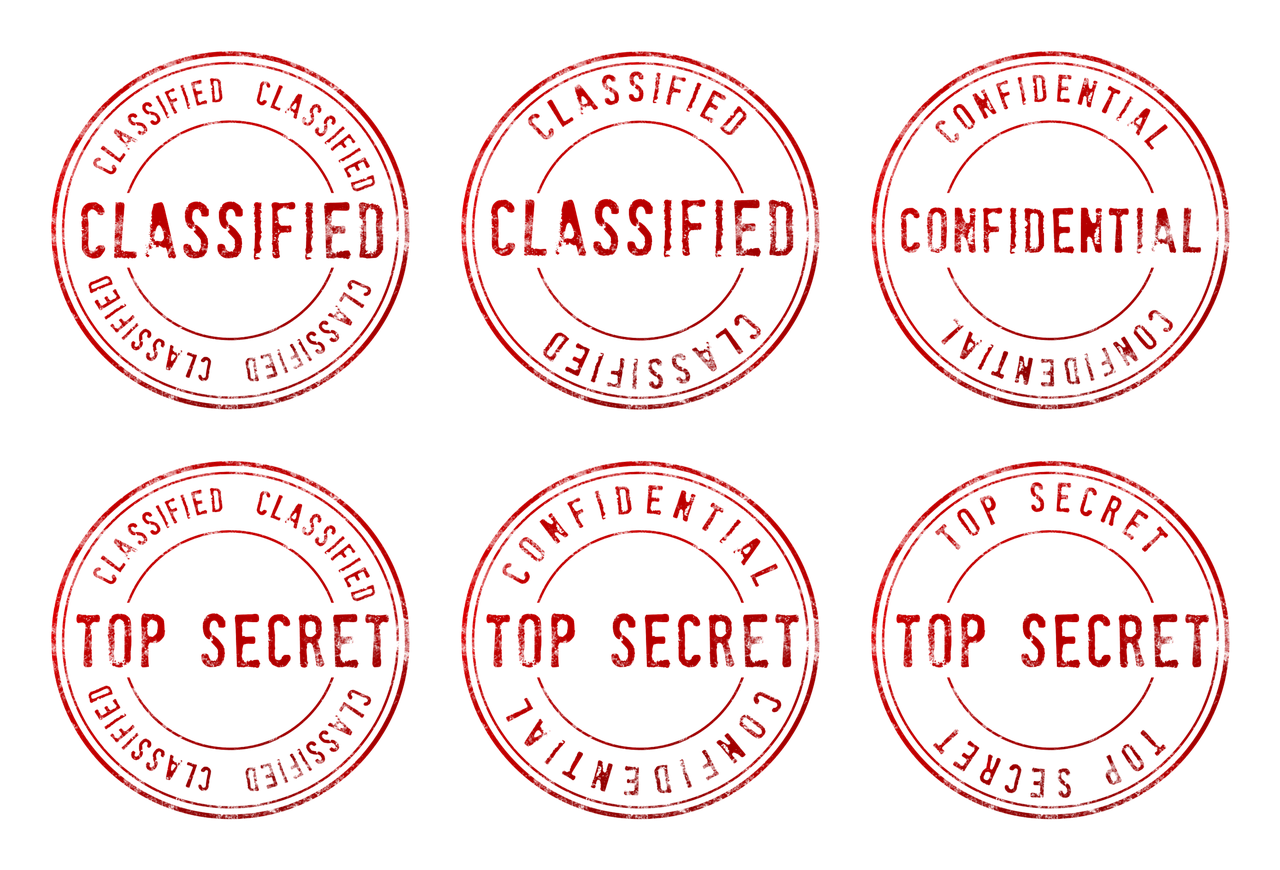
Data Minimization
Collect and store only the data that is necessary for your office tasks. Avoid unnecessary data collection, as this reduces the amount of sensitive information at risk.
In the era of data privacy and security, exercising caution and discretion when it comes to data collection is paramount. Here’s an expanded perspective on the importance of collecting and storing only essential data in your office tasks:
Protecting Sensitive Information: By limiting data collection to what is strictly necessary, you inherently reduce the amount of sensitive information that could potentially be exposed to security threats or breaches. This proactive approach helps safeguard not only your data but also your organization’s reputation.
Compliance with Regulations: Many regions and industries have stringent data protection regulations, such as GDPR in Europe or HIPAA in the healthcare sector. Adhering to these regulations requires a minimalist approach to data collection, ensuring that you’re in full compliance with legal requirements.
Streamlined Operations: Focusing on essential data collection streamlines your office operations. It prevents the cluttering of databases with irrelevant information, making it easier to manage and analyze the data that truly matters.
Reduced Data Management Costs: Storing and managing large volumes of data can be expensive, both in terms of storage infrastructure and ongoing maintenance. By collecting only what’s necessary, you can significantly reduce these costs, freeing up resources for more strategic initiatives.
Improved Data Quality: A more focused approach to data collection often results in higher data quality. When you collect less, you can invest more time and effort in ensuring the accuracy and integrity of the data you do capture.
Enhanced Privacy: Limiting data collection is a key step in respecting individuals’ privacy rights. It demonstrates your commitment to ethical data handling and builds trust with customers, clients and employees who entrust you with their information.
Data Lifecycle Management: Adopting a minimalistic data collection approach aligns with effective data lifecycle management. It helps you define clear data retention policies, ensuring that data is kept only for as long as necessary and then securely disposed of when it’s no longer needed.
Reduced Cybersecurity Risks: The less data you collect, the smaller the potential attack surface for cybercriminals. This proactive approach minimizes the risk of data breaches, which can have far-reaching consequences for both individuals and organizations.
Enhanced Focus: With less data to sift through, your data analysis efforts can be more focused and yield more meaningful insights. This can lead to smarter decision-making and improved business outcomes.
Environmental Considerations: Responsible data collection also extends to environmental responsibility. Storing vast amounts of data consumes energy and resources. By collecting only what’s necessary, you contribute to a more sustainable digital ecosystem.
User Experience: In cases where data collection involves user interactions, minimizing the data you request can improve the user experience. Users are more likely to engage with your systems if they perceive the process as efficient and non-invasive.
In a world where data has become a precious commodity and privacy concerns are ever-present, the principle of collecting and storing only essential data is not just a best practice; it’s a moral and strategic imperative. By embracing this minimalist approach, you not only protect sensitive information but also streamline operations, reduce costs and demonstrate your commitment to responsible data handling—a win-win for both your organization and the individuals whose data you manage.
For additional details, consider exploring the related content available here Employee data privacy | Office of Financial Management

Privacy Policies
Review the privacy policies of the office application providers you use. Ensure that they align with your organization’s data privacy standards and regulations.
Evaluating the privacy policies of the office application providers you rely on is not just a matter of compliance; it’s a crucial step in safeguarding your organization’s sensitive information and maintaining the trust of your stakeholders. Let’s delve deeper into the significance and best practices of reviewing and aligning with privacy policies:
Data Protection Compliance: Privacy policies are your first line of defense in ensuring that your office application providers are compliant with data protection regulations, such as GDPR (General Data Protection Regulation) or HIPAA (Health Insurance Portability and Accountability Act). These regulations impose stringent requirements on how personal and sensitive data should be handled, processed and protected. By reviewing privacy policies, you can verify that your providers adhere to these laws.
Data Security: Privacy policies outline the security measures and practices that providers employ to protect your data. They specify encryption protocols, access controls and other safeguards that help prevent data breaches and unauthorized access. Ensuring that these security measures align with your organization’s standards is essential for maintaining data integrity.
Data Handling and Sharing: Privacy policies describe how providers collect, store and share data. They detail what information is collected, for what purposes and with whom it may be shared. This transparency is crucial for assessing the potential impact on your organization’s data confidentiality and ensuring that your data remains in safe hands.
Data Retention: Understanding how long your data will be retained by the office application provider is essential. Privacy policies typically specify data retention periods, which can vary depending on the type of data and its intended use. Ensure that these retention periods align with your organization’s data management and retention policies.
User Consent and Control: Privacy policies often detail user consent mechanisms and user rights regarding data control and deletion. It’s vital to ensure that your office application provider respects user privacy preferences and offers tools for users to manage their data, including the right to opt out or delete their accounts.
Incident Response and Reporting: In the unfortunate event of a data breach or security incident, privacy policies typically outline the provider’s incident response procedures and reporting mechanisms. Being aware of these protocols can help your organization prepare for potential data breaches and collaborate effectively with the provider during incident resolution.
Audit and Accountability: Privacy policies often include provisions for audits and accountability. You may want to assess whether the provider undergoes third-party audits to verify their compliance with data protection standards. This external validation can offer additional assurance.
Regular Review: Privacy policies can change over time due to legal or business considerations. Establish a practice of regular review to stay current with any updates or modifications made by your office application providers. Failure to stay informed about changes can lead to unintended compliance gaps.
Vendor Assessment: Consider conducting vendor assessments or due diligence to verify that the provider’s privacy practices align with your organization’s data privacy standards. This assessment can involve detailed questionnaires, interviews or audits, depending on the sensitivity of the data involved.
Documentation: Maintain records of your privacy policy reviews and assessments. Documentation serves as evidence of your organization’s commitment to data privacy and compliance, which can be crucial in legal and regulatory contexts.
By diligently reviewing and aligning with the privacy policies of your office application providers, you not only uphold your organization’s data privacy standards but also demonstrate a commitment to responsible data handling. This proactive approach not only mitigates risks but also helps build trust with your clients, customers and stakeholders who entrust you with their data.
Should you desire more in-depth information, it’s available for your perusal on this page: Microsoft Privacy Statement – Microsoft privacy

User Training
Provide training to employees on security best practices and the importance of safeguarding confidential information. Ensure they understand the risks and how to avoid them.
Offer comprehensive training sessions to employees, highlighting vital security best practices and emphasizing the criticality of safeguarding confidential information. Equip them with a thorough understanding of potential risks and arm them with proactive strategies to mitigate these risks effectively. Through education and awareness, employees become a formidable line of defense, fortifying the organization’s security posture and fostering a culture of vigilant protection. This knowledge empowers them to make informed decisions, ultimately creating a more secure and resilient work environment.
For additional details, consider exploring the related content available here Summary of the HIPAA Security Rule | HHS.gov
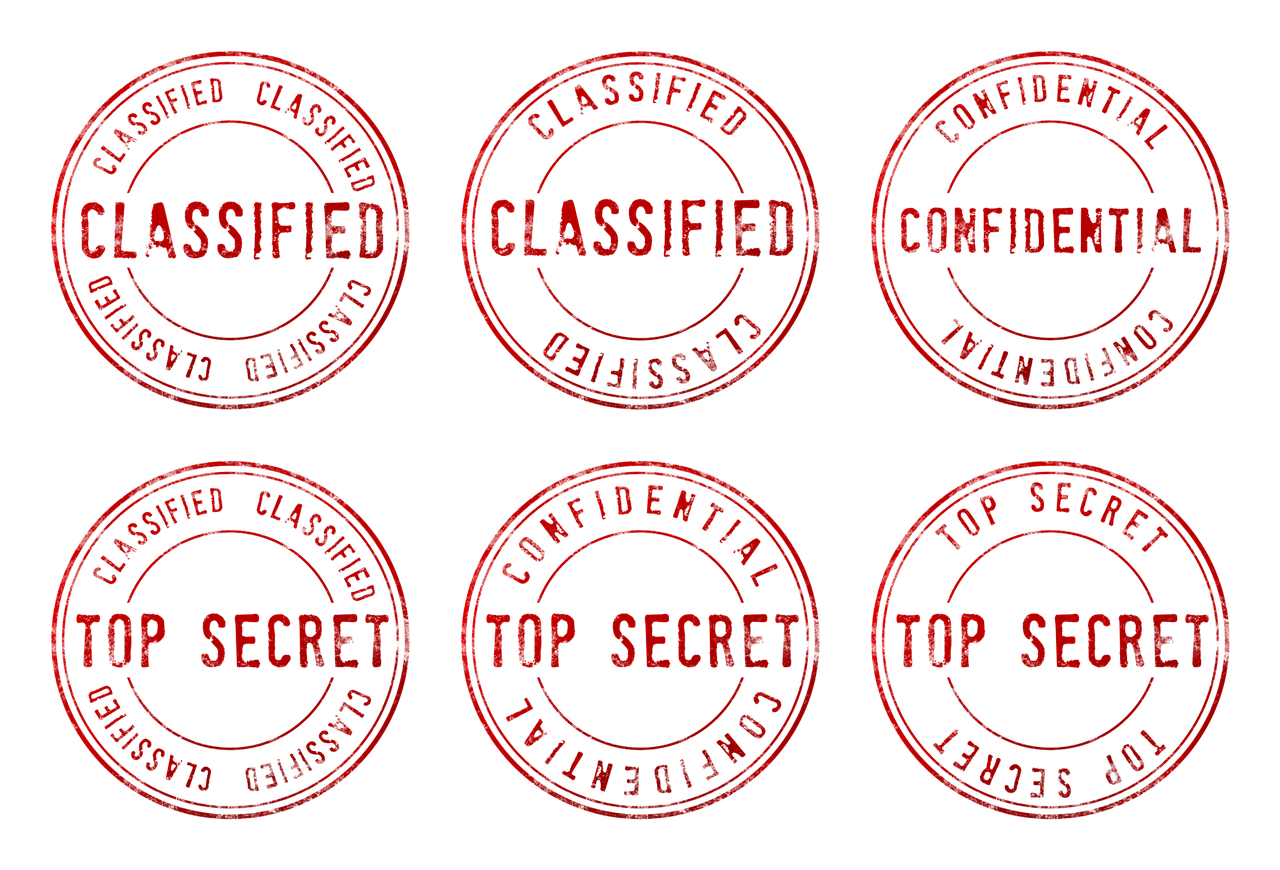
Compliance
Stay informed about data protection laws and regulations relevant to your industry and location. Ensure that your office applications are compliant with these standards.
“Staying informed about data protection laws and regulations relevant to your industry and location is not just a legal obligation but a crucial step in safeguarding sensitive information and maintaining trust with your customers and clients. Data privacy is a paramount concern in today’s digital age and compliance with these standards is a non-negotiable aspect of responsible business conduct.
Here are some essential considerations for navigating the intricate landscape of data protection:
Know Your Regulations: Different industries and regions have distinct data protection laws and compliance requirements. Familiarize yourself with the specific regulations that pertain to your business, whether it’s the GDPR in Europe, HIPAA in healthcare or CCPA in California. Understanding these laws is the first step towards compliance.
Regular Updates: Data protection laws are not static; they evolve in response to changing technologies and new privacy challenges. Make it a practice to stay updated with the latest amendments and additions to data protection regulations, ensuring that your practices remain in line with the current legal landscape.
Data Audits: Regularly conduct thorough data audits to identify what data you collect, where it’s stored and how it’s processed. This proactive approach not only helps in compliance but also in minimizing the risk of data breaches.
Privacy by Design: When implementing or updating office applications, prioritize ‘privacy by design.’ Choose solutions that have data protection features built-in from the ground up. Ensure that your chosen applications are configured to align with privacy best practices.
Data Encryption: Encryption is a fundamental aspect of data protection. Ensure that your office applications employ robust encryption methods to safeguard data both in transit and at rest. This adds an extra layer of security to your digital assets.
Access Control: Implement strict access control measures to ensure that only authorized individuals have access to sensitive data. This includes role-based permissions, multi-factor authentication and user training to prevent data breaches due to human error.
Data Handling Procedures: Develop clear data handling procedures for your organization. Ensure that employees understand their responsibilities in maintaining data privacy and provide ongoing training to keep them informed about the latest best practices.
Incident Response Plan: Despite all precautions, data breaches can still occur. Have a robust incident response plan in place to swiftly and effectively respond to security incidents, minimizing potential damage and legal consequences.
Consult Legal Experts: When in doubt, consult legal experts or data privacy specialists who can provide guidance tailored to your industry and location. They can help you navigate complex regulations and ensure compliance.
Regular Audits and Assessments: Conduct regular audits and assessments to evaluate your data protection practices. This proactive approach can uncover vulnerabilities and areas for improvement before they become legal liabilities.
In conclusion, data protection is a multifaceted responsibility that demands ongoing attention and commitment. Staying informed, employing secure office applications and adhering to best practices are not just legal obligations; they are essential for maintaining the trust and confidence of your clients and stakeholders. By proactively addressing data protection concerns, you not only mitigate risks but also demonstrate your commitment to ethical and responsible business practices in today’s digital landscape.”
To delve further into this matter, we encourage you to check out the additional resources provided here: Patient Confidentiality – StatPearls – NCBI Bookshelf

Security and privacy are not optional considerations in the world of office applications—they are foundational principles that protect your organization’s most valuable assets. Whether you’re using office suites like Microsoft 365, Google Workspace or other cloud-based solutions, safeguarding the confidentiality of your data should be a top priority. By implementing strong security practices, embracing encryption and staying vigilant, you can harness the benefits of modern office applications while ensuring that your sensitive information remains private and secure. In the digital age, confidentiality is not negotiable—it’s a commitment to protect what matters most.
Looking for more insights? You’ll find them right here in our extended coverage: The Value and Importance of Health Information Privacy – Beyond …
More links
Looking for more insights? You’ll find them right here in our extended coverage: The Security Rule | HHS.gov