Table of Contents
- The Role of Calendars in Office Life
- Appointment Scheduling
- Task Management
- Time Blocking
- Notification and Reminders
- Collaboration
- Top Calendar Applications for Office Workers
- Microsoft Outlook: The Business Standard
- Google Calendar: Cloud-Powered Simplicity
- Apple Calendar: The Apple Ecosystem Hub
- Microsoft 365 Calendar: Cloud-Based Efficiency
- Calendly: Simplifying Scheduling
- Any.do: Task and Calendar Integration
In the fast-paced world of office work, effective time management is the key to success. Whether you’re juggling meetings, deadlines or personal commitments, a reliable calendar application is an essential tool to help you stay organized. This article explores various calendar applications designed to meet the unique needs of office workers, ensuring that you can manage your time efficiently and achieve your goals.
“In today’s dynamic and fast-paced office environments, effective time management is not just a desirable skill; it’s the very foundation of productivity and success. The ability to efficiently allocate your time, prioritize tasks and seamlessly coordinate your work and personal commitments is a superpower that every office worker should harness. And at the heart of this time management arsenal is a reliable calendar application, a digital Swiss army knife that keeps you on track and in control of your schedule.
Why a Calendar Application Matters:
In a world where schedules are packed with meetings, project deadlines loom large and personal life demands attention, a robust calendar app is your compass, guiding you through the day’s challenges and opportunities:
Organization and Clarity: A well-structured calendar provides a clear visual representation of your day, week or month. It’s your roadmap, allowing you to see at a glance what’s ahead, preventing double bookings and ensuring that no task or appointment is forgotten.
Time Optimization: Calendar apps empower you to optimize your time by allocating it wisely. You can allocate focused work sessions, set aside time for creative brainstorming or block off breaks to recharge.
Meeting Management: Coordinating meetings can be a complex dance. Calendar applications streamline this process by enabling you to propose meeting times, check others’ availability and send invitations—all while avoiding scheduling conflicts.
Reminders and Alerts: Missed deadlines and appointments are a thing of the past with calendar apps. They send you timely reminders and alerts, ensuring that you’re always where you need to be and when you need to be there.
Integration and Connectivity: Many modern calendar apps seamlessly integrate with other productivity tools, such as email clients, task management apps and collaboration platforms. This integration enables efficient cross-platform communication and data synchronization.
Data Insights: Calendar applications often provide insights into your time management habits, helping you identify patterns and areas for improvement. These insights can be invaluable for enhancing your productivity.
Exploring Calendar Applications:
As the digital landscape evolves, so does the variety of calendar applications available to office workers. Some cater to specific needs or preferences, while others offer a comprehensive suite of features. Here’s a glimpse into what you might find:
Microsoft Outlook Calendar: Known for its integration with the broader Microsoft ecosystem, this calendar tool is a staple for many businesses. It seamlessly connects with email, contacts and tasks, offering a complete productivity suite.
Google Calendar: Part of the Google Workspace (formerly G Suite), Google Calendar is known for its simplicity and collaboration features. It syncs effortlessly with Gmail and allows you to share calendars with colleagues.
Apple Calendar: Apple’s calendar app, available on macOS and iOS devices, is lauded for its elegant design and seamless integration across Apple devices. It’s especially popular among Mac and iPhone users.
Calendly: This online scheduling tool simplifies the process of setting up meetings by allowing you to share your availability and let others book time slots that work for them. It’s a time-saver for professionals who manage appointments and consultations.
Asana, Trello and Other Task Management Apps: Some project management and task tracking apps come with built-in calendars. These tools are excellent choices if you want to combine task management and scheduling.
Customizable Calendar Apps: Various calendar applications offer extensive customization options, allowing you to tailor your calendar to your specific needs, whether you’re managing complex project timelines or personal events.
Mobile and Web Apps: The availability of calendar apps across different platforms, including mobile devices and web browsers, ensures you can access your schedule wherever you are.
Your Time Management Ally:
In conclusion, a reliable calendar application is your steadfast ally in the world of office work. It’s the tool that empowers you to manage your time efficiently, make the most of your workday and strike that delicate balance between professional responsibilities and personal life. Whether you choose a well-known calendar app or an innovative newcomer, the key is to leverage its features to enhance your productivity and ultimately achieve your goals.”
To expand your knowledge on this subject, make sure to read on at this location: Stay organized in Outlook Web with a side-by-side view of your …
The Role of Calendars in Office Life
Calendars are indispensable tools for office workers, serving as the central hub for managing appointments, tasks and schedules. Here are some key roles calendars play in the daily lives of office workers:
Calendars are indispensable tools for office workers, serving as the central hub for managing appointments, tasks and schedules. Here are some key roles calendars play in the daily lives of office workers:
1. Appointment Management: Calendars are the go-to resource for scheduling and tracking appointments. They help you avoid double bookings, set reminders and ensure that you allocate the right amount of time to each meeting or event.
2. Task Organization: Beyond appointments, calendars excel at task organization. You can assign deadlines to tasks, set priorities and allocate time blocks for focused work. This ensures that your to-do list is structured and manageable.
3. Time Blocking: Calendars allow you to implement time-blocking techniques, which are invaluable for maintaining focus and productivity. By assigning specific time slots to particular tasks or projects, you create a structured workday that minimizes distractions.
4. Scheduling Efficiency: Coordinating with colleagues becomes seamless with shared calendars. You can check the availability of team members, schedule meetings at convenient times and send invitations that include all relevant details.
5. Goal Setting: Calendars help you set and track progress toward your professional goals. Whether it’s hitting sales targets, completing projects or achieving milestones, a calendar can be a visual reminder of what you’re working toward.
6. Time Management: Effective time management is a hallmark of successful office work and calendars are powerful tools for achieving it. They enable you to allocate time wisely, reduce procrastination and make the most of your work hours.
7. Deadlines and Reminders: Calendars ensure that deadlines are never missed. You can set up reminders, both for individual tasks and overarching goals, helping you stay on track and meet your commitments.
8. Flexibility and Adaptability: Office life can be dynamic and calendars offer the flexibility to adapt to changing circumstances. Whether it’s rescheduling a meeting, adjusting priorities or accommodating unexpected tasks, calendars provide a structured framework for managing change.
9. Work-Life Balance: Calendars are not just for office tasks; they play a vital role in maintaining work-life balance. You can schedule personal commitments, family time and self-care activities, ensuring that your professional life doesn’t encroach on your personal life.
10. Historical Records: Calendars serve as historical records of your activities and accomplishments. They can be valuable when reviewing past projects, assessing time allocation and providing evidence of your contributions in performance reviews.
In essence, calendars are more than just tools for marking dates; they are dynamic companions in the daily lives of office workers. They facilitate organization, time management and goal achievement, ultimately contributing to greater productivity and efficiency in the modern workplace.
For additional details, consider exploring the related content available here Shareable Online Calendar and Scheduling – Google Calendar

Appointment Scheduling
Calendars make it easy to schedule and manage meetings, appointments and deadlines.
Calendars are indispensable tools that simplify the intricate task of scheduling and managing various aspects of your personal and professional life. Here are some key ways in which calendars enhance your ability to manage meetings, appointments and deadlines:
Efficient Time Allocation: Calendars provide a visual representation of your time, allowing you to allocate it efficiently. You can see at a glance when you have available slots for meetings or tasks, preventing overcommitment and scheduling conflicts.
Prioritization and Planning: By marking important dates and deadlines on your calendar, you can prioritize tasks effectively. This prevents procrastination and ensures that essential activities are completed on time.
Meeting Coordination: Calendars help streamline the coordination of meetings, making it easier to find suitable time slots for all participants. Integrating scheduling tools can automate this process, reducing the back-and-forth communication required to set up meetings.
Appointment Reminders: Most digital calendars offer the option to set reminders and alerts for appointments and deadlines. These reminders ensure that you never miss an important commitment, helping you stay on top of your responsibilities.
Synchronization Across Devices: Modern calendars sync seamlessly across devices, allowing you to access your schedule from your computer, smartphone, tablet or any other connected device. This ensures that your calendar is always at your fingertips, no matter where you are.
Sharing and Collaboration: Calendar-sharing features enable you to share your schedule with colleagues, family members or team members. This fosters collaboration and ensures that everyone is aware of each other’s availability.
Time Blocking: Calendars support the practice of time blocking, where you allocate specific blocks of time for particular tasks or activities. This structured approach enhances productivity by creating dedicated time for focused work.
Long-Term Planning: Calendars are not just for day-to-day scheduling; they are also valuable for long-term planning. You can mark future events, holidays and milestones, helping you prepare for upcoming commitments.
Task Integration: Many calendar applications allow you to integrate task lists and to-do items. This integration enables you to combine your scheduling and task management, providing a comprehensive view of your responsibilities.
Goal Tracking: Calendars can be used to track progress toward personal and professional goals. You can set milestones, deadlines and check-ins to monitor your journey toward achieving objectives.
Flexibility and Adaptability: Calendars are adaptable to changing circumstances. If a meeting needs to be rescheduled or a deadline extended, you can make adjustments easily and communicate changes to relevant parties.
Data Analysis: Over time, your calendar data can provide valuable insights into your time management and productivity. You can analyze how you allocate your time and make improvements accordingly.
In conclusion, calendars are invaluable tools for managing the complex web of meetings, appointments and deadlines that define our daily lives. Their organizational prowess, coupled with digital advancements, has transformed the way we plan and manage our time, ultimately enhancing our efficiency and helping us achieve our goals with greater ease.
Additionally, you can find further information on this topic by visiting this page: Shareable Online Calendar and Scheduling – Google Calendar

Task Management
Calendar applications often include task-list features, allowing you to track and prioritize your to-do list alongside your appointments.
Calendar applications have evolved to become multifaceted tools for managing your time and tasks efficiently. One of the valuable features they offer is task-list functionality, which seamlessly integrates with your schedule, enhancing your overall productivity and organization. Here’s a deeper exploration of how calendar-based task management can revolutionize the way you work:
Unified Workflow: By combining your calendar and task list within a single application, you create a unified workspace for managing your time and responsibilities. This streamlines your workflow, eliminating the need to switch between multiple tools and ensuring that you have a comprehensive view of your commitments.
Time Blocking: Calendar applications often allow you to allocate specific time blocks for tasks on your to-do list. This practice, known as time blocking, helps you allocate dedicated slots in your schedule for focused work, ensuring that important tasks receive the attention they deserve.
Priority Setting: Task management in calendar apps enables you to assign priorities to your tasks. This categorization empowers you to differentiate between urgent, important and less critical items, helping you stay on top of your workload and make informed decisions about how to allocate your time.
Deadlines and Reminders: Calendar-based task lists come equipped with deadline and reminder features. You can set due dates for tasks and receive notifications to ensure that you stay on track and meet your commitments promptly. This proactive approach minimizes the risk of missing deadlines.
Flexibility: Calendar-based task management offers the flexibility to adapt to changing circumstances. If a scheduled task needs to be rescheduled or reprioritized, you can easily make adjustments within the same interface, ensuring that your plans remain dynamic and responsive.
Visibility and Accountability: Sharing your calendar, including your task list, with colleagues or team members promotes transparency and accountability. Everyone can see your workload and progress, facilitating collaboration and coordination on shared projects.
Analytics and Insights: Some calendar applications provide analytics and insights into your task management habits. You can gain valuable data on your productivity patterns, identifying areas for improvement and optimizing your time management strategies.
Goal Alignment: Integrating tasks with your calendar allows you to align your daily activities with broader goals and objectives. This ensures that your day-to-day efforts contribute directly to your overarching mission, enhancing your sense of purpose and accomplishment.
Efficient Time Allocation: Task management within a calendar prompts you to allocate time for tasks realistically. You gain a clearer understanding of how long each task may take, helping you avoid overcommitting and ensuring a more balanced workload.
Reduced Cognitive Load: With task management seamlessly integrated into your calendar, you free up mental space by consolidating your planning and organization. This reduction in cognitive load allows you to focus more on executing tasks rather than managing them.
In essence, calendar-based task management transforms your calendar into a dynamic hub for managing your time and tasks in harmony. It empowers you to prioritize effectively, allocate time efficiently and maintain a clear overview of your responsibilities. By harnessing the capabilities of these integrated tools, you can elevate your productivity, stay organized and achieve your goals with greater ease and confidence.
You can also read more about this here: Manage your team’s work, projects, & tasks online • Asana

Time Blocking
Office workers can use calendars to allocate specific time blocks for focused work, avoiding interruptions and increasing productivity.
Office workers can significantly enhance their productivity by utilizing calendars to strategically allocate dedicated time blocks for focused work. By doing so, they create uninterrupted periods during which they can dive into critical tasks and projects, maximizing efficiency and output. This approach helps in minimizing distractions and allows for deep concentration, leading to a higher quality of work. Furthermore, organizing the day into structured time slots fosters better time management and ensures that essential tasks receive the attention they deserve. Embrace this method to elevate productivity and achieve optimal outcomes in the professional realm.
Looking for more insights? You’ll find them right here in our extended coverage: Deep Habits: The Importance of Planning Every Minute of Your Work …

Notification and Reminders
Calendar apps send notifications and reminders, ensuring you never miss an important event or deadline.
“Calendar apps have become indispensable tools in the digital age, offering far more than just a way to keep track of dates. They are your personal time-management assistants, orchestrating your daily life with precision and efficiency. Among their many functions, calendar apps send notifications and reminders, ensuring you never miss an important event or deadline.
In today’s fast-paced world, our schedules are often filled to the brim with appointments, meetings, tasks and personal commitments. It’s all too easy for critical events to slip through the cracks of our busy lives. Calendar notifications and reminders act as our diligent guardians, faithfully keeping us on track.
These notifications come in various forms, adapting to your preferences and needs. They can be gentle nudges in the form of pop-up alerts on your device, subtle vibrations or even email and SMS notifications sent directly to your inbox or phone. This flexibility ensures that you receive reminders in a way that suits your workflow, whether you’re in a bustling office or a quiet library.
The benefits of these reminders extend far beyond preventing the embarrassment of missing a meeting or forgetting a birthday. They help you manage your time effectively, allowing you to allocate your energy to the most critical tasks. With notifications, you can plan your day with confidence, knowing that your calendar app has your back.
Moreover, calendar apps are not just about the present; they also empower you to prepare for the future. You can set reminders for upcoming deadlines, ensuring that you have ample time to complete tasks without the last-minute rush. Whether it’s a project milestone, a bill payment or a yearly check-up, your calendar will remind you well in advance.
In a world of information overload, calendar notifications are the antidote to forgetfulness. They enable you to maintain a sense of control and organization in your life, reducing stress and freeing up mental space for more creative and strategic thinking. With these digital reminders, you can confidently navigate your daily responsibilities and commitments, knowing that your calendar app is there to support you.
So, as you embrace the digital age and its myriad tools, remember to make the most of your calendar app’s notification and reminder features. They are the silent heroes of productivity, ensuring that you stay on top of your game and make the most of every precious moment.”
Looking for more insights? You’ll find them right here in our extended coverage: The 6 best to do list apps for Mac in 2023 | Zapier

Collaboration
Many calendar applications facilitate team collaboration by allowing users to share calendars, schedule meetings and check availability.
Calendar applications have evolved into indispensable tools for modern workplaces, enhancing team collaboration in myriad ways. Their features extend beyond basic scheduling, providing a robust framework for effective teamwork and time management:
Shared Calendars: Team collaboration thrives on shared calendars. Calendar applications enable team members to view each other’s schedules, fostering transparency and helping avoid conflicts. This visibility into colleagues’ calendars makes it easy to plan meetings and coordinate tasks.
Scheduling Meetings: Calendar applications simplify the process of scheduling meetings. They offer features like automated scheduling assistants, which analyze participants’ availability and propose suitable meeting times. This reduces the back-and-forth of email exchanges and ensures efficient use of everyone’s time.
Availability Checking: Team members can quickly check each other’s availability without needing to send a barrage of emails or messages. This is especially valuable when arranging impromptu meetings or assessing the best time for a quick discussion.
Notifications and Reminders: Calendar applications send notifications and reminders for upcoming events and deadlines. These alerts help team members stay organized and punctual, reducing the likelihood of missed meetings or project milestones.
Collaborative Event Creation: Collaborative calendar tools allow multiple users to create and edit events. This is beneficial for team meetings, conferences or project-related events, ensuring that everyone has access to the latest event details.
Integration with Email: Many calendar applications seamlessly integrate with email platforms, enabling users to convert email messages into calendar events. This is particularly useful for converting meeting invitations or important deadlines from emails into actionable calendar items.
Task Management: Some calendar apps incorporate task management features. This allows teams to link tasks to specific dates, making it easier to prioritize work and allocate time effectively.
Cross-Platform Accessibility: Calendar applications are accessible across various devices and platforms, making it convenient for team members working remotely or on different devices to stay in sync with their schedules.
Customization and Color-Coding: Users can customize calendars with color-coding to categorize events by type, project or priority. This visual organization aids in quickly identifying key events and commitments.
Meeting Agendas and Attachments: Calendar events often allow the attachment of meeting agendas, documents or reference materials. This centralizes important information and ensures that participants are well-prepared for discussions.
Privacy and Permissions: Calendar applications provide control over privacy and permissions. Users can decide who can view their calendars and the level of detail shared. This feature respects individual preferences for privacy and information sharing.
In summary, calendar applications have evolved into collaborative powerhouses, streamlining team coordination and time management. They offer a suite of features that go beyond simple scheduling, promoting transparency, efficiency and effective communication within teams. As workplaces continue to embrace remote and flexible work arrangements, these calendar tools will play an increasingly pivotal role in fostering teamwork and productivity.
Should you desire more in-depth information, it’s available for your perusal on this page: Get started with Microsoft Teams – Microsoft Support
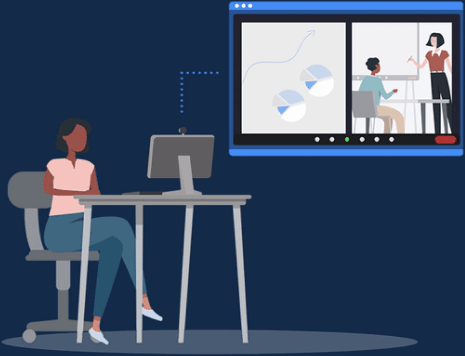
Top Calendar Applications for Office Workers
Here are some well-known calendar applications that cater to the needs of office workers:
Here are some well-known calendar applications that cater to the needs of office workers, providing them with the tools and features essential for efficient time management and productivity:
Microsoft Outlook: Outlook is a staple in many corporate environments. It seamlessly integrates with other Microsoft Office applications, offering email, calendaring and task management in one cohesive platform. Its robust scheduling features, including meeting invites and resource booking, make it a go-to choice for office workers.
Google Calendar: Google Calendar is known for its simplicity and collaboration capabilities. It syncs effortlessly with other Google Workspace apps, making it an excellent choice for those who rely on Gmail and Google Drive. The ability to share calendars, set reminders and access schedules from any device with an internet connection adds to its appeal.
Apple Calendar: For users in the Apple ecosystem, the Apple Calendar is a preferred choice. It offers a clean and intuitive interface, syncing seamlessly across Macs, iPhones and iPads. Integration with Siri and other Apple services enhances its usability.
Calendly: Calendly is ideal for streamlining appointment scheduling and reducing the back-and-forth of finding a suitable meeting time. It allows users to share their availability and lets others book appointments with ease. This simplicity makes it a popular choice for professionals who frequently schedule meetings with clients or colleagues.
Outlook.com Calendar: Microsoft’s online calendar solution is a lightweight option for those who don’t require the full suite of Outlook features. It provides basic calendar functionality and integrates well with other online services.
Zoho Calendar: Zoho Calendar offers a suite of collaborative tools alongside its calendar feature. It’s an excellent choice for businesses that rely on Zoho’s suite of productivity applications, providing an integrated approach to office management.
Thunderbird Lightning: Thunderbird is an open-source email client that can be enhanced with the Lightning add-on for calendaring. It’s a versatile option for those who prefer open-source solutions and need basic calendar functionality alongside email.
Any.do: Any.do combines task management with calendar functionality, making it easy to plan your day and stay organized. It’s suitable for individuals who want to manage both their to-do lists and appointments in one place.
Fantastical: Fantastical is known for its natural language input and attractive user interface. It’s particularly popular among Mac users and offers features like calendar sets and smart scheduling.
Microsoft Teams Calendar: For teams heavily reliant on Microsoft Teams for communication and collaboration, the Teams Calendar is seamlessly integrated. It allows for meeting scheduling, invites and management within the Teams platform.
These calendar applications cater to a wide range of preferences and requirements, ensuring that office workers can find the perfect tool to enhance their time management, organization and overall productivity in the workplace.
To expand your knowledge on this subject, make sure to read on at this location: Shareable Online Calendar and Scheduling – Google Calendar

Microsoft Outlook: The Business Standard
Microsoft Outlook is a powerhouse calendar application that integrates seamlessly with email, tasks and contacts. It offers a robust calendar feature that allows office workers to schedule, organize and manage appointments with ease. Outlook’s calendar also integrates with Microsoft Teams for efficient team collaboration.
Microsoft Outlook is a powerhouse calendar application that integrates seamlessly with email, tasks and contacts, offering a comprehensive suite of productivity tools within a single platform. Its robust calendar feature is a game-changer for office workers, providing an array of benefits that streamline daily schedules and boost productivity. Here’s an extended idea highlighting the significance of Outlook’s calendar:
Efficient Time Management: Outlook’s calendar is a vital tool for time management. Users can create, view and organize appointments, meetings and events effortlessly. The intuitive interface allows for quick scheduling, ensuring that no important task or commitment is overlooked.
Synchronization with Email: The tight integration between Outlook’s calendar and email simplifies communication and scheduling. When you receive an email with a meeting request or appointment details, Outlook automatically adds it to your calendar, eliminating the need for manual entries.
Customizable Reminders: The calendar feature includes customizable reminders and notifications. Users can set alerts for upcoming appointments, ensuring that they are well-prepared and punctual for every commitment.
Availability Tracking: Outlook’s calendar provides a visual representation of your availability, making it easy to identify open slots for new appointments. This feature is especially valuable when scheduling meetings with colleagues, clients or partners, as it helps find suitable meeting times without the hassle of back-and-forth communication.
Multi-Calendar Support: Users can create multiple calendars for different purposes or categories, such as work, personal or specific projects. This flexibility allows for better organization and separation of various aspects of life and work.
Integration with Tasks: Outlook’s calendar seamlessly integrates with the task management feature. Users can convert emails, appointments or meetings into tasks and vice versa, ensuring that all commitments are tracked in one unified system.
Mobile Accessibility: With the Outlook mobile app, users can access their calendars on the go. This mobility ensures that you stay connected and informed, even when you’re not at your desk, making it an ideal tool for professionals on the move.
Resource Booking: For organizations with shared resources such as conference rooms or equipment, Outlook’s calendar includes resource booking capabilities. This feature streamlines the process of reserving and managing shared spaces and assets.
Time Zone Support: Outlook automatically detects and adjusts to different time zones, making it invaluable for international business and remote collaboration. This ensures that appointments and meetings are scheduled accurately across global teams.
Collaboration with Microsoft Teams: Outlook’s calendar integrates seamlessly with Microsoft Teams, enhancing team collaboration. Users can schedule Teams meetings directly from their calendars, making virtual meetings and collaboration effortless.
Holidays and Events: Outlook’s calendar includes pre-set holiday calendars, allowing users to stay aware of public holidays and important events in different regions. This feature helps in planning work schedules and vacations effectively.
Archive and History: The calendar feature maintains an archive of past events, providing a historical record that can be valuable for reference, reporting or auditing purposes.
In conclusion, Microsoft Outlook’s calendar is a versatile and indispensable tool for professionals seeking efficient time management, seamless communication and enhanced productivity. Its integration with other Microsoft 365 applications like email, tasks and Microsoft Teams creates a unified ecosystem that streamlines daily workflows and enhances collaboration, making it an essential asset for office workers and teams striving for optimal efficiency and organization.
For a comprehensive look at this subject, we invite you to read more on this dedicated page: Get started with Microsoft Teams – Microsoft Support

Google Calendar: Cloud-Powered Simplicity
Google Calendar is a popular choice, known for its user-friendly interface and cloud-based capabilities. It offers integration with Gmail, making it easy to schedule events and tasks directly from your email. Google Calendar also supports shared calendars for team collaboration.
Google Calendar stands as a stalwart among digital calendars, celebrated for its user-friendly interface and an array of cloud-based features that seamlessly enhance your scheduling and time management experience.
User-Friendly Interface: Google Calendar’s intuitive design ensures that even those new to digital calendars can navigate it with ease. Its clean layout, straightforward menus and color-coded events make it accessible and visually appealing.
Cloud-Based Convenience: The cloud-based nature of Google Calendar means that your schedule is accessible from any device with an internet connection. Whether you’re at your desk, in a meeting or on the go, your calendar is always just a few clicks or taps away.
Integration with Gmail: Google Calendar integrates seamlessly with Gmail, creating a harmonious ecosystem for productivity. This integration allows you to schedule events and appointments directly from your email, streamlining the process and saving you valuable time.
Smart Suggestions: Google Calendar employs AI-driven suggestions that make scheduling a breeze. When creating an event, it suggests appropriate times based on your existing commitments and patterns, reducing the hassle of finding the right time slot.
Real-Time Updates: Stay up-to-date with real-time updates and notifications. Google Calendar sends reminders for upcoming events and even provides directions to event locations, ensuring you’re always prepared and punctual.
Shared Calendars: Collaboration is at the core of Google Calendar. It enables you to create and share calendars with team members, family or friends. This feature fosters seamless teamwork and coordination, as everyone can access and contribute to shared schedules.
Customization: Tailor your calendar to suit your preferences. You can create multiple calendars for different aspects of your life, customize event colors and set event-specific notifications, allowing for a personalized scheduling experience.
Mobile Accessibility: With the Google Calendar app, your schedule travels with you. You can manage your calendar on your smartphone or tablet, ensuring that you stay organized even when you’re away from your computer.
Task Integration: Google Calendar seamlessly integrates with Google Tasks, allowing you to manage both events and to-do lists within the same ecosystem. This unified approach to time management enhances your overall productivity.
Privacy and Security: Google prioritizes privacy and security. You have control over who can access your calendar and data is encrypted to protect sensitive information.
In conclusion, Google Calendar embodies the essence of modern scheduling and time management. Its user-friendly design, cloud-based accessibility, Gmail integration and collaborative features make it an invaluable tool for individuals and teams alike. With Google Calendar, you not only streamline your daily routines but also empower yourself to make the most of your time, both professionally and personally.
To delve further into this matter, we encourage you to check out the additional resources provided here: Why Google Cloud
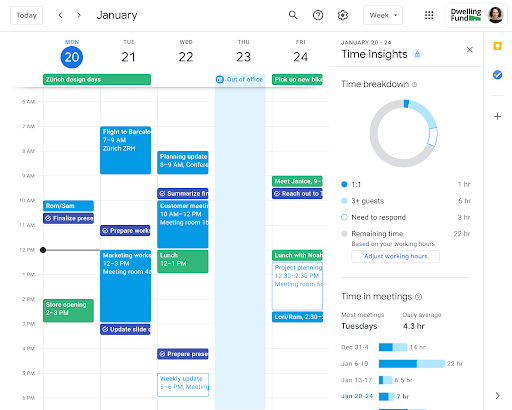
Apple Calendar: The Apple Ecosystem Hub
Apple Calendar is the go-to choice for office workers in the Apple ecosystem. It offers seamless integration with macOS, iOS devices and iCloud, ensuring that your schedule is always in sync across your Apple devices. It also supports natural language input for event creation.
“Apple Calendar stands out as the preferred choice for office workers within the Apple ecosystem, offering a harmonious blend of features that cater to productivity and convenience. Its close-knit integration with macOS, iOS devices and iCloud sets it apart, creating a cohesive scheduling experience that keeps your life organized and synchronized across all your Apple devices. Here’s an extended look at why Apple Calendar is a go-to choice for many:
Sync Across the Apple Ecosystem: Apple Calendar thrives on integration. It seamlessly synchronizes your calendar events and appointments across your Mac, iPhone, iPad, Apple Watch and even Apple TV. This synchronization ensures that you have your schedule at your fingertips, no matter which Apple device you’re using, making it ideal for those who switch between devices throughout the day.
iCloud Integration: iCloud acts as the backbone of Apple’s ecosystem and Apple Calendar is no exception. Your calendar data is stored securely in iCloud, allowing for effortless backups, device recovery and cross-device synchronization. Plus, it supports collaboration features, allowing you to share calendars with family, friends or colleagues, making it a versatile tool for both personal and professional scheduling.
Natural Language Input: One standout feature of Apple Calendar is its natural language input capability. Creating events is a breeze; you can type sentences like ‘Lunch with Sarah at 1 PM on Friday at the Italian restaurant’ and let the Calendar intelligently extract and organize the relevant details. This user-friendly approach streamlines event creation, saving you time and effort.
Multiple Calendar Support: Apple Calendar allows you to manage multiple calendars within a single interface. This is especially useful for separating work-related appointments, personal events and shared family schedules. Each calendar can be color-coded for easy differentiation, enhancing visual clarity.
Integration with Other Apple Apps: Apple’s ecosystem extends beyond just hardware; it includes a suite of productivity apps. Apple Calendar naturally integrates with apps like Reminders, Contacts and Maps, enabling you to seamlessly link appointments, contacts and locations for a holistic scheduling experience.
Siri Integration: For hands-free scheduling, Siri is at your service. You can use voice commands to create, reschedule or check upcoming events. This voice-activated convenience is a valuable asset for busy professionals on the go.
Location-Based Reminders: Apple Calendar has location-based reminder functionality. It can alert you when you arrive or leave a specific location, making it an excellent tool for tasks like grocery shopping or picking up a package when you’re in the vicinity.
Security and Privacy: Apple places a strong emphasis on user privacy and data security. Your calendar information is end-to-end encrypted and not used for targeted advertising, aligning with Apple’s commitment to protecting your personal information.
In conclusion, Apple Calendar’s deep integration with the Apple ecosystem, its natural language input feature and its user-friendly design make it a top choice for office workers and individuals seeking a reliable and versatile scheduling tool. Its ability to seamlessly connect your schedule across all your Apple devices ensures that you stay organized and on top of your commitments, both at work and in your personal life.”
If you’d like to dive deeper into this subject, there’s more to discover on this page: Families – Apple

Microsoft 365 Calendar: Cloud-Based Efficiency
Microsoft 365 Calendar is a cloud-based calendar solution that syncs across devices and offers features such as shared calendars, resource scheduling and easy access to the Microsoft ecosystem. It’s particularly beneficial for office workers using Microsoft 365 services.
Microsoft 365 Calendar is a dynamic and indispensable tool in the modern workspace. Its cloud-based nature and seamless synchronization across devices make it an essential asset for professionals aiming to streamline their schedules and enhance productivity. Here’s a deeper dive into the advantages and versatility of the Microsoft 365 Calendar, especially for those deeply embedded in the Microsoft ecosystem:
Cross-Device Synchronization: The ability to access your calendar seamlessly on various devices is a game-changer. Whether you’re in the office, on the go or working remotely, your calendar remains up-to-date across your desktop, laptop, tablet and smartphone. This synchronization ensures that you never miss an important meeting or deadline, regardless of your location.
Shared Calendars: Microsoft 365 Calendar facilitates collaboration by allowing you to share calendars with colleagues or team members. This feature is invaluable for coordinating schedules, planning meetings and ensuring everyone is on the same page. You can grant varying levels of access, from view-only to full editing rights, depending on your needs.
Resource Scheduling: Booking meeting rooms, equipment or other resources can be a logistical challenge in a bustling office. Microsoft 365 Calendar simplifies resource scheduling, ensuring that meeting rooms are available when needed and necessary equipment is reserved in advance. This efficiency optimizes resource utilization and minimizes scheduling conflicts.
Integration with Microsoft Ecosystem: For office workers entrenched in Microsoft 365 services like Outlook, Teams and OneDrive, the Microsoft 365 Calendar seamlessly integrates with these applications. This interconnectedness streamlines your workflow, allowing you to schedule meetings directly from your email or initiate video conferences through Teams.
Smart Event Suggestions: Microsoft 365 Calendar employs AI to suggest suitable meeting times based on attendees’ availability and preferences. This smart scheduling feature takes the guesswork out of finding convenient meeting slots, saving you time and reducing scheduling back-and-forths.
Notifications and Reminders: Stay punctual and organized with customizable notifications and reminders. Whether it’s a pop-up reminder on your desktop or a push notification on your mobile device, you’ll receive timely alerts to keep you on track throughout your day.
Event Details and Attachments: Microsoft 365 Calendar allows you to attach files, notes and location details to events. This means you can store all relevant information in one place, making it easy to access everything you need for a meeting or appointment without scrambling to find documents.
Mobile Accessibility: In a world where remote work and mobility are increasingly important, Microsoft 365 Calendar’s mobile app ensures that you’re always connected and informed. You can view, edit and create events on the go, making it a valuable companion for professionals with busy schedules.
Privacy and Security: Microsoft takes data security seriously. Your calendar data is protected with robust security measures, including encryption and multi-factor authentication. You can have confidence that your schedule and sensitive information are safe from unauthorized access.
Analytics and Insights: Microsoft 365 Calendar provides insights into your scheduling habits and time management. By analyzing your calendar data, you can identify opportunities for greater efficiency and work-life balance.
In sum, Microsoft 365 Calendar is a versatile and powerful tool designed to enhance the productivity and efficiency of office workers. Its cross-device synchronization, shared calendar features, resource scheduling capabilities, deep integration with the Microsoft ecosystem and AI-driven smart suggestions make it an invaluable asset in the daily lives of professionals. Whether you’re coordinating with colleagues or managing your own schedule, Microsoft 365 Calendar is your ally in optimizing your time and staying organized in the fast-paced world of work.
Looking for more insights? You’ll find them right here in our extended coverage: 11 Ideas for How to Organize Digital Files | Microsoft
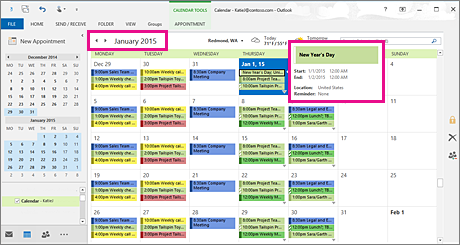
Calendly: Simplifying Scheduling
Calendly is an excellent choice for office workers who frequently schedule meetings with external parties. It offers an easy-to-share scheduling link, allowing others to book time slots that work for both parties, eliminating the back-and-forth email exchanges.
Calendly shines as a valuable resource, especially for office workers immersed in the daily juggle of scheduling meetings with external partners, clients or collaborators. Its simplicity and efficiency in coordinating appointments are a breath of fresh air in the often time-consuming world of calendar management.
The standout feature of Calendly is its user-friendly scheduling link. This link serves as a bridge between you and your meeting attendees, making it a breeze for them to book a time slot that suits both parties. Gone are the days of endlessly looping email threads, trying to find that elusive time when everyone is available. With Calendly, you provide your availability and others can select a convenient time from the options you’ve made available.
The beauty of Calendly’s scheduling link lies in its versatility. You can customize it to suit your specific needs, whether you’re coordinating one-on-one meetings, group sessions or even interviews. It adapts to your preferences, allowing you to set parameters like meeting duration, buffer times between appointments and available days and hours. This level of flexibility ensures that you remain in control of your schedule while accommodating the needs of your guests.
Calendly’s convenience extends to its integration with popular calendar apps such as Google Calendar, Outlook and others. This ensures that your scheduled meetings seamlessly sync with your existing workflow, preventing double bookings and reducing the risk of scheduling conflicts.
In addition to its scheduling prowess, Calendly offers features like automated reminders and follow-up emails, which help you stay organized and maintain professionalism in your interactions. These features can save you time and effort by automating routine communication tasks, allowing you to focus on the substance of your meetings.
In summary, Calendly stands as an invaluable tool for office workers engaged in coordinating meetings with external parties. Its easy-to-share scheduling link eliminates the tedium of back-and-forth email exchanges, streamlining the process and giving you more time to concentrate on what truly matters in your professional life. With Calendly at your disposal, you can boost your productivity and enhance your scheduling efficiency, making those essential business meetings a seamless and stress-free experience.
For additional details, consider exploring the related content available here Calendly Platform Security and Compliance – Help Center

Any.do: Task and Calendar Integration
Any.do combines task management and calendar features, providing a unified solution for office workers. You can schedule tasks and appointments in one place, making it easier to manage your time effectively.
The fusion of task management and calendar functionality in Any.do creates a harmonious synergy that transforms the way office workers handle their responsibilities. Here’s an expanded perspective on the advantages of this unified solution:
Seamless Integration: Any.do seamlessly blends task management and calendar features into a single, unified interface. This integration simplifies your daily workflow by allowing you to plan tasks, appointments and deadlines within one cohesive platform.
Holistic Time Management: With all your tasks and appointments in one place, you gain a holistic view of your day, week or month. This bird’s-eye perspective empowers you to allocate your time more efficiently, ensuring that important tasks and commitments are given the attention they deserve.
Effortless Task Scheduling: Any.do’s calendar features enable you to convert tasks into scheduled events with ease. This eliminates the need to manually transfer to-do items onto your calendar, reducing the risk of overlooking important assignments.
Prioritization and Deadlines: The platform allows you to prioritize tasks and assign deadlines. As you schedule and allocate time for each task, you can ensure that critical assignments are tackled promptly and in alignment with your broader goals.
Time Blocking: Time blocking, a popular time management technique, becomes more accessible with Any.do. You can allocate specific time slots to different tasks or projects, creating a structured and focused workday.
Flexibility and Adaptability: Any.do recognizes that plans can change. When unexpected meetings or priorities arise, you can easily reschedule or rearrange tasks and appointments to accommodate new demands without the hassle of switching between separate apps.
Reminders and Notifications: Any.do’s notification system keeps you on track by reminding you of upcoming tasks and appointments. These reminders ensure that you stay proactive and meet your commitments punctually.
Collaboration: In an office environment, collaboration is key. Any.do’s shared calendars and task lists facilitate teamwork by allowing colleagues to coordinate schedules, delegate tasks and stay informed about each other’s commitments.
Cross-Platform Accessibility: Any.do’s availability across devices, including smartphones, tablets and desktops, ensures that your unified task and calendar management solution is accessible wherever you work. This flexibility is essential for today’s dynamic work environments.
Data Synchronization: Any changes you make in your task list or calendar on one device are instantly synchronized across all your devices. This ensures that you’re always working with the most up-to-date information, regardless of your preferred platform.
Goal Tracking: Beyond day-to-day task management, Any.do can help you track progress toward long-term goals by allowing you to set milestones and allocate time for tasks that contribute to those goals.
Productivity Insights: Any.do often includes productivity insights and analytics, offering you data-driven feedback on your task completion rates and time allocation. These insights can help you refine your time management strategies.
In summary, Any.do’s combination of task management and calendar functionality serves as a powerful ally for office workers seeking to optimize their time management efforts. By unifying these critical aspects of daily productivity, it empowers users to streamline their workflows, prioritize effectively and stay organized in a fast-paced work environment. Whether you’re tackling work projects, scheduling meetings or managing personal tasks, Any.do provides the tools you need to conquer your daily challenges with confidence and efficiency.
Additionally, you can find further information on this topic by visiting this page: 8 best to do list apps of 2023 | Zapier
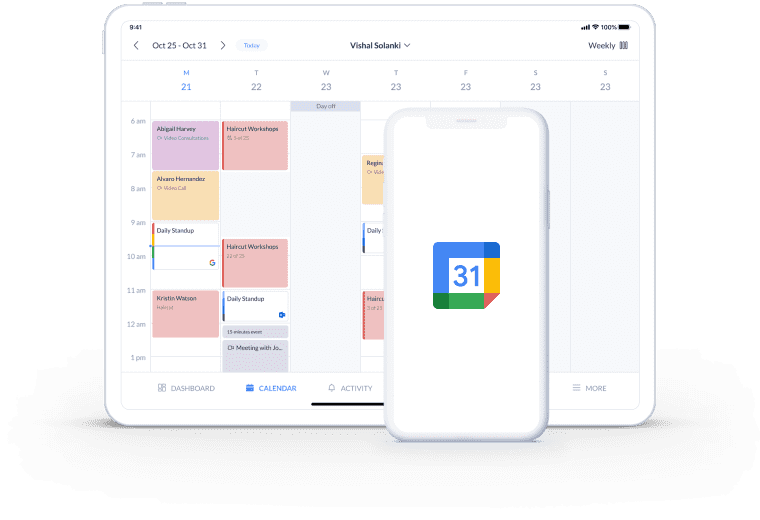
Staying organized is the cornerstone of productivity in the hectic world of office work. A well-chosen calendar application can be your best ally in managing your time, appointments and tasks efficiently. Whether you opt for Microsoft Outlook, Google Calendar, Apple Calendar or another calendar application, the key is to find a tool that aligns with your preferences, integrates with your workflow and helps you achieve a well-balanced and productive office life. With the right calendar application at your fingertips, you’ll be better equipped to meet the demands of your work and personal commitments.
Maintaining organization is paramount in the fast-paced realm of office work, where juggling multiple tasks, appointments and deadlines is the norm. Your choice of a calendar application can significantly impact your ability to stay on top of your schedule and maximize your productivity. Whether you gravitate toward Microsoft Outlook, Google Calendar, Apple Calendar or any other calendar tool, the key lies in selecting one that harmonizes with your work style, seamlessly integrates into your daily workflow and ultimately empowers you to strike that coveted balance between your professional and personal commitments.
**1. Personalized Workflows: The ideal calendar application should adapt to your unique working style. Whether you prefer a traditional daily planner view, a Kanban-style task board or a minimalist interface, there’s a calendar tool that can cater to your preferences. Experiment with different applications to find the one that aligns seamlessly with how you work best.
2. Seamless Integration: A powerful calendar application doesn’t operate in isolation. Look for one that integrates seamlessly with your email, project management and communication tools. Integration with these essential apps ensures that your calendar remains synchronized with your emails, tasks and team collaborations, reducing the need for manual data entry and streamlining your workflow.
3. Accessibility: In today’s world of remote work and on-the-go schedules, accessibility is crucial. A calendar application should be available across various platforms and devices, from desktop computers to smartphones and tablets. This ensures that you can access your schedule anytime, anywhere.
4. Smart Features: Modern calendar applications come equipped with intelligent features. These may include automated event scheduling, reminders, suggested meeting times and even predictive analytics to help you make informed decisions about your time and commitments.
5. Collaboration Tools: For teams working collaboratively, a calendar application with robust collaboration features is indispensable. Shared calendars, the ability to schedule meetings with multiple attendees and real-time updates can enhance team productivity and coordination.
6. Time Management: Beyond scheduling appointments, a calendar application should assist with effective time management. Look for features such as time blocking, priority settings and time tracking to help you allocate your time efficiently.
7. Data Security: The confidentiality and security of your calendar data are paramount. Ensure that your chosen calendar application adheres to robust data protection measures and industry standards to safeguard your sensitive information.
8. Customization: A calendar tool that allows you to customize your calendar view, categories, labels and notifications can significantly enhance your organization and productivity. Tailoring the application to your needs can make all the difference in your daily workflow.
9. Continuous Updates: Calendar applications that receive regular updates and improvements tend to stay relevant and reliable. Stay informed about new features, bug fixes and security updates to make the most of your chosen tool.
In summary, selecting the right calendar application is a pivotal decision for office professionals seeking to boost productivity and maintain a healthy work-life balance. Your calendar should be a trusted ally in managing your daily commitments, ensuring you stay organized, efficient and stress-free amidst the demands of office life. With the right tool in hand, you’ll not only meet your work obligations but also find time for personal pursuits and well-deserved moments of relaxation.
If you’d like to dive deeper into this subject, there’s more to discover on this page: Ethical Principles of Psychologists and Code of Conduct (1992)
More links
Looking for more insights? You’ll find them right here in our extended coverage: Staying Organized with Microsoft Teams and OneNote – Microsoft …
