Table of Contents
Tablets have become indispensable tools in our digital lives, offering a portable and versatile computing experience. One of the fundamental aspects that differentiates tablets is the operating system (OS) that powers them. The three major tablet operating systems—iOS, Android and Windows—each bring their own strengths and features to the table. In this article, we will delve into a comprehensive comparison of these operating systems, helping you make an informed choice when selecting your next tablet.
As tablets have solidified their place as essential companions in our digital lives, it’s essential to recognize the pivotal role that the operating system (OS) plays in shaping the user experience. The choice of an operating system can significantly impact how you use your tablet, from daily tasks to specialized functions. Let’s embark on a comprehensive comparison of the three major tablet operating systems—iOS, Android and Windows—to provide you with valuable insights and help you make an informed decision when selecting your next tablet:
iOS (Apple):
- Ecosystem Integration: iOS is renowned for its seamless integration with other Apple devices and services. If you’re already part of the Apple ecosystem with an iPhone, Mac or Apple Watch, choosing an iOS tablet ensures a harmonious and interconnected digital experience.
- App Store: The App Store boasts a vast selection of high-quality apps optimized for iOS devices. This rich app ecosystem covers various categories, including productivity, creativity, gaming and more.
- User-Friendly Interface: iOS is celebrated for its user-friendly and intuitive interface. It’s an excellent choice for users who value simplicity and consistency in design.
- Timely Updates: Apple consistently provides timely updates and security patches for iOS devices, ensuring long-term support and device longevity.
Android (Google):
- Customization: Android offers a high degree of customization, allowing users to personalize their tablet experience. You can tweak home screen layouts, install custom launchers and even side-load apps from external sources.
- Device Variety: Android is available on a wide range of tablet models from various manufacturers. This diversity offers users the flexibility to choose a tablet that suits their budget and feature preferences.
- Google Services: Android tablets seamlessly integrate with Google services, such as Gmail, Google Drive and Google Photos. This is advantageous for users heavily invested in the Google ecosystem.
- App Flexibility: Android’s open nature allows for more app flexibility, including accessing file systems and installing apps from alternative app stores. This can be appealing to tech-savvy users.
Windows:
- Full Desktop Experience: Windows tablets, often running Windows 10 or Windows 11, provide a full desktop-like experience. Users can run desktop applications, making them suitable for productivity tasks, content creation and even light gaming.
- Multitasking: Windows tablets excel at multitasking, with features like split-screen mode and the ability to run multiple applications simultaneously. This is advantageous for users who require a productivity-focused device.
- Stylus Support: Many Windows tablets support stylus input, making them ideal for digital artists, note-takers and professionals who require precision and creativity.
- Legacy Software Compatibility: Windows tablets offer compatibility with legacy software, which can be essential for specific industries and professionals.
Factors to consider when choosing among these operating systems include your existing device ecosystem, app preferences, customization needs, intended use (e.g., productivity, entertainment, creative work) and budget. Additionally, it’s important to consider factors like hardware specifications, screen size and battery life, as these aspects can vary widely among tablet models running the same OS.
Ultimately, the choice of operating system should align with your specific needs and preferences. Each of these OS options brings its own set of strengths and features to cater to a diverse user base. By thoroughly evaluating your requirements and exploring the unique characteristics of iOS, Android and Windows, you can make a well-informed decision that ensures your next tablet enhances your digital experience and productivity.
Should you desire more in-depth information, it’s available for your perusal on this page: 5 Most Popular Operating Systems
User Experience
iOS offers a consistently smooth and intuitive user experience across all Apple devices, thanks to its seamless integration with the Apple ecosystem.
The seamless integration of iOS with the Apple ecosystem is a hallmark feature that sets Apple devices apart and enhances the user experience in numerous ways. This ecosystem-driven approach not only ensures consistency but also provides a host of advantages that resonate with users across a wide spectrum of needs and preferences. Let’s delve into how this integration elevates the iOS experience:
1. Unified Experience Across Devices:
Apple’s ecosystem spans a diverse range of devices, including iPhones, iPads, Macs, Apple Watches and Apple TVs. iOS serves as the common thread that ties them together, ensuring a unified and familiar user experience. Whether you’re switching between devices or using multiple Apple products simultaneously, the consistency in design, functionality and features is immediately apparent.
2. Seamless Data Synchronization:
One of the standout benefits of the Apple ecosystem is the effortless synchronization of data and content across devices. iCloud, Apple’s cloud storage service, keeps photos, documents, notes, contacts and more up to date across your iPhone, iPad and Mac. This level of synchronization ensures that your information is readily accessible, no matter which Apple device you’re using.
3. Continuity Features:
Apple’s Continuity features take integration to the next level. Features like Handoff allow you to start a task on one device and seamlessly continue it on another. For example, you can begin composing an email on your iPhone and finish it on your Mac without missing a beat. This continuity enhances productivity and user convenience.
4. Universal Clipboard:
The universal clipboard is another example of Apple’s ecosystem magic. It enables you to copy text, images or other content on one device and paste it on another nearby device. This seamless clipboard sharing simplifies workflows and saves time when working on multiple devices.
5. Apple Services Integration:
Apple’s ecosystem extends to its suite of services, including Apple Music, Apple TV+, Apple Arcade and the App Store. Subscriptions, purchases and content access are seamlessly integrated across devices, providing a cohesive entertainment and productivity experience.
6. Security and Privacy:
Apple’s commitment to security and privacy is a cornerstone of the ecosystem. Features like Face ID and Touch ID, as well as end-to-end encryption for iMessage and FaceTime, are consistently applied across devices to protect user data and privacy.
7. Ecosystem-Exclusive Apps:
Apple offers a range of ecosystem-exclusive apps and features that enhance the iOS experience. Apps like iMessage, FaceTime and AirDrop are designed to work seamlessly with other Apple devices, fostering enhanced communication and collaboration.
8. Accessibility and Inclusivity:
The Apple ecosystem is designed to be inclusive, with features like VoiceOver, Magnifier and Sound Recognition providing support for users with disabilities. This commitment to accessibility ensures that the iOS experience is accessible to a wide range of individuals.
In summary, iOS’s integration with the Apple ecosystem is a fundamental pillar of its success. This ecosystem-driven approach not only ensures consistency and familiarity but also enriches the user experience with features that enhance productivity, convenience and data security. As Apple continues to expand its ecosystem and innovate across its product line, users can expect a continuously evolving and cohesive digital experience that seamlessly connects their Apple devices in ways that simplify and enrich their lives.
To delve further into this matter, we encourage you to check out the additional resources provided here: iPhone vs. Android: Which Is Better for You? | Reviews by Wirecutter
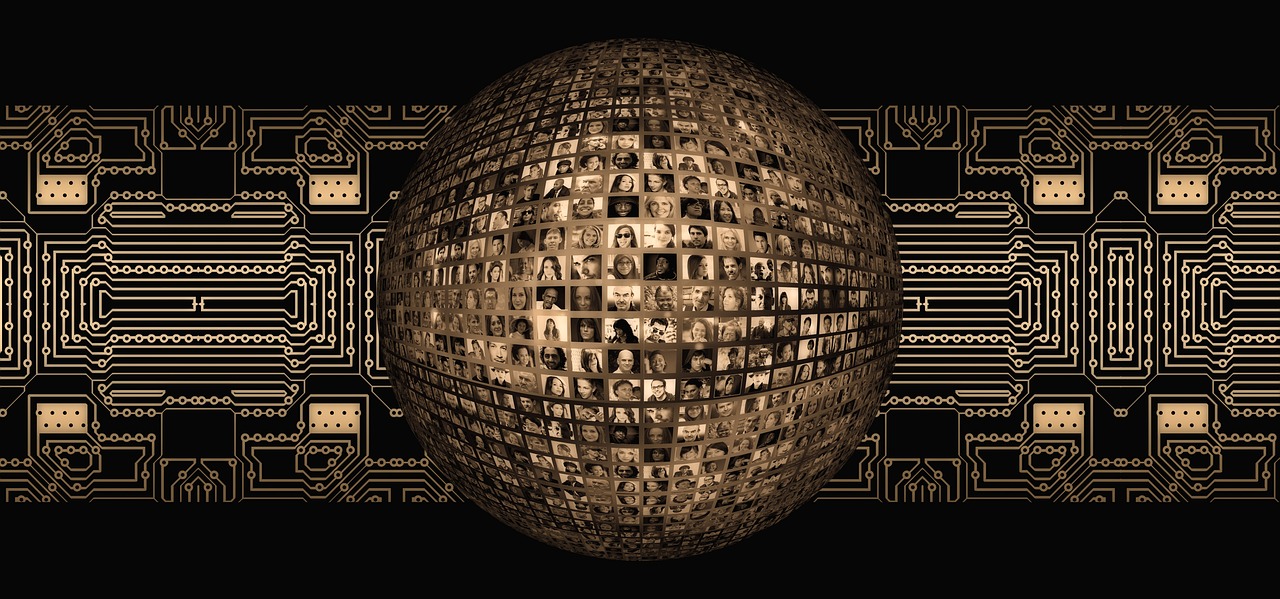
App Store
The Apple App Store boasts a vast selection of high-quality apps optimized for iPad, including exclusive titles and productivity tools.
The Apple App Store has long been recognized as a treasure trove of digital experiences and when it comes to the iPad, it truly shines. With a rich ecosystem of apps specifically optimized for the tablet’s larger screen and enhanced capabilities, the iPad stands out as a versatile device that caters to a wide range of interests and needs. Here’s why the Apple App Store’s iPad app selection is a standout feature:
Diverse App Categories: The App Store for iPad offers a wide array of app categories, ranging from entertainment and productivity to education and creativity. This diversity ensures that there’s something for everyone, whether you’re a professional seeking productivity tools, an artist looking for creative apps or a gamer in search of immersive experiences.
Exclusive Titles: Apple has a history of partnering with developers to create exclusive titles optimized for the iPad. These exclusive apps often leverage the tablet’s unique features, such as the Apple Pencil and powerful processors, to deliver unparalleled experiences. They showcase the iPad’s potential as a gaming device, a creative canvas or a productivity powerhouse.
Productivity Powerhouse: For professionals, the iPad’s productivity app ecosystem is a game-changer. The tablet offers a range of powerful apps for tasks like document editing, note-taking, project management and collaboration. Apps like Pages, Keynote and Numbers provide seamless compatibility with their desktop counterparts, making it easy to work on the go.
Creativity Unleashed: Artists, designers and creatives of all kinds find the iPad an exceptional tool for unleashing their creative potential. Apps like Procreate, Adobe Fresco and Affinity Designer turn the iPad into a digital canvas, complete with precise stylus support, layers and a variety of brushes and tools.
Educational Resources: The iPad’s educational app offerings are second to none. It serves as a versatile learning tool for students and educators alike. Interactive textbooks, language learning apps, coding platforms and virtual labs enable engaging and immersive educational experiences.
Gaming Paradise: The iPad is a gaming paradise, offering a vast selection of games ranging from casual titles to console-quality experiences. With its powerful processors and intuitive touch controls, the iPad delivers immersive gaming experiences. The availability of game controllers further enhances the gaming ecosystem.
Cross-Device Compatibility: Apple’s ecosystem ensures seamless integration across devices. Apps on the iPad often work harmoniously with other Apple devices, such as the iPhone, Mac and Apple Watch. This cross-device compatibility enhances productivity and connectivity, allowing users to switch seamlessly between devices.
App Quality: Apple places a strong emphasis on app quality and user experience. The App Store’s rigorous review process ensures that apps meet high standards for performance, design and security. This commitment to quality enhances the overall user experience and safety.
Continuous Innovation: Apple continually introduces new features and APIs for developers to leverage in their apps. This fosters innovation and ensures that the iPad app ecosystem remains dynamic and responsive to evolving user needs and technological advancements.
In summary, the Apple App Store’s selection of apps optimized for the iPad is a testament to the tablet’s versatility and potential. Whether you’re seeking exclusive titles, productivity tools, creative apps, educational resources or immersive gaming experiences, the iPad’s App Store offers a wealth of options. As Apple continues to push the boundaries of what’s possible with its devices and app ecosystem, the iPad remains a go-to platform for users looking to work, create, learn and play in the digital age.
For a comprehensive look at this subject, we invite you to read more on this dedicated page: iPhone vs. Android: Which Is Better for You? | Reviews by Wirecutter
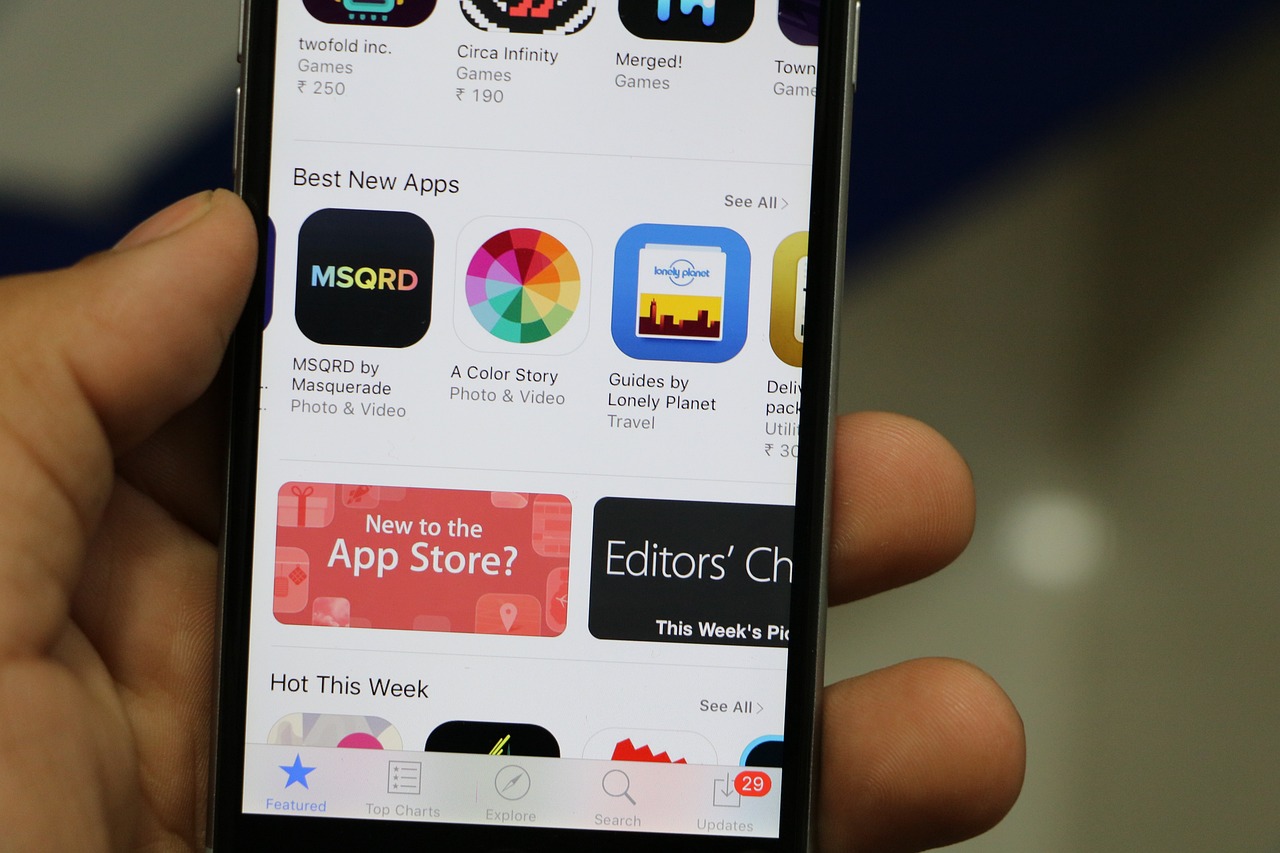
Updates
Apple regularly releases iOS updates, providing users with the latest features and security enhancements for several years after a device’s release.
Apple’s commitment to delivering iOS updates that offer the latest features and security enhancements has long been a hallmark of their devices and ecosystem. This dedication to post-purchase support extends the lifespan and functionality of Apple devices, providing several notable benefits to users.
First and foremost, these regular iOS updates breathe new life into older devices. Even if you’ve been using your iPhone or iPad for a few years, the arrival of a new iOS update can make it feel like you have a brand-new device. Apple ensures that users across various generations of devices can access the latest software improvements, giving them access to new features, interface enhancements and performance optimizations. This not only enhances the user experience but also extends the usable lifespan of the device, making it a more sustainable choice in the long run.
Furthermore, security is a top priority for Apple and this is reflected in their iOS updates. These updates include patches for known vulnerabilities and security threats, which helps protect users from various forms of cyberattacks and data breaches. By regularly releasing security updates for older devices, Apple ensures that even devices that are no longer in their prime remain safe to use. This is particularly important in an era where digital security is a growing concern.
Another notable advantage of Apple’s iOS update strategy is the consistency it provides across the ecosystem. Users across different Apple devices can enjoy a similar user experience, with access to the same set of features and functionalities. This uniformity simplifies the user experience and fosters a sense of familiarity, whether you’re using an older iPhone or the latest iPad.
Additionally, Apple’s commitment to delivering updates for several years after a device’s release adds value to their products. Buyers can be confident that their investment will continue to receive support and improvements over an extended period, which can influence their purchasing decisions. It also enhances the resale value of Apple devices in the secondhand market, as buyers are more likely to choose devices that are still receiving regular updates.
In conclusion, Apple’s practice of regularly releasing iOS updates for older devices is a testament to their dedication to customer satisfaction, security and sustainability. This approach not only keeps devices up to date with the latest features but also ensures that users can rely on their Apple devices for an extended period. It’s a strategy that not only benefits users but also reinforces Apple’s reputation for providing high-quality and well-supported products.
Explore this link for a more extensive examination of the topic: iPhone vs. Android: Which Is Better for You? | Reviews by Wirecutter

Privacy
iOS is lauded for its strong privacy and security features, making it a preferred choice for users concerned about data protection.
iOS stands out and is often hailed for its robust privacy and security features. This reputation has positioned it as the top choice for users who prioritize stringent data protection measures. The built-in security measures, stringent app review processes, end-to-end encryption and strong user authentication mechanisms provide iOS users with a sense of trust and confidence in safeguarding their sensitive information. This perception of iOS as a secure platform not only attracts privacy-conscious users but also underlines the importance of prioritizing data protection in today’s digital landscape.
Explore this link for a more extensive examination of the topic: The cold, bitter truth about the Android-iOS messaging mess …

Limited Customization
iOS offers limited customization options compared to Android, as Apple maintains tight control over the user interface and app ecosystem.
Expanding on the topic of customization differences between iOS and Android:
User Interface Consistency: iOS is known for its uniform and polished user interface. Apple’s strict control over design guidelines ensures a consistent and visually appealing experience across all iOS devices. This consistency can be seen as an advantage, as it reduces fragmentation and makes it easier for users to navigate and use apps.
Ecosystem Integration: Apple’s ecosystem is tightly integrated, which can be a benefit for users who own multiple Apple devices. Features like AirDrop, Handoff and iCloud seamlessly sync content and activities across iPhones, iPads, Macs and other Apple products. This integration fosters a unified user experience.
Security and Privacy: Apple’s control over its ecosystem contributes to robust security and privacy standards. The company’s stringent app review process and privacy-focused policies help protect users from malware and data breaches, providing a sense of trust and reliability.
Simplicity and Accessibility: iOS is often praised for its straightforward and intuitive design, making it accessible to a wide range of users, including those who are less tech-savvy. This simplicity can be seen as an advantage for individuals who prefer a more streamlined experience.
Long-Term Support: Apple provides regular updates and support for older iOS devices, ensuring a longer lifespan for your device. This commitment to software updates and compatibility is especially valuable to users who want to keep their devices up-to-date.
Apple Services: iOS users have access to a suite of Apple services, such as Apple Music, Apple TV+, Apple Arcade and Apple News+, which are seamlessly integrated into the ecosystem. This convenience can be appealing to users who are invested in Apple’s content and services.
Optimized Apps: iOS apps are often highly optimized for the platform, resulting in a smooth and responsive user experience. Developers prioritize iOS development due to the platform’s consistent hardware and software standards.
Parental Controls: Apple’s Screen Time feature provides robust parental control options, allowing parents to monitor and manage their children’s device usage. This can be an important feature for families concerned about screen time management.
Reduced Bloatware: iOS devices typically come with fewer pre-installed apps (bloatware) compared to some Android devices, giving users more control over the apps they install and use.
Device Resale Value: Apple products tend to retain their value well in the resale market, thanks to their reputation for quality and the longevity of iOS updates. This can be a financial benefit for users looking to upgrade or sell their old devices.
However, it’s essential to acknowledge that Android’s customization options remain a major advantage for users who prefer a high degree of personalization and control over their device experience. Android’s open ecosystem allows users to customize their home screens, install third-party launchers and tweak system settings to a greater extent than iOS.
Ultimately, the choice between iOS and Android often comes down to individual preferences and priorities. While iOS offers a more controlled and consistent experience, Android provides a more open and customizable platform. Users should consider their specific needs and preferences when deciding which operating system aligns best with their digital lifestyle.
To expand your knowledge on this subject, make sure to read on at this location: Operating systems and browsers supported by Microsoft Intune …

Hardware Cost
Apple’s devices tend to be more expensive upfront compared to some Android tablets.
Certainly, let’s delve deeper into the pricing dynamics between Apple’s devices and Android tablets:
When it comes to the upfront cost, it’s true that Apple’s tablets often carry a premium price tag compared to some Android alternatives. This price differential is influenced by several factors that are worth considering:
Build Quality and Materials: Apple is renowned for its meticulous attention to detail and the use of premium materials in its tablet construction. iPads often feature sleek aluminum bodies, high-resolution Retina displays and precise engineering. While this premium build quality contributes to a higher initial cost, it also results in a durable and aesthetically pleasing device.
Operating System and Ecosystem: iPads run on Apple’s proprietary iOS, which is known for its user-friendly interface, seamless integration with other Apple devices and a vast selection of high-quality apps optimized for the iPad. This ecosystem adds significant value to the iPad experience, which some users are willing to pay extra for.
Performance and Hardware: Apple’s tablets typically feature powerful processors and cutting-edge hardware components. They excel in performance, making them ideal for resource-intensive tasks like video editing, gaming or creative work. This superior hardware performance contributes to the higher upfront cost.
Longevity and Software Updates: Apple is known for providing software updates for its devices for several years, ensuring that older iPads remain compatible with the latest apps and features. This longevity extends the useful life of an iPad, potentially offsetting the initial cost over time.
Resale Value: Apple devices tend to hold their value well in the resale market. When it’s time to upgrade, selling an older iPad can help recover a significant portion of the initial investment, making the cost of ownership more reasonable in the long run.
Customer Support and Warranty: Apple provides excellent customer support, including in-person assistance at Apple Stores and a comprehensive warranty program. This level of service can justify the higher upfront cost for users who prioritize reliable support and peace of mind.
Variety of Models: Apple offers a range of iPad models at different price points to cater to diverse user needs and budgets. While flagship models like the iPad Pro may be expensive, more budget-friendly options like the iPad and iPad Air provide a more affordable entry point into the Apple ecosystem.
In contrast, Android tablets offer a wide spectrum of price ranges, with some budget-friendly options competing favorably on cost. These tablets often appeal to users who prioritize affordability and may not require the high-end features and performance found in premium tablets.
In conclusion, the upfront cost of Apple’s tablets may be higher compared to certain Android alternatives, but it’s essential to consider the overall value, longevity and performance offered by these devices. For users who prioritize premium build quality, a seamless ecosystem and top-tier performance, the higher upfront cost of an iPad may be a worthwhile investment. However, those with budget constraints can still find quality Android tablets that meet their needs without breaking the bank.
Don’t stop here; you can continue your exploration by following this link for more details: Compare Tablet Kiosk Operating Systems: Windows, Android, or iOS
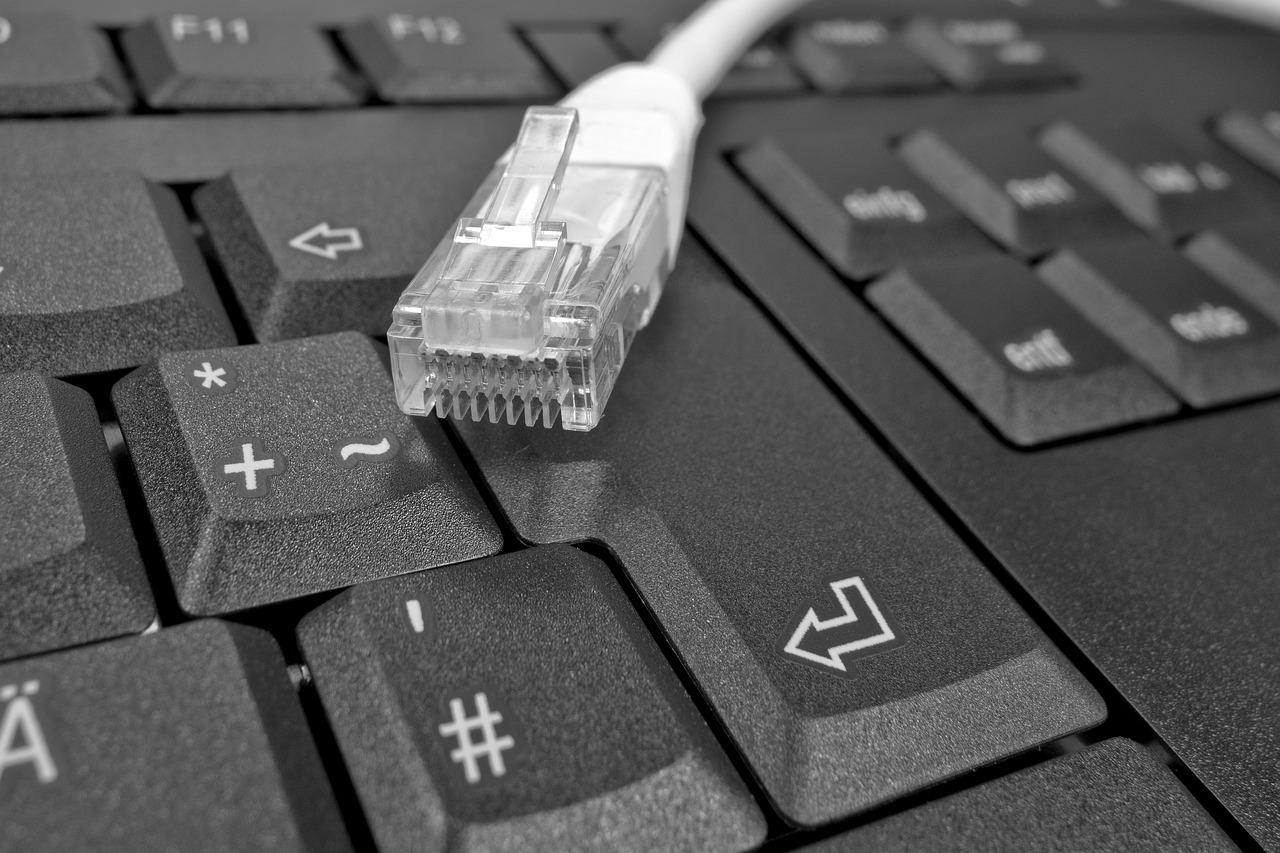
Customization
Android offers extensive customization options, allowing users to personalize their tablet’s look and functionality with widgets, themes and launchers.
Android offers extensive customization options, allowing users to personalize their tablet’s look and functionality with widgets, themes and launchers. This level of customization empowers users in several meaningful ways:
Tailored Aesthetics: Android’s wide range of themes and customization options allows users to transform the appearance of their tablets to match their personal style. Whether you prefer a sleek and modern look or a colorful and playful interface, Android caters to your aesthetic preferences.
Enhanced Productivity: Customization isn’t just about aesthetics; it’s also about optimizing functionality. Users can choose widgets that provide at-a-glance information on weather, calendar events or news updates, turning their tablets into powerful productivity tools.
Efficient Navigation: Launchers are a key component of Android customization. Users can select from various launchers that offer different layouts, gestures and organization methods. This enables efficient navigation and a user-friendly experience tailored to individual needs.
Accessibility: Android’s commitment to customization extends to accessibility features. Users with disabilities can adapt their tablets to better suit their needs through options like screen readers, magnification gestures and color inversion.
Multitasking Mastery: For those who frequently multitask, Android’s customization options include split-screen views, floating apps and quick access to recently used applications, making it easier to juggle multiple tasks on a tablet.
Privacy Control: Android allows users to control app permissions, ensuring that apps only access the information they need. This customization helps protect user privacy and data security.
Personalized Home Screens: With Android, users can create multiple home screens with their favorite apps, widgets and shortcuts. Each home screen can serve a specific purpose, such as work, entertainment or fitness, streamlining access to relevant content.
Keyboard Choices: Android’s customization extends to keyboard preferences. Users can choose from a variety of third-party keyboards that offer unique features like predictive text, swipe typing and multilingual support.
Regular Updates: Android’s open-source nature means that developers continually create new customization options. Regular updates and a thriving developer community ensure that users have access to the latest customization features and tools.
Brand Customization: Manufacturers often add their own layer of customization to Android devices, enhancing the user experience further. These customizations can include unique features, settings and pre-installed apps tailored to the brand’s vision.
Android’s commitment to personalization extends far beyond just changing wallpapers or app icons. It empowers users to mold their tablets into digital extensions of their personalities, work habits and lifestyles. Whether you’re a creative looking to make your tablet an artistic canvas or a professional seeking to optimize productivity, Android’s customization options ensure that your tablet is uniquely yours.
Explore this link for a more extensive examination of the topic: Android vs iOS – Difference and Comparison | Diffen

Device Variety
Android is available on a wide range of tablets from different manufacturers, catering to various budgets and needs.
Android, a versatile and widely adopted operating system, offers a vast ecosystem of tablets that spans across an extensive spectrum of choices, accommodating the diverse preferences and requirements of consumers. Whether you’re an everyday user looking for an affordable option or a power user seeking top-tier performance, there’s an Android tablet designed just for you.
These tablets come from a multitude of reputable manufacturers, each bringing its own unique blend of hardware innovation and software enhancements to the table. From industry giants like Samsung and Google to more budget-friendly options from brands like Amazon, you have the freedom to select a tablet that aligns perfectly with your budgetary constraints and technological aspirations.
For those seeking entertainment and multimedia experiences, Android tablets provide a gateway to an extensive library of apps, games and media content through the Google Play Store. They also seamlessly integrate with your existing Android smartphone, allowing for effortless synchronization and data sharing.
On the other hand, Android tablets cater to the productivity-focused individual, offering a wide array of productivity apps, multitasking capabilities and compatibility with various accessories like keyboards and styluses. Whether you’re a student, professional or creative artist, you can find an Android tablet that enhances your workflow and helps you stay organized and efficient.
In conclusion, Android’s presence in the tablet market not only ensures affordability but also empowers users with the freedom to choose a tablet that perfectly matches their lifestyle and needs, making it a compelling choice for a diverse range of users.
Looking for more insights? You’ll find them right here in our extended coverage: Compare how different mobile devices work with Office 365 …

Google Services
Android tablets seamlessly integrate with Google services, including Gmail, Google Drive and Google Photos.
The seamless integration of Android tablets with Google services represents a synergy that goes beyond mere convenience; it opens up a world of productivity, collaboration and content management. Here’s a deeper exploration of how this integration enhances your tablet experience:
1. Gmail – Streamlined Communication: With Gmail integration, your Android tablet becomes a powerful communication hub. You can effortlessly manage your email, receive real-time notifications and synchronize your messages across devices. The intuitive interface makes it easy to compose, read and organize your emails, ensuring that you stay connected and informed.
2. Google Drive – Effortless File Management: Google Drive, the cloud-based storage solution, seamlessly integrates with Android tablets. This means you can access your documents, spreadsheets, presentations and other files from anywhere, at any time. Collaborative work becomes a breeze, as you can edit and share documents with colleagues in real time, fostering productivity and teamwork.
3. Google Photos – Visual Storytelling: Google Photos integration brings your image and video library to your tablet. This feature not only allows you to view and manage your media but also offers smart organization and backup capabilities. The advanced search and categorization tools help you relive cherished memories and share them with friends and family.
4. Calendar – Efficient Scheduling: The Google Calendar app on your Android tablet ensures efficient time management. It seamlessly syncs with your Google account, allowing you to schedule events, set reminders and access your calendar on the go. Integration with Gmail means event invitations and details are easily accessible from your inbox.
5. Google Assistant – Voice-Powered Assistance: Google Assistant, your virtual helper, is an integral part of Android tablets. Its deep integration means you can perform a wide range of tasks with voice commands. From setting reminders to answering questions and controlling smart home devices, Google Assistant makes your tablet experience hands-free and efficient.
6. Chrome – Seamless Browsing: The Chrome browser is not just another app on your tablet; it’s your gateway to the internet. The synchronization of bookmarks, browsing history and open tabs across devices ensures a consistent browsing experience. You can seamlessly transition from tablet to desktop without missing a beat.
7. Play Store – Vast App Ecosystem: Android tablets offer access to the Google Play Store, where you can discover and install a plethora of apps, games and utilities. The integration ensures that your app library stays in sync across your devices, making it easy to find and enjoy the content you love.
8. Google Workspace – Productivity Powerhouse: For professionals, Google Workspace integration transforms your Android tablet into a mobile office. Access, edit and collaborate on documents, spreadsheets and presentations, all while enjoying real-time synchronization with Google Drive.
9. Security and Updates – Peace of Mind: Android’s integration with Google means you benefit from regular security updates and feature enhancements. Google’s commitment to maintaining a secure ecosystem ensures that your tablet remains protected from potential threats.
10. Cross-Device Continuity – Uninterrupted Workflow: Integration with Google services creates a seamless workflow across your tablet, smartphone and desktop. This cross-device continuity means you can start a task on one device and seamlessly continue it on another, fostering efficiency and reducing interruptions.
In essence, the deep integration of Android tablets with Google services transforms your device into a versatile and efficient tool for work, communication, organization and entertainment. It’s not just about convenience; it’s about harnessing the power of a connected ecosystem that enhances your digital life and empowers you to achieve more, no matter where your journey takes you.
To expand your knowledge on this subject, make sure to read on at this location: Android (Go edition) | Android

App Compatibility
Android’s open-source nature means it supports a broad array of third-party apps and services.
Android’s open-source nature has been a game-changer in the world of mobile technology, creating a thriving ecosystem of apps and services that cater to an incredibly diverse range of needs and preferences. Here’s an extended exploration of how Android’s open nature fosters this rich app ecosystem:
1. Diverse App Selection:
Android’s open-source philosophy has resulted in a diverse and extensive selection of apps available on the Google Play Store. From productivity tools to entertainment, education, health and more, users can find apps that cater to virtually every aspect of their digital lives.
2. Innovation and Experimentation:
Because Android is open source, developers have the freedom to experiment with new ideas and functionalities. This flexibility has led to a constant stream of innovative apps that push the boundaries of what mobile technology can achieve. Whether it’s new ways to communicate, cutting-edge gaming experiences or productivity-enhancing tools, Android’s open platform encourages developers to think outside the box.
3. Customization and Personalization:
Android’s open nature extends beyond the operating system itself. It allows users to customize their devices extensively, from changing the launcher and themes to installing third-party app stores. This level of customization empowers users to personalize their Android experience according to their unique preferences.
4. Accessibility and Inclusivity:
The openness of the Android platform has paved the way for apps and services that prioritize accessibility and inclusivity. Developers have created apps to assist individuals with disabilities, providing features like screen readers, voice commands and communication tools that cater to a broad range of users.
5. Integration of Third-Party Services:
Android seamlessly integrates third-party services into the user experience. Whether it’s using third-party email clients, cloud storage providers or mapping applications, Android users have the flexibility to choose the services that best suit their needs.
6. Competition and Affordability:
Android’s open ecosystem has fostered healthy competition among device manufacturers. This competition often leads to a wider range of devices available at various price points, making quality technology more accessible to a broader audience.
7. Developer Community:
Android’s open-source nature has cultivated a thriving developer community. Developers collaborate, share knowledge and contribute to the growth of the platform. This vibrant community ensures ongoing innovation and support for the Android ecosystem.
In conclusion, Android’s open-source nature isn’t just a technical detail; it’s a driving force behind the platform’s success. It empowers developers to create a wide array of apps, fosters innovation, encourages customization and promotes inclusivity. Android’s openness is not just about the technology; it’s about the freedom and flexibility it offers to both developers and users, making it a versatile and dynamic platform in the world of mobile computing.
Explore this link for a more extensive examination of the topic: Using the Xbox Wireless Controller on different platforms | Xbox …

Fragmentation
Android’s fragmentation can lead to delayed OS updates and potential compatibility issues, as manufacturers often customize the OS for their devices.
Android’s fragmentation, while affording manufacturers flexibility, can indeed introduce complexities that impact users and the ecosystem as a whole. Let’s delve deeper into the implications:
Delayed OS Updates: One of the most tangible consequences of Android fragmentation is delayed OS updates. While Google releases new versions of Android, it’s up to device manufacturers and carriers to adapt these updates for their specific models. This process can be time-consuming, causing users to wait for essential security patches, performance improvements and exciting new features. This delay not only affects user experience but also leaves devices vulnerable to security threats.
Compatibility Challenges: Android fragmentation extends to app developers who must consider the diverse range of devices and OS versions in the market. This complexity often leads to compatibility challenges. Apps designed for the latest Android version may not function optimally on older OS iterations or devices with heavily customized user interfaces. This fragmented landscape can result in inconsistent user experiences and app performance issues.
Security Vulnerabilities: With delayed updates and varying levels of support from manufacturers, some Android devices may become susceptible to security vulnerabilities. As users hold onto older devices or are unable to update to the latest Android versions, they may unknowingly expose themselves to potential threats. This is a significant concern given the increasing importance of mobile devices in handling sensitive data.
User Frustration: Android fragmentation can be a source of frustration for users who desire the latest features and security enhancements. The lack of a standardized update schedule across different manufacturers can lead to a feeling of inequity, especially when users see peers with different devices receiving updates more promptly.
Customization vs. Consistency: Manufacturers often customize Android to differentiate their products, adding unique features, user interfaces and pre-installed apps. While this customization can enhance the user experience, it also contributes to fragmentation. Balancing customization with the need for a consistent and up-to-date Android experience presents a challenge for manufacturers.
Extended Device Lifespans: Android fragmentation has an unexpected benefit in the form of extended device lifespans. Some older devices remain functional for more extended periods because they continue to run on older Android versions. This can be seen as a sustainable aspect, reducing electronic waste to some extent.
Alternative Android Versions: In response to fragmentation concerns, alternative Android versions and initiatives like Android One and Android Go have emerged. These seek to offer a more standardized, up-to-date and secure Android experience, particularly for budget and mid-range devices.
User Choice: Android fragmentation also offers users a wide range of choices in terms of device features, prices and manufacturers. Users can select a device that best aligns with their preferences and budget, even if it means dealing with certain trade-offs.
In conclusion, Android’s fragmentation is a double-edged sword, offering flexibility and diversity but also raising challenges related to updates, compatibility and security. As the Android ecosystem continues to evolve, finding a balance between customization and consistency remains a key challenge for both manufacturers and Google. Ultimately, addressing fragmentation can lead to a more seamless and secure Android experience for all users.
For a comprehensive look at this subject, we invite you to read more on this dedicated page: The 4 Big Differences Between Mobile and Web: #1 Device …

Security
While Android has improved its security features, it is still considered to be more susceptible to malware compared to iOS.
While Android has made commendable strides in enhancing its security features over the years, it’s important to acknowledge that it is still generally perceived as being more susceptible to malware when compared to iOS. This distinction arises from several factors:
1. Open Ecosystem: Android’s open ecosystem, which allows for greater customization and flexibility, also presents some security challenges. While it empowers developers and users, it can potentially open doors for malicious actors to exploit vulnerabilities.
2. Fragmentation: Android’s fragmentation, with numerous device manufacturers and versions of the operating system in circulation, can make it challenging to ensure consistent security updates across the entire Android ecosystem. This leaves older devices vulnerable to known exploits.
3. App Sources: Android users have the flexibility to download apps from sources other than the official Google Play Store, which can increase the risk of downloading malware-infected apps if caution is not exercised.
4. Market Share: Android’s widespread market share makes it an attractive target for cybercriminals. With a larger user base, the potential impact of successful malware attacks on Android can be substantial.
5. Varied Security Practices: Device manufacturers can implement their own security practices, leading to disparities in security standards among Android devices. While some manufacturers prioritize security, others may not invest as heavily in this aspect.
6. User Behavior: User behavior plays a significant role in device security. Android users who engage in risky behaviors, such as sideloading apps from untrusted sources or neglecting to update their devices, are at a higher risk of malware infections.
7. iOS Ecosystem: In contrast, iOS benefits from a more closed ecosystem. Apple exerts stricter control over app distribution through the App Store, subjecting apps to rigorous review processes. This control helps mitigate the risk of malicious apps reaching users.
8. Regular Updates: Apple also has a reputation for delivering prompt and consistent updates to its devices, ensuring that users have access to the latest security patches and bug fixes.
Despite these differences, it’s essential to emphasize that no operating system is entirely immune to security threats. Both Android and iOS users should remain vigilant, practice safe browsing and app downloading habits, keep their devices updated and consider using additional security measures, such as antivirus software, to bolster their protection.
Ultimately, while Android has made significant strides in improving security, the perceived susceptibility to malware in comparison to iOS highlights the importance of user education and proactive security practices to safeguard one’s digital life, regardless of the platform.
If you’d like to dive deeper into this subject, there’s more to discover on this page: Android vs iOS – Difference and Comparison | Diffen
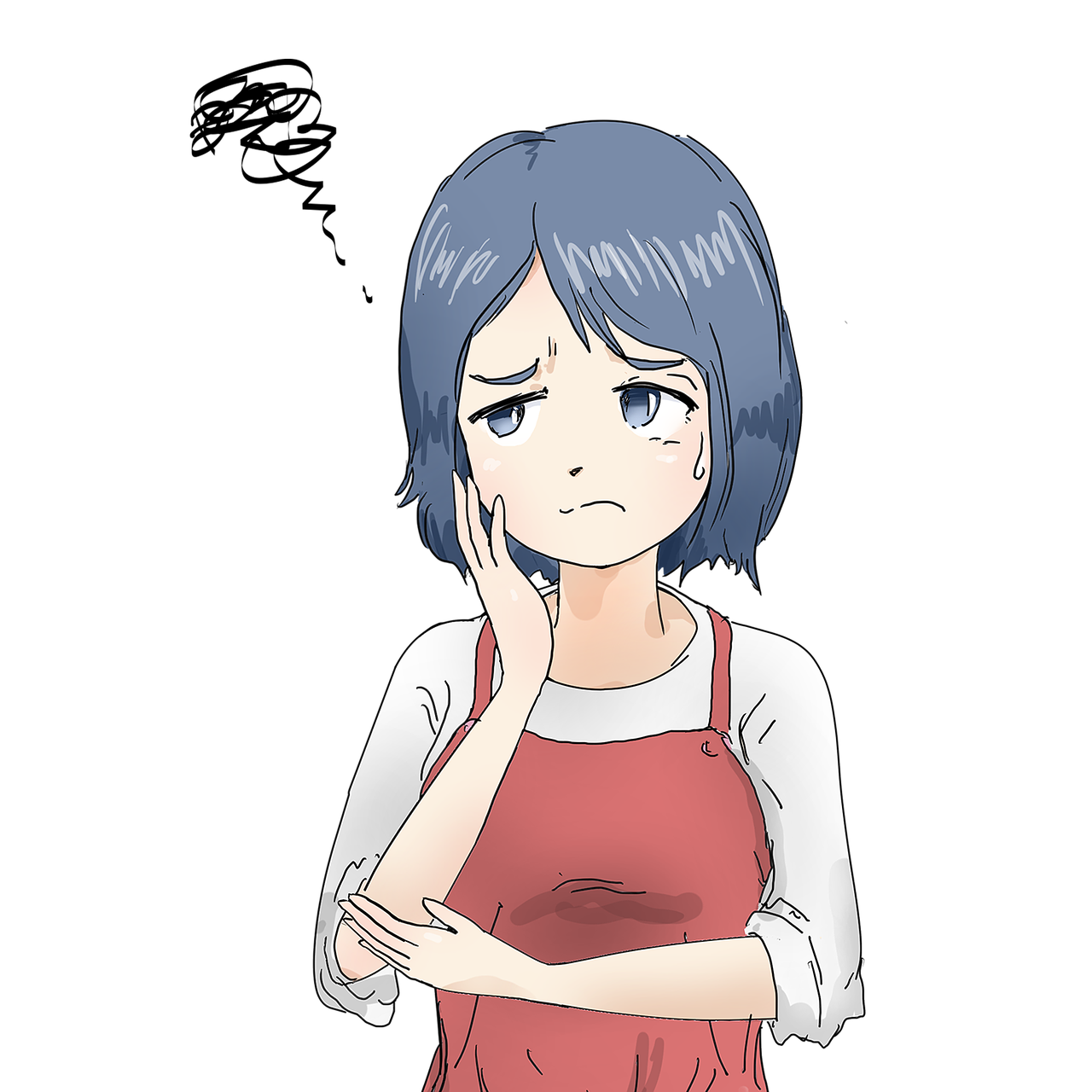
Productivity
Windows tablets, especially those running Windows 10 or 11, offer robust productivity tools and compatibility with desktop applications like Microsoft Office.
Windows tablets, especially those running Windows 10 or 11, offer robust productivity tools and compatibility with desktop applications like Microsoft Office. This combination of a tablet’s portability and the power of a full-fledged operating system opens up a world of possibilities for both personal and professional use.
1. Seamless Integration:
One of the standout advantages of Windows tablets is their seamless integration with the Windows ecosystem. Users can easily sync their tablets with other Windows devices, such as desktop PCs or laptops, ensuring a consistent experience across all platforms. This integration extends to cloud services like OneDrive, facilitating effortless file sharing and access from anywhere.
2. Productivity On the Go:
Windows tablets are designed for productivity on the go. Whether you’re in a coffee shop, on a plane or in a client meeting, you can access your full suite of productivity tools, including Word, Excel, PowerPoint and Outlook, with the same functionality as on a desktop. This means you can create, edit and share documents with ease, making it an ideal choice for professionals who need to work on projects remotely.
3. Multitasking Capabilities:
Windows tablets offer robust multitasking capabilities. You can run multiple applications side by side, thanks to features like Snap Assist and virtual desktops. This multitasking flexibility is invaluable for professionals who need to juggle various tasks simultaneously, such as managing emails while working on a presentation.
4. Pen and Touch Input:
Many Windows tablets come with support for pen and touch input. This feature is a game-changer for creative professionals, students and anyone who prefers a more natural way of interacting with their device. With digital pens, you can draw, annotate and take handwritten notes directly on the tablet’s screen, making it versatile for artistic endeavors and note-taking.
5. Enterprise-Grade Security:
Windows tablets are well-known for their robust security features. They come equipped with enterprise-grade security tools like BitLocker encryption, Windows Defender and Windows Update for Business. This makes them a trusted choice for businesses and organizations that prioritize data protection and compliance with security regulations.
6. App Compatibility:
While Windows tablets offer compatibility with traditional desktop applications, they also have access to the Microsoft Store, where you can find a wide range of apps optimized for touch and tablet use. This means you can enjoy the best of both worlds, using desktop software when needed and tablet apps for a more mobile-friendly experience.
7. Device Flexibility:
Windows tablets often come in various form factors, from 2-in-1 convertibles to detachable keyboards. This device flexibility allows users to choose a tablet that best suits their needs and preferences, whether it’s a compact and lightweight option for casual use or a more powerful device with a full-sized keyboard for intensive tasks.
8. Long-Term Reliability:
Windows tablets benefit from Microsoft’s commitment to long-term support and updates. Users can expect to receive regular updates, security patches and feature enhancements, ensuring that their tablet remains reliable and up-to-date for years to come.
In summary, Windows tablets offer a compelling combination of portability and productivity, making them an ideal choice for professionals, students and anyone who values the versatility of a full-fledged operating system on a tablet. Their compatibility with Microsoft Office and other desktop applications, coupled with seamless integration into the Windows ecosystem, positions them as powerful tools for both work and leisure.
Should you desire more in-depth information, it’s available for your perusal on this page: Mobile Devices and Apps for Health Care Professionals: Uses and …

Multitasking
Windows excels in multitasking, allowing users to run multiple applications simultaneously in a true desktop-like fashion.
Windows has long been recognized for its exceptional multitasking capabilities, setting it apart as a powerhouse operating system. Let’s delve deeper into how Windows excels in multitasking and why it’s a preferred choice for users seeking efficient productivity:
Taskbar and Alt+Tab Functionality: Windows users have the convenience of the taskbar, a visual representation of open applications. This makes it easy to switch between running programs with a single click. Additionally, the Alt+Tab shortcut allows users to cycle through open applications swiftly, enhancing productivity and multitasking efficiency.
Snap and Virtual Desktops: Windows offers features like Snap and virtual desktops that boost multitasking prowess. Snap allows users to organize and manage open windows side by side, making it effortless to work on multiple documents or applications simultaneously. Virtual desktops enable users to create separate desktop environments for different tasks, keeping workspaces organized and clutter-free.
Task View: The Task View feature in Windows provides a bird’s-eye view of all open applications and virtual desktops. Users can quickly switch between tasks, ensuring they stay on top of their work without losing track of ongoing projects.
Multiple Monitor Support: Windows excels in accommodating multiple monitors, which is a boon for power users and professionals. The extended desktop feature allows users to spread their work across multiple screens, enhancing workspace efficiency and providing ample room for multitasking.
Window Management Shortcuts: Windows offers a variety of keyboard shortcuts for window management. Users can snap windows to specific portions of the screen with shortcuts like Win+Arrow keys or even minimize all open windows with Win+D. These shortcuts streamline multitasking and window organization.
Resource Management: Windows is adept at allocating system resources efficiently. This ensures that even when running multiple applications, the system remains responsive and can handle demanding tasks without significant slowdowns.
Compatibility and Software Ecosystem: Windows boasts a vast software ecosystem, making it easy to find applications and tools tailored for specific tasks. This extensive compatibility enhances users’ ability to multitask with specialized software.
Multi-User Support: Windows caters to multi-user environments, making it suitable for both personal and business use. Features like user accounts and Fast User Switching enable seamless transitions between user profiles, facilitating multitasking in shared computing environments.
Integration with Microsoft Office: Many users rely on Microsoft Office applications for productivity. Windows seamlessly integrates with these tools, allowing users to work on documents, spreadsheets, presentations and email simultaneously, streamlining office-related multitasking.
Performance Optimization: Windows continually improves its performance optimization features. The operating system prioritizes active applications while allocating system resources, ensuring that foreground tasks receive the necessary processing power, a key aspect of effective multitasking.
Taskbar Previews: Windows’ taskbar previews provide a visual peek at open application windows when hovering over their icons on the taskbar. This feature facilitates quick identification of the content within each window, making it easier to switch between tasks.
In conclusion, Windows’ exceptional multitasking capabilities make it a preferred choice for users who require efficient productivity across various tasks and applications. Whether you’re managing work-related projects, juggling multiple documents or simply organizing your digital workspace, Windows provides the tools and features needed to excel in multitasking, ultimately enhancing your productivity and workflow.
You can also read more about this here: Windows Surface vs. Apple iPad: The 3 Best Pro Tablets of 2023 …

Stylus Support
Many Windows tablets support stylus input, making them ideal for digital artists, note-takers and professionals.
The incorporation of stylus support in many Windows tablets has ushered in a new era of versatility and creativity, making these devices exceptionally well-suited for a wide range of tasks and user groups:
1. Digital Artistry: Windows tablets equipped with stylus pens have become beloved tools for digital artists. The precision and sensitivity of the stylus allow artists to create intricate illustrations, paintings and graphic designs with unparalleled accuracy. These tablets often support pressure sensitivity, enabling artists to achieve varying line thicknesses and brush strokes, replicating the feel of traditional art mediums.
2. Note-Taking: Stylus input on Windows tablets has transformed note-taking in educational and professional settings. Students and professionals alike can jot down handwritten notes, annotate documents and sketch diagrams during meetings or lectures. The ability to convert handwritten notes to digital text enhances organization and accessibility, making it easier to search and review notes at a later time.
3. Precision and Productivity: Stylus input enhances precision and productivity for a wide range of tasks beyond digital art and note-taking. Professionals in fields such as architecture, engineering and design can use stylus-equipped Windows tablets for precise drawings, schematics and 3D modeling. The stylus becomes an extension of their creativity and precision.
4. Annotations and Markups: Stylus support is invaluable for professionals who need to review and annotate documents, blueprints or project plans. It allows for precise markups, comments and corrections directly on digital files. This collaborative tool streamlines communication and minimizes the need for printed documents.
5. Creative Freedom: Windows tablets with stylus input offer creative freedom and flexibility. Whether you’re designing concepts for products, storyboarding or brainstorming ideas, the stylus allows you to sketch and refine your thoughts naturally. It encourages innovation by removing the limitations of traditional input methods.
6. Accessibility: Stylus input on Windows tablets can also benefit individuals with certain disabilities or motor skill challenges. The stylus offers a more manageable and precise way to interact with the tablet, enhancing accessibility and usability for a wider range of users.
7. Signature Capture: Businesses and organizations can utilize stylus-equipped tablets for electronic signature capture. This streamlines paperwork, reduces paper usage and enhances the efficiency of document management processes.
8. Seamless Integration: Windows tablets with stylus support seamlessly integrate with productivity software and creative applications. Users can choose from a vast library of apps designed to leverage the capabilities of the stylus, further enhancing their workflow and creativity.
In conclusion, Windows tablets with stylus support are versatile devices that empower users to unlock their creativity, boost productivity and achieve precise results across various professional and creative domains. The combination of touchscreens and stylus input has redefined the way professionals work and express themselves, making these tablets invaluable tools in today’s digital age.
Don’t stop here; you can continue your exploration by following this link for more details: The Best Windows Tablets for 2023 | PCMag

Legacy Software
Windows tablets can run a wide range of legacy software, providing compatibility with a vast library of applications.
Windows tablets offer a unique advantage in the tablet market by providing users with access to a vast and diverse array of legacy software applications. This compatibility with legacy software is a powerful feature that sets Windows tablets apart from other platforms, contributing to their versatility and functionality.
One of the key benefits of running legacy software on Windows tablets is the extensive library of applications available. Since Windows has been a dominant operating system for decades, there is a rich ecosystem of software developed for various purposes, including productivity, creativity, gaming and specialized industries. This means that whether you need to use industry-specific software, legacy office applications or even older games, there’s a good chance that you can find a compatible version for your Windows tablet.
Moreover, the familiarity of Windows interfaces and workflows can be a significant advantage. Many users are already accustomed to Windows-based applications, making the transition to a Windows tablet seamless. This means that professionals, students and individuals who rely on specific software tools can continue to use them on a tablet without a steep learning curve.
Additionally, the versatility of Windows tablets shines in professional settings. These devices are well-suited for tasks that require the power and functionality of a traditional PC. For example, professionals can use Windows tablets to run accounting software, design tools or engineering applications while on the go. This versatility makes Windows tablets valuable tools for fieldwork, presentations and client meetings, where access to specialized software is crucial.
Windows tablets also support multitasking, allowing users to run multiple legacy applications simultaneously. This multitasking capability enhances productivity by enabling users to switch between different software tools seamlessly, whether it’s managing documents, editing images or running data analysis.
Furthermore, Windows tablets can integrate with a range of peripherals, such as external keyboards, mice and styluses. This flexibility extends their usability for various tasks, transforming them into powerful productivity tools that cater to individual preferences and workstyles.
In conclusion, the ability of Windows tablets to run legacy software is a compelling feature that appeals to a wide range of users, from professionals to enthusiasts. The access to a vast library of applications, the familiarity of Windows interfaces and the versatility for various tasks make Windows tablets a valuable choice for those who rely on specific software tools and workflows. Whether you need to work, create or play, Windows tablets offer a well-rounded and adaptable computing experience.
For additional details, consider exploring the related content available here What’s the difference between the OneNote versions? – Microsoft …

Weight and Size
Windows tablets tend to be heavier and bulkier than iOS and some Android tablets, which may affect portability.
The size and weight of a tablet can significantly impact its portability and usability in various scenarios. Let’s explore this idea further, focusing on how the weight and dimensions of Windows tablets can influence their portability:
Versatility vs. Portability: Windows tablets are renowned for their versatility and the ability to run a wide range of applications, including desktop software. However, this versatility often comes at the cost of increased weight and bulk compared to some of their iOS and Android counterparts. This trade-off means that while Windows tablets offer desktop-like functionality, they may be less convenient to carry around.
Productivity on the Go: Windows tablets are favored by professionals who require a full desktop-like experience while on the move. These tablets can handle resource-intensive tasks like graphic design, video editing and data analysis, making them indispensable for certain industries. However, the larger size and weight may require users to invest in dedicated carrying cases or backpacks for comfortable transport.
Entertainment and Casual Use: In contrast, iOS and some Android tablets are often favored for entertainment and casual use due to their slim, lightweight designs. These tablets are ideal for tasks like reading e-books, streaming videos or browsing the web, where portability and comfort during extended use are paramount.
On-the-Go Productivity: While Windows tablets are bulkier, they still offer on-the-go productivity advantages compared to traditional laptops. They strike a balance between portability and functionality, making them suitable for business travelers and professionals who need to work remotely without sacrificing the capabilities of a full operating system.
Consideration of Use Case: The choice between a Windows tablet and a more compact tablet depends on the user’s specific needs and priorities. Those who prioritize processing power, multitasking and desktop applications may find the slightly larger form factor of Windows tablets worth the trade-off. In contrast, users who value lightweight, easy portability for entertainment and casual tasks may opt for smaller tablets.
Accessories for Comfort: To mitigate the bulkiness of Windows tablets, users can consider investing in accessories like slim keyboard covers and adjustable stands. These accessories can enhance the overall usability and ergonomics of the tablet, making it more comfortable to use for extended periods.
Battery Life: Another factor to consider is the tablet’s battery life. Windows tablets, especially those with more powerful processors, may have shorter battery life compared to smaller, more energy-efficient tablets. Users should weigh the need for extended battery life against the tablet’s size and weight.
In summary, the size and weight of Windows tablets, relative to iOS and some Android tablets, can impact their portability. While Windows tablets offer robust computing capabilities and versatility, their larger form factor may make them less convenient for users who prioritize lightweight, on-the-go entertainment. Choosing the right tablet ultimately depends on the user’s intended use cases and the importance they place on factors such as processing power, versatility and ease of transport.
You can also read more about this here: Laptop vs. Tablet vs. 2-in-1s: Pros and Cons | CDW

Learning Curve
The Windows interface, while powerful, can be less intuitive for some users, especially those accustomed to mobile platforms.
The Windows interface, renowned for its power and versatility, may present a steeper learning curve for certain users, particularly those who have grown accustomed to the simplicity and intuitive nature of mobile platforms. Here’s an extended perspective on this topic:
User-Friendly Mobile Platforms: Mobile platforms like iOS and Android have set the standard for user-friendliness. With their touch-centric interfaces, straightforward app layouts and intuitive gestures, they offer an experience that many users find instantly accessible. This simplicity has played a pivotal role in the widespread adoption of smartphones and tablets.
Desktop Complexity: In contrast, the Windows interface, which has its roots in traditional desktop computing, can appear more complex to users transitioning from mobile platforms. The presence of multiple windows, a taskbar and extensive menus can be overwhelming for those unaccustomed to these features.
Touchscreen Challenges: While Windows devices have embraced touchscreens in recent years, the interface was originally designed for mouse and keyboard input. This can lead to challenges for users on touchscreen-based Windows tablets, as the interaction may not feel as seamless as on mobile platforms designed with touch in mind.
Customization vs. Streamlining: Windows offers a high degree of customization, allowing users to personalize their experience to a significant extent. However, this flexibility can sometimes come at the cost of simplicity. Mobile platforms often prioritize a streamlined and consistent user experience, which can be more appealing to those seeking straightforward functionality.
Productivity vs. Accessibility: Windows is known for its robust multitasking capabilities and productivity tools, making it a preferred choice for professionals and power users. However, this focus on productivity may not align with the accessibility and ease of use that some users, especially those primarily engaged in mobile activities, are seeking.
Transition Challenges: Transitioning from a mobile-centric environment to Windows can involve a learning curve. Users may need time to become familiar with the intricacies of the Windows interface, including features like the Start menu, file management and system settings.
Hybrid Solutions: To bridge the gap between mobile and desktop experiences, some Windows devices offer hybrid modes or tablet mode options. These modes streamline the interface, making it more touch-friendly and reminiscent of mobile platforms when needed, which can help users transition more smoothly.
User Education: To address the challenge of a less intuitive interface, user education and training resources become crucial. Windows manufacturers and educators can provide guides, tutorials and support to help users make the most of the platform’s capabilities.
In conclusion, while the Windows interface is powerful and versatile, its complexity can pose challenges for users accustomed to the simplicity of mobile platforms. However, with time, education and hybrid solutions, users can adapt to the Windows environment and harness its full potential, balancing the strengths of both mobile and desktop computing.
To delve further into this matter, we encourage you to check out the additional resources provided here: 5 Most Popular Operating Systems

Battery Life
Depending on the hardware and usage, Windows tablets may have shorter battery life compared to iOS and Android counterparts.
The battery life of Windows tablets, while contingent on various factors including hardware specifications and usage patterns, can indeed differ from that of iOS and Android counterparts. To gain a deeper understanding of these variations and the factors that influence battery performance, let’s explore the nuances:
Diverse Hardware Configurations: Windows tablets come in a wide range of hardware configurations, from power-efficient processors to high-performance CPUs. Battery life can vary significantly based on the specific components used in the tablet. For instance, tablets equipped with energy-efficient processors tend to offer longer battery life, making them competitive with iOS and Android devices.
Operating System Optimization: iOS and Android are designed with mobile devices in mind and are optimized for power efficiency. Windows, on the other hand, is a versatile operating system built to accommodate a wide array of applications and use cases, including resource-intensive tasks. While Windows has made significant strides in power management, it may still lag behind in terms of power optimization compared to mobile-centric operating systems.
Background Processes: Windows tablets may run background processes and services that consume more power than their iOS and Android counterparts. This is especially true when running full desktop applications, which can be more resource-intensive than mobile apps. Users who run resource-heavy software on Windows tablets may experience shorter battery life.
Screen Size and Resolution: Larger screens with higher resolutions can be more power-hungry. Some Windows tablets feature larger displays or high-resolution screens, which, while providing a richer visual experience, may lead to quicker battery drain when compared to smaller, lower-resolution screens commonly found on iOS and Android devices.
Battery Capacity: The physical size and capacity of the tablet’s battery play a crucial role in determining battery life. Some Windows tablets prioritize thin and lightweight designs, which may result in smaller battery sizes. Conversely, tablets designed for extended use often feature larger batteries to compensate for increased power demands.
Usage Scenarios: How a tablet is used also influences battery life. If a Windows tablet is primarily employed for productivity tasks like content creation, it may consume more power compared to a tablet used primarily for media consumption or web browsing. Varying usage patterns, such as gaming or multimedia editing, can impact battery performance.
Power Management Settings: Windows tablets offer users more granular control over power management settings. Adjusting these settings, such as screen brightness, screen timeout and power profiles, can significantly impact battery life. Users who optimize these settings can extend their tablet’s battery performance.
Software Updates: Regular software updates from the operating system and application developers can affect battery life. Updates often include performance and power management improvements. Keeping both the operating system and apps up to date can lead to more efficient power utilization.
In summary, Windows tablets can exhibit varying battery life compared to iOS and Android counterparts due to factors like hardware specifications, operating system optimization, background processes and usage scenarios. Users looking for extended battery life on a Windows tablet should consider models with energy-efficient components, optimize power management settings and be mindful of their usage patterns. Ultimately, the choice between Windows, iOS or Android tablets should align with individual preferences and the intended use of the device, taking into account both performance and battery life requirements.
To delve further into this matter, we encourage you to check out the additional resources provided here: Windows Surface vs. Apple iPad: The 3 Best Pro Tablets of 2023 …

Choosing the right tablet operating system ultimately depends on your priorities and preferences. iOS excels in delivering a seamless and secure user experience within the Apple ecosystem. Android offers versatility and a wide range of device choices, making it suitable for users who value customization. Windows tablets, on the other hand, are ideal for productivity-oriented tasks and compatibility with desktop applications.
Consider your specific needs, budget and ecosystem preferences when selecting the operating system for your tablet. Each of these operating systems has its own unique strengths and the choice ultimately comes down to what aligns best with your digital lifestyle and requirements.
Explore this link for a more extensive examination of the topic: Apple’s iOS 7 is best for mobile — but Android is a threat: Pfeiffer …
More links
Should you desire more in-depth information, it’s available for your perusal on this page: Mobile Operating System Market Share Worldwide | Statcounter …
