Table of Contents
The way we work has undergone a significant transformation in recent years, with the rise of remote and flexible work arrangements. Tablets have played a pivotal role in this shift, offering professionals a portable and versatile tool to stay productive from virtually anywhere. In this article, we will explore how tablets are empowering remote work and contributing to the evolution of flexible work arrangements.
The way we work has undergone a significant transformation in recent years, with the rise of remote and flexible work arrangements. Tablets have played a pivotal role in this shift, offering professionals a portable and versatile tool to stay productive from virtually anywhere. In this article, we will explore how tablets are empowering remote work and contributing to the evolution of flexible work arrangements.
1. Portability and Mobility:
Tablets are the epitome of portability. Their slim and lightweight design makes them easy to carry, allowing professionals to work on the go. Whether you’re in a coffee shop, airport lounge or your backyard, tablets enable you to maintain productivity without being tethered to a specific desk or office location.
2. Instant Access to Information:
Tablets provide instant access to a wealth of information and tools through apps and the internet. Professionals can quickly retrieve documents, access cloud-based collaboration platforms and communicate with colleagues, clients or team members in real-time. This accessibility ensures that work can continue seamlessly regardless of physical location.
3. Collaboration and Communication:
Collaboration is at the heart of modern work and tablets facilitate this through various communication and collaboration apps. Video conferencing, document sharing and instant messaging apps make it easy for remote workers to stay connected and engaged with their teams. Tablets are equipped with front and rear cameras, speakers and microphones that enhance the quality of virtual meetings and discussions.
4. Cloud Integration:
Tablets seamlessly integrate with cloud storage solutions, allowing professionals to access and edit documents stored in the cloud from any location. This eliminates the need to carry physical copies of files and ensures that the most up-to-date information is readily available.
5. Flexibility in Task Management:
Tablets can handle a wide range of tasks, from emails and document editing to project management and data analysis. With a variety of apps available, professionals can adapt their tablets to suit their specific job requirements, making it a versatile tool for handling diverse tasks in remote work settings.
6. Enhanced Productivity Apps:
Tablet app stores offer a plethora of productivity apps tailored to different industries and tasks. These apps often take advantage of the tablet’s touchscreen capabilities, making it easier to create, edit and manage documents, spreadsheets and presentations.
7. Long Battery Life:
One of the key advantages of tablets for remote work is their extended battery life. Most tablets can last all day on a single charge, allowing professionals to work without worrying about finding power sources while on the move.
8. Security Measures:
Tablet manufacturers and app developers prioritize security features to protect sensitive work-related data. This ensures that remote workers can access corporate networks and handle confidential information with confidence.
9. Adaptability Across Industries:
Tablets are not limited to specific industries or professions. They have found applications in healthcare, education, sales, field service and many other sectors, making them a versatile tool for professionals across various fields.
10. Improved Work-Life Balance:
Tablets support the concept of flexible work arrangements, enabling professionals to achieve better work-life balance. They can choose when and where to work, allowing for more control over their schedules and reducing the stress associated with rigid office hours.
In conclusion, tablets have become indispensable tools in the modern workplace, particularly in the context of remote and flexible work arrangements. Their portability, connectivity and versatility empower professionals to work efficiently and effectively from virtually anywhere, ushering in a new era of work flexibility and adaptability. As the technology continues to advance, tablets are likely to play an even more significant role in shaping the future of work.
Should you desire more in-depth information, it’s available for your perusal on this page: Remote working and digital transformation during the COVID-19 …
A Portable Office
Tablets have essentially become compact offices in their own right. They offer the functionality of a laptop in a smaller, more portable form factor. Whether you’re working from home, a coffee shop or while traveling, tablets provide the tools you need to access emails, documents and collaboration platforms with ease. Their lightweight and slim design make them ideal for professionals on the go.
Indeed, tablets have evolved into highly capable and compact mobile offices, empowering professionals to work efficiently from virtually anywhere. Let’s explore how tablets have redefined the concept of a portable office and continue to facilitate productivity on the move:
Seamless Connectivity: Tablets offer seamless connectivity options, allowing professionals to stay in touch with colleagues, clients and work resources no matter where they are. With Wi-Fi and cellular data capabilities, staying connected to email and collaboration platforms is effortless.
Effortless Document Access: Tablets provide instant access to documents, spreadsheets, presentations and cloud-based storage solutions. Popular productivity apps and cloud services enable professionals to work on their files with ease, ensuring they always have their essential documents at their fingertips.
Collaboration Tools: Tablets are equipped with a wide range of collaboration tools, from video conferencing apps to messaging platforms and project management software. This enables professionals to collaborate with teams, participate in virtual meetings and track project progress, all from the convenience of their tablet.
Mobility and Flexibility: The lightweight and slim design of tablets make them exceptionally portable. They can be easily slipped into a bag or carried without adding significant weight, allowing professionals to work comfortably from coffee shops, co-working spaces, airport lounges or even while commuting.
All-Day Battery Life: Many tablets offer impressive battery life, ensuring that professionals can work throughout the day without worrying about running out of power. This extended battery life is particularly valuable for business travelers who may not have access to charging outlets.
Multitasking Capabilities: Tablets have evolved to support multitasking, enabling professionals to run multiple apps simultaneously. This multitasking capability streamlines productivity by facilitating tasks like research, communication and content creation within a single device.
Note-Taking and Annotation: Tablets with stylus support are ideal for note-taking and document annotation. Professionals can jot down ideas, sketch diagrams and mark up documents, making them versatile tools for brainstorming and collaboration.
Security Features: Many tablets come with robust security features, including biometric authentication (such as fingerprint or facial recognition) and encryption, ensuring the safety and confidentiality of sensitive work-related data.
Business Apps: Tablets offer access to a vast ecosystem of business and productivity apps. From email clients and task management tools to industry-specific software, there’s an app for nearly every professional need.
Presentation Capabilities: Tablets can be connected to projectors or external monitors for presentations and meetings. This feature is especially valuable for professionals who need to deliver pitches, training sessions or sales presentations on the go.
Remote Access: Professionals can remotely access their office desktop or network resources through virtual private networks (VPNs) or remote desktop apps, allowing them to use their tablet as a gateway to their office environment.
Personalized Work Environments: Tablets offer the flexibility to create personalized work environments with customized app layouts, widgets and notifications. This tailoring enhances the efficiency of daily tasks and workflows.
In summary, tablets have indeed revolutionized the concept of a mobile office. They provide the essential tools, connectivity and mobility that professionals require to work efficiently from diverse locations. Whether you’re a remote worker, business traveler or simply someone who values flexibility, tablets have become indispensable companions for staying productive while on the move.
For a comprehensive look at this subject, we invite you to read more on this dedicated page: Complete Remote Work Glossary of Terms (75+ Words & Phrases …

Seamless Connectivity
One of the key advantages of tablets in remote work is their seamless connectivity. With built-in Wi-Fi and 4G/5G capabilities, tablets ensure that you are always connected to your work network and the internet. This enables real-time collaboration through video conferences, messaging apps and cloud-based software, allowing remote workers to stay in sync with their teams.
Seamless connectivity is undeniably one of the cornerstones of the tablet’s effectiveness in the realm of remote work. Tablets, equipped with built-in Wi-Fi and 4G/5G capabilities, offer remote workers a level of connectivity that keeps them tethered to their work network and the broader internet. This robust connectivity is not just a convenience; it’s a game-changer in today’s dynamic work environment. Here’s an in-depth exploration of how tablets facilitate remote work through their exceptional connectivity:
1. Constant Connectivity: Tablets ensure that remote workers are virtually always connected to the internet and their work networks. Whether you’re in a home office, a coffee shop or on the move, you can rely on your tablet to maintain a stable and consistent internet connection. This means you can instantly access critical work-related resources, collaborate with colleagues and communicate in real-time, regardless of your physical location.
2. Real-Time Collaboration: Tablets enable real-time collaboration, which is essential for remote teams. Through video conferencing apps like Zoom, Microsoft Teams or Google Meet, remote workers can participate in face-to-face meetings, share screens and collaborate seamlessly on projects. The tablet’s front-facing camera and high-quality microphones enhance the experience, ensuring clear communication and effective collaboration.
3. Messaging Apps: Messaging apps like Slack, Microsoft Teams and Slack offer a quick and efficient means of communication for remote teams. Tablets provide a portable platform for staying connected with colleagues through these apps. Instant messaging, file sharing and threaded conversations keep remote workers engaged and informed, fostering a sense of connection and camaraderie.
4. Cloud-Based Software: Many businesses have transitioned to cloud-based software solutions for tasks such as document editing, project management and data storage. Tablets are well-suited for accessing these cloud services, enabling remote workers to edit documents, update project statuses and retrieve critical files from anywhere with an internet connection. This flexibility promotes efficiency and ensures that work progresses smoothly, even when team members are geographically dispersed.
5. Remote Desktop Access: Tablets can be used to access remote desktops and virtual private networks (VPNs), granting remote workers secure access to their office computers and networks. This feature is particularly valuable when specialized software or data that resides on office computers is needed. It allows remote workers to maintain productivity and access resources as if they were physically present in the office.
6. Multitasking and Productivity: Tablets are adept at multitasking, making it easier for remote workers to manage multiple tasks simultaneously. Whether it’s attending a video conference, referencing documents or responding to emails, tablets provide a smooth and efficient workflow. This multitasking capability helps remote workers stay organized and productive throughout the day.
In summary, the seamless connectivity offered by tablets is a fundamental asset for remote work. It ensures that remote workers can stay connected to their teams, access critical resources and collaborate in real-time, regardless of their physical location. As remote work continues to evolve, tablets are set to remain invaluable tools that empower individuals to work efficiently and effectively in today’s highly connected and mobile work environment.
If you’d like to dive deeper into this subject, there’s more to discover on this page: Teleworking during the COVID-19 pandemic and beyond
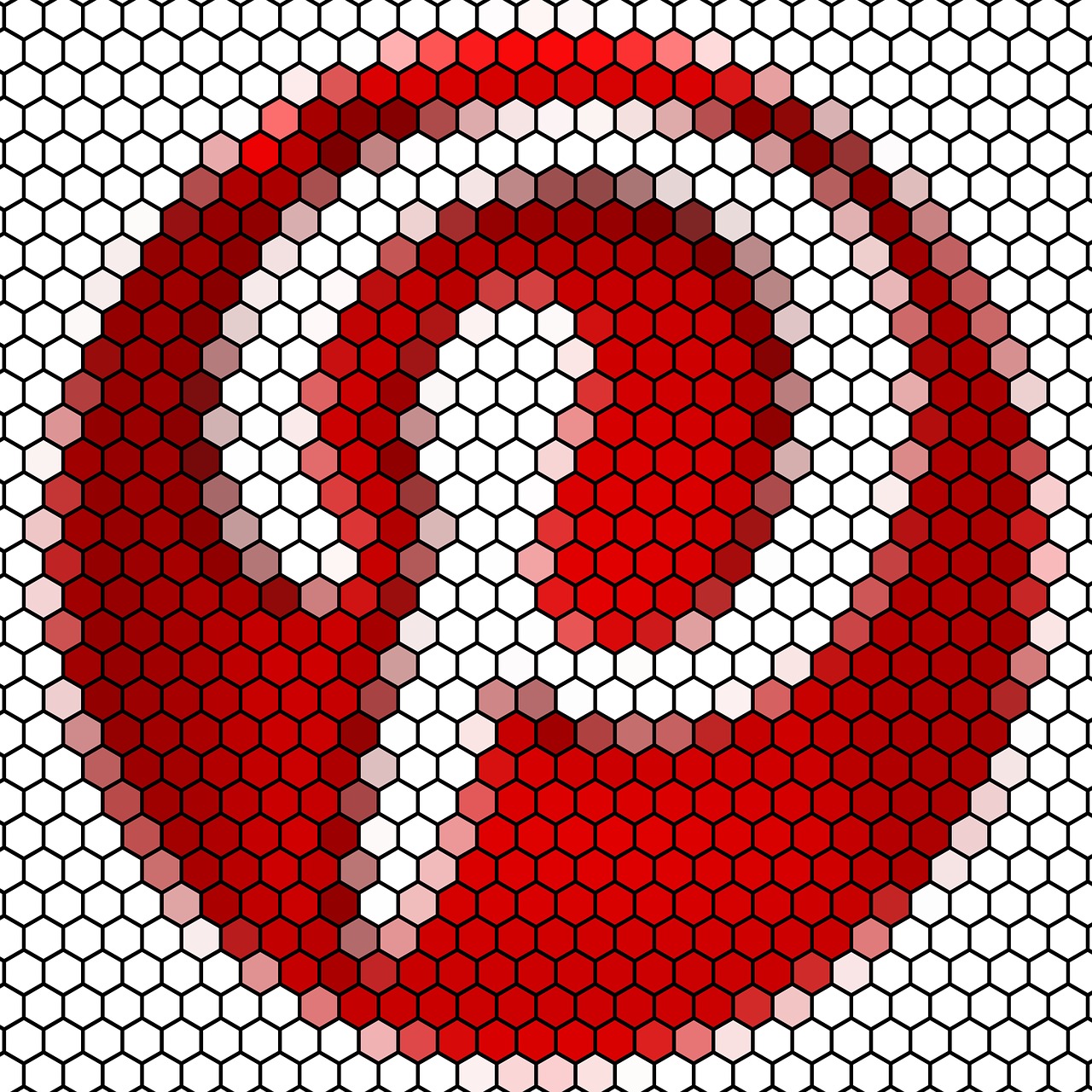
Productivity Apps and Software
Tablets are equipped with a wide range of productivity apps and software that cater to various work needs. Whether you need to edit documents, create presentations, manage your schedule or perform data analysis, there is likely a tablet app or tool that can help you do it efficiently. Tablets also support multitasking, allowing you to switch between applications seamlessly.
Tablets have become indispensable tools for productivity, offering a vast ecosystem of apps and software that can cater to a wide spectrum of work needs. Whether you’re a professional on the go, a student juggling assignments or simply someone looking to stay organized, tablets have you covered with an array of efficient and user-friendly tools.
Document editing and creation are a breeze on tablets. Applications like Microsoft Office, Google Docs and Apple’s Pages provide a full suite of features, allowing you to draft, edit and format documents with ease. The touchscreen interface enhances the creative process, making it intuitive to manipulate text, insert images and apply formatting on the fly.
When it comes to presentations, tablets excel as portable and versatile devices. Apps like Microsoft PowerPoint and Apple Keynote offer a platform for creating visually engaging slideshows. Tablets’ touch and stylus capabilities enable you to draw diagrams, annotate slides and interact with your presentations during meetings or lectures, making for a more engaging and dynamic experience.
Task management and scheduling are also made effortless on tablets. Calendar apps, to-do lists and project management tools help you stay organized and on top of your commitments. Notifications and reminders ensure that you never miss an important deadline or appointment, keeping your workflow streamlined and efficient.
For data analysis and number crunching, tablets offer spreadsheet applications like Microsoft Excel and Google Sheets. These apps provide robust functionality for performing calculations, creating graphs and organizing data, making tablets suitable for both casual and professional use.
One of the standout features of tablets is their support for multitasking. Many tablets allow you to run multiple apps simultaneously, switching between them seamlessly. This multitasking capability enhances productivity by enabling you to work on different tasks or reference multiple sources of information without the need to constantly close and open apps.
Moreover, cloud integration is a hallmark of tablet productivity. Syncing your documents and data to the cloud ensures that you can access your work from any device with an internet connection, promoting collaboration and flexibility.
In conclusion, tablets have transformed into versatile productivity hubs, offering an extensive toolbox of apps and software to meet various work needs. Their intuitive interfaces, multitasking capabilities and seamless integration with cloud services empower users to tackle a wide range of tasks efficiently and on the go. Whether you’re a professional, student or anyone seeking to enhance their productivity, tablets have become essential companions in the modern world of work and organization.
Should you desire more in-depth information, it’s available for your perusal on this page: 15 advantages and disadvantages of remote work
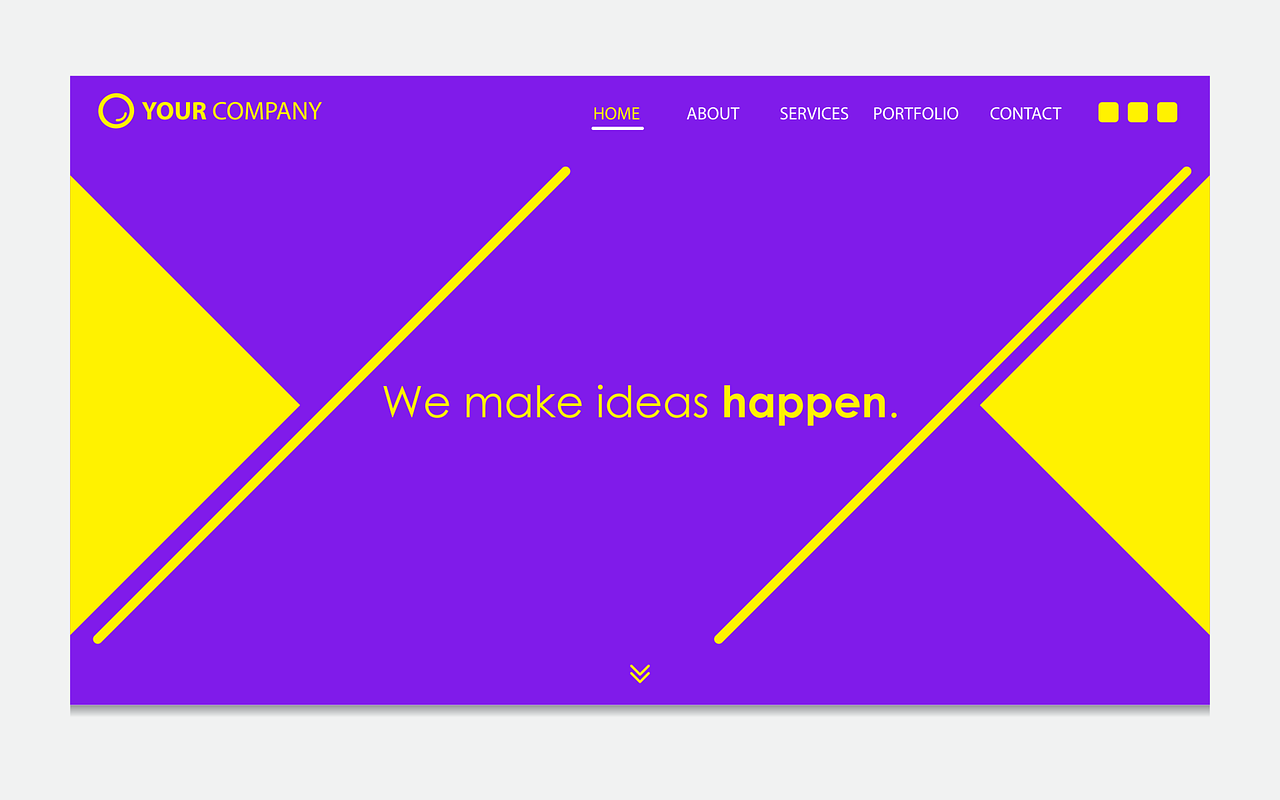
Digital Note-Taking and Annotation
Tablets have revolutionized note-taking and annotation. With stylus pens and note-taking apps, professionals can jot down ideas, annotate documents and sketch diagrams directly on their tablet screens. This digital approach to note-taking not only saves paper but also offers enhanced organization and search capabilities.
The integration of stylus pens and note-taking apps in tablets has ushered in a transformative era for professionals and students alike, redefining the way we capture ideas, annotate content and organize information. Here’s a deeper look at the profound impact of this digital approach to note-taking:
Effortless Digitization: Tablets facilitate the seamless digitization of handwritten notes and annotations. This means that every scribble, sketch or annotation made with a stylus pen is instantly converted into a digital format. This eliminates the need for manual scanning or transcription, saving valuable time and effort.
Environmental Consciousness: The shift toward digital note-taking on tablets aligns with environmental sustainability efforts. By reducing the use of paper notebooks and printed materials, professionals contribute to a greener, more eco-friendly approach to their work. This is especially significant in today’s eco-conscious world.
Multi-Media Integration: Note-taking apps on tablets often support multimedia integration. Users can embed images, audio recordings and even videos within their notes. This adds depth and context to the information being captured, enhancing the overall understanding and retention of content.
Efficient Organization: Digital note-taking offers unparalleled organization capabilities. Notes can be categorized, tagged and grouped into folders, making it easy to locate specific information when needed. This level of organization surpasses the capabilities of traditional paper notebooks, which can be cumbersome to navigate.
Searchable Content: One of the standout advantages of digital notes is the ability to search for specific keywords or phrases within your notes. This feature is a game-changer when you’re looking for specific information buried deep within a vast collection of notes. It streamlines research and information retrieval.
Collaborative Note-Taking: Tablets enable real-time collaborative note-taking. Multiple users can contribute to the same digital document simultaneously, making it ideal for collaborative meetings, brainstorming sessions and group projects. This fosters teamwork and efficient information sharing.
Revision and Editing: Digital notes are highly editable. You can revise and refine your notes effortlessly, whether it’s correcting errors, rearranging content or adding supplementary information. This dynamic editing capability ensures that your notes remain relevant and accurate.
Automatic Backups and Syncing: Many note-taking apps automatically back up your digital notes to the cloud and sync them across multiple devices. This redundancy ensures that your notes are safe from loss or damage, even if your tablet is lost or damaged.
Artistic Expression: For artists and creatives, tablets with stylus support offer an unprecedented canvas for artistic expression. Digital drawing, sketching and illustration apps allow for intricate and detailed artwork that can be easily shared or printed.
Interactive Presentations: Professionals can use tablets to create interactive and engaging presentations. By incorporating handwritten annotations and drawings into presentations, speakers can capture and maintain their audience’s attention, enhancing the effectiveness of their communication.
In summary, tablets have evolved into versatile tools that empower individuals to take notes, annotate and create content with unprecedented ease and efficiency. The combination of stylus pens and advanced note-taking apps not only reduces paper waste but also offers a wealth of organizational, search and collaborative benefits. This digital approach to note-taking has become a cornerstone of productivity, creativity and environmental responsibility in both personal and professional realms.
For additional details, consider exploring the related content available here Best Note Taking App – Organize Your Notes with Evernote

Enhanced Mobility and Flexibility
Remote work often requires adaptability and the ability to work from different environments. Tablets provide the mobility and flexibility required for professionals to set up their workspace wherever they choose. Whether you prefer a quiet corner of your home, a co-working space or a café, tablets enable you to work comfortably and efficiently.
In today’s rapidly changing work landscape, the concept of remote work has not only become commonplace but has also evolved into a dynamic and adaptable mode of employment. Tablets, with their exceptional mobility and versatility, have emerged as indispensable tools for modern professionals seeking to embrace this new way of working. Let’s explore how tablets empower individuals to craft their ideal work environment, regardless of location:
Flexible Workspace Creation: Tablets break down the traditional boundaries of work by allowing professionals to set up their workspace wherever inspiration strikes. Whether you’re in your cozy home office, at a bustling coffee shop or under the open sky in a park, your tablet can effortlessly adapt to the surroundings. This flexibility fosters creativity and allows you to find the ideal setting for your productivity.
On-the-Go Productivity: For those who are constantly on the move, tablets offer a level of portability that laptops and desktops can’t match. Whether you’re a digital nomad exploring new destinations or a salesperson meeting clients across the city, your tablet can serve as a compact yet powerful workstation. Its lightweight design and long battery life ensure that work doesn’t have to be tethered to a single location.
Collaboration Hub: Tablets are equipped with a range of communication and collaboration tools, making them ideal for virtual meetings and teamwork. You can join video conferences, share documents and collaborate with colleagues from virtually anywhere, making it easier to stay connected with your team, clients and partners.
Customized Workflows: Tablets are highly customizable, allowing you to configure your workspace to suit your preferences. You can install productivity apps, design your ideal home screen layout and personalize your tablet to create a work environment that reflects your unique needs and style.
Distraction Management: Tablets can be adapted to help you manage distractions effectively. You can install productivity apps that block distracting websites or set up focused work environments with minimal notifications to boost concentration.
Ergonomic Flexibility: Tablets, with their touchscreens and detachable keyboards, offer ergonomic adaptability. You can adjust the angle and height of your tablet to reduce strain and maintain comfort during long working hours, whether you’re seated at a desk or lounging on a couch.
Data Security: Many tablets come with advanced security features such as biometric authentication and encrypted storage, ensuring that your work remains secure no matter where you choose to work.
Cost-Efficiency: Tablets often come at a lower price point compared to traditional laptops or desktop computers, making them an accessible option for remote professionals, freelancers and startups looking to keep costs in check.
In essence, tablets have become indispensable tools for the modern workforce, offering a balance between mobility and productivity. They empower professionals to embrace the ever-evolving nature of remote work, transforming any location into a productive workspace. As the workplace continues to evolve, tablets will likely play an increasingly central role in helping individuals adapt and thrive in this new era of work.
For a comprehensive look at this subject, we invite you to read more on this dedicated page: Remote working and digital transformation during the COVID-19 …

Security and Data Protection
Security is a paramount concern in remote work and tablets are equipped with features to safeguard sensitive information. Encryption, biometric authentication and secure access to company networks help protect data and maintain confidentiality. Regular software updates and security patches also ensure that tablets remain resilient against evolving cyber threats.
As remote work continues to be a prominent aspect of the modern workforce, the importance of security in the context of tablets cannot be overstated. Tablets come equipped with a suite of features and practices to ensure the highest level of protection for sensitive information and data integrity. Let’s explore in more detail the critical role tablets play in ensuring security for remote work:
Data Encryption: Tablets often employ robust encryption methods to secure data, both at rest and during transmission. Encryption ensures that even if a tablet is lost or stolen, the data stored on it remains unintelligible to unauthorized individuals. This feature is especially vital for protecting confidential business documents and personal information.
Biometric Authentication: Tablets offer advanced biometric authentication methods, such as fingerprint recognition and facial recognition. These technologies provide secure and convenient access to the device, ensuring that only authorized users can unlock the tablet and access sensitive data. Biometric authentication is a robust barrier against unauthorized access.
Secure Access to Company Networks: Many tablets support secure Virtual Private Network (VPN) connections, enabling remote workers to access their company’s network securely. VPNs encrypt data traffic, safeguarding it from interception while ensuring that employees can access corporate resources, files and applications from anywhere with confidence.
Remote Wipe and Lock: In the event that a tablet is lost or stolen, remote wipe and lock capabilities come into play. These features allow administrators or users to remotely erase all data on the tablet or lock it, preventing unauthorized access. This swift response helps prevent data breaches and maintains data confidentiality.
Multi-Factor Authentication (MFA): To add an extra layer of security, tablets often support MFA. Users are required to provide multiple forms of authentication, such as a password and a one-time code sent to their mobile device, before gaining access to sensitive apps or data. MFA is highly effective in thwarting unauthorized access attempts.
Application Whitelisting: Enterprises can implement application whitelisting on tablets to specify which apps are permitted to run. This proactive approach prevents the installation and execution of malicious or unauthorized software, maintaining the integrity of the device and data.
Regular Software Updates: Manufacturers regularly release software updates and security patches to address known vulnerabilities and protect tablets from evolving cyber threats. Staying up to date with these updates is essential to keep the tablet’s security robust and resilient.
Data Loss Prevention (DLP): DLP solutions are employed to monitor and control data transfers, ensuring that sensitive information is not accidentally or maliciously leaked. Tablets can integrate with DLP policies, allowing organizations to enforce data protection measures.
Mobile Device Management (MDM): MDM solutions provide centralized control over tablets used in remote work environments. They enable administrators to enforce security policies, track device usage and remotely manage devices, ensuring compliance with security protocols.
Employee Training and Awareness: Effective security also relies on user awareness and training. Companies should educate remote workers about best practices for safeguarding data, recognizing phishing attempts and adhering to security policies.
In summary, tablets are indispensable tools for remote work and their security features play a pivotal role in maintaining data confidentiality and integrity. By implementing encryption, biometric authentication, secure network access and other security measures, tablets empower remote workers to perform their tasks with confidence while minimizing the risk of data breaches and cyberattacks. Continued vigilance, regular updates and user education are essential components of a robust security strategy for remote work scenarios.
For a comprehensive look at this subject, we invite you to read more on this dedicated page: Workday and Remote Work: Enabling a Hybrid Work Environment …

Cost-Efficiency
Compared to traditional laptops, tablets are often more cost-effective. This affordability can be especially advantageous for businesses implementing remote work policies for their employees. Tablets can deliver the necessary computing power without breaking the budget.
The cost-effectiveness of tablets in comparison to traditional laptops presents a compelling argument, especially in the context of businesses adopting remote work policies. Tablets offer a cost-efficient solution that doesn’t compromise on performance or functionality. Let’s explore the various ways in which tablets can be advantageous for businesses, particularly when it comes to managing remote teams:
Lower Upfront Costs: Tablets are generally more affordable than high-end laptops. This means that businesses can acquire a larger number of devices for the same budget, making it easier to equip a remote workforce with the necessary tools for productivity.
Reduced Maintenance Expenses: Tablets often have fewer moving parts than laptops, which translates to lower maintenance costs over time. They are less prone to mechanical failures, reducing the need for expensive repairs and downtime.
Longer Battery Life: Tablets typically offer longer battery life compared to laptops. This extended usage without needing frequent charging can lead to increased productivity, especially in situations where employees may not have constant access to power sources.
Streamlined Software Licensing: Many tablets, especially those running on mobile operating systems like Android and iOS, offer a wide range of business productivity apps at lower costs compared to their desktop counterparts. This streamlines software licensing expenses for businesses.
Versatility and Mobility: Tablets are highly versatile and mobile, making them ideal for remote work scenarios. Employees can use them for a variety of tasks, from email communication to video conferencing, document editing and more, regardless of their location.
Access to Cloud Services: Tablets seamlessly integrate with cloud services, allowing employees to access files and data from anywhere with an internet connection. This eliminates the need for extensive local storage and backup solutions, further reducing costs.
Lower Energy Consumption: Tablets are more energy-efficient than laptops, consuming less power during operation. This can result in reduced electricity bills for businesses with large remote workforces.
Enhanced Portability: Tablets are lighter and more compact than laptops, making them easy to transport. This portability can be advantageous for employees who need to move between different work locations or require a device for fieldwork.
Remote Management: Many tablets offer remote management capabilities, allowing IT teams to efficiently configure and update devices, troubleshoot issues and ensure security compliance without the need for in-person support.
Customized Solutions: Businesses can choose from a variety of tablet models and configurations to match the specific needs of their workforce. Whether it’s a rugged tablet for outdoor work or a high-performance model for content creation, there are options available to suit different job roles.
Security Measures: Tablets come equipped with built-in security features and the ability to enforce encryption, passcodes and remote wipe capabilities. This helps businesses maintain data security and compliance standards even in remote work scenarios.
Reduced Total Cost of Ownership: When considering the total cost of ownership, including acquisition, maintenance and software licensing, tablets often prove to be a cost-effective choice over the long term.
In conclusion, tablets offer a cost-effective solution for businesses implementing remote work policies. Their affordability, combined with their versatility, mobility and streamlined management capabilities, makes them a practical choice for equipping remote teams. Businesses can achieve the necessary computing power and productivity while staying within budget constraints, ultimately supporting the evolving landscape of remote work in an efficient and cost-conscious manner.
You can also read more about this here: How Working From Home Can Save Companies Money
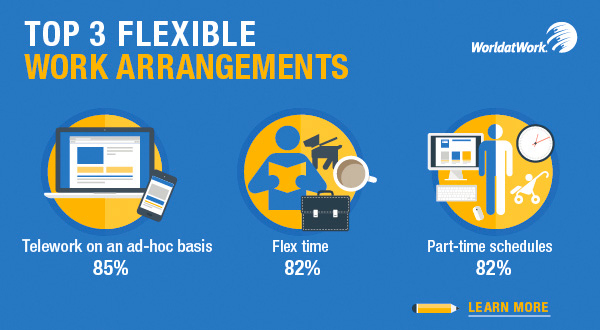
Sustainability
Tablets contribute to sustainable work practices by reducing the need for physical office spaces and commuting. Remote work, facilitated by tablets, can lead to a decrease in carbon emissions and a smaller ecological footprint, aligning with environmentally conscious initiatives.
Tablets have emerged as powerful tools for promoting sustainable work practices in an era where environmental awareness and the need for flexible work arrangements are gaining prominence. Their role in facilitating remote work not only enhances convenience and productivity but also contributes significantly to reducing our ecological footprint and fostering a more sustainable future. Here’s how tablets are playing a pivotal role in this transformative shift:
1. Reduced Commuting and Carbon Emissions:
One of the most profound environmental benefits of tablets in the context of remote work is the reduction in commuting. By allowing employees to work from home or other remote locations, tablets eliminate the need for daily commutes, which often involve long hours spent in traffic and substantial carbon emissions from vehicles. Fewer cars on the road translate to reduced air pollution, decreased traffic congestion and lower greenhouse gas emissions—a win-win for both the environment and quality of life.
2. Energy Efficiency:
Tablets are known for their energy efficiency. Compared to traditional desktop computers, they consume significantly less power, contributing to lower electricity consumption in home offices and workplaces. Additionally, many tablets are designed with energy-saving features, such as automatic screen dimming and power-saving modes, further optimizing energy use.
3. Paperless Work Environments:
Tablets encourage paperless work practices. Digital documents, e-signatures and cloud storage solutions reduce the need for printing, photocopying and physical document storage. This transition to digital workflows not only saves resources but also minimizes the environmental impact associated with paper production and disposal.
4. Minimal Office Space Requirements:
The use of tablets enables businesses to reduce their dependence on large physical office spaces. With remote work becoming more prevalent, companies can downsize office facilities or adopt flexible office arrangements. This reduction in office space requirements leads to lower energy consumption for heating, cooling and maintenance, as well as a decreased need for construction materials and land use.
5. Eco-Friendly Meetings and Collaboration:
Tablets facilitate virtual meetings, teleconferencing and collaborative work, reducing the need for business travel. Fewer flights and in-person meetings translate to fewer carbon emissions from transportation. Tablets also support the sharing of digital documents and collaborative editing in real time, streamlining work processes and decreasing the environmental impact of travel and physical meetings.
6. Supporting Sustainable Initiatives:
Many organizations are adopting environmentally conscious initiatives, such as sustainability certifications and carbon neutrality goals. Tablets align with these efforts by enabling remote work practices that directly contribute to reducing an organization’s carbon footprint. Companies that embrace tablets as a means of achieving sustainability goals are not only environmentally responsible but also attract environmentally conscious employees and clients.
In conclusion, tablets play a pivotal role in advancing sustainable work practices by reducing the need for physical office spaces and promoting remote work. Their impact extends beyond convenience and productivity; tablets significantly contribute to reducing carbon emissions, conserving resources and fostering eco-friendly work environments. As the global workforce continues to embrace remote and flexible work arrangements, tablets are poised to play an even more prominent role in shaping a sustainable future where technology enables both productivity and environmental responsibility.
For a comprehensive look at this subject, we invite you to read more on this dedicated page: Teleworking during the COVID-19 pandemic and beyond

Tablets have become indispensable tools for professionals in the age of remote work. They enable flexibility, connectivity and productivity in a compact and portable package. As remote work continues to gain traction and flexible work arrangements become the norm, tablets will play an increasingly vital role in empowering individuals and organizations to thrive in a digital, decentralized work environment. Whether you’re a remote worker, a freelancer or part of a remote-friendly organization, the tablet’s role in enabling flexible work arrangements is set to grow in importance in the coming years, shaping the future of work.
Tablets have truly emerged as indispensable companions for professionals navigating the ever-evolving landscape of remote work. Their compact form, powerful capabilities and seamless connectivity make them invaluable tools in an era where flexibility, productivity and adaptability are paramount. As we delve deeper into the realm of remote work, it becomes evident that tablets are poised to play an increasingly pivotal role in empowering individuals and organizations to thrive in a digital, decentralized work environment. Here’s how the tablet’s significance in enabling flexible work arrangements is set to expand in the coming years, reshaping the very nature of work itself:
Mobility Redefined: Tablets epitomize mobility. They offer the ideal balance between performance and portability, allowing professionals to carry their workstations with them wherever they go. As the demand for flexible work arrangements grows, tablets will continue to redefine mobility, enabling professionals to work seamlessly from various locations, be it home, co-working spaces or even while on the move.
Connectivity at the Core: The tablet’s ability to connect effortlessly to the internet and other devices is a game-changer for remote work. With 5G networks becoming more widespread and Wi-Fi connectivity improving, tablets will become even more potent tools for real-time collaboration, video conferencing and accessing cloud-based resources. This connectivity will bridge geographical gaps, fostering global collaboration among remote teams.
Productivity Enhancement: Tablets are versatile productivity hubs. They are ideal for multitasking, note-taking and managing tasks on the go. As the demands of remote work intensify, tablets will continue to evolve with productivity-focused features and apps, catering to professionals who require efficient tools for managing projects, communication and time management.
Collaborative Workspaces: Tablets are well-suited for collaborative work, thanks to their touch screens, stylus support and interactive apps. Future developments in collaboration software and tools will further empower teams to collaborate effectively, whether they are in the same room or spread across different time zones. Tablets will act as the central hub for collaborative projects, fostering innovation and creativity.
Security and Data Protection: In the remote work landscape, security is paramount. Tablets, with their built-in security features and the ability to integrate with enterprise-grade security solutions, will continue to offer a secure environment for handling sensitive data. The focus on cybersecurity will only intensify as remote work becomes more prevalent.
Personalization and Comfort: Tablets can be customized to suit individual preferences. With advanced ergonomic accessories and adjustable stands, professionals can create comfortable and personalized workstations wherever they choose to work. This emphasis on comfort and personalization will enhance overall well-being and job satisfaction for remote workers.
Training and Skill Development: Tablets are not just tools for existing professionals; they are also valuable resources for training and skill development. As remote work encourages continuous learning and upskilling, tablets will serve as versatile platforms for online courses, virtual workshops and immersive learning experiences.
Sustainability and Environmental Impact: Tablets align with the growing emphasis on sustainability. Their energy-efficient design and paperless capabilities contribute to reduced environmental impact. Organizations that prioritize eco-friendly practices will increasingly turn to tablets as part of their sustainability initiatives.
In conclusion, tablets are at the forefront of the evolving remote work landscape. Their role in enabling flexible work arrangements will continue to grow in significance, shaping the future of work in profound ways. Whether you’re a remote worker, a freelancer or part of a remote-friendly organization, the tablet’s versatility, connectivity and adaptability will empower you to thrive in a digital, decentralized work environment. As we embrace the new era of work, tablets stand as invaluable companions, poised to redefine the very nature of work itself.
To expand your knowledge on this subject, make sure to read on at this location: An employers’ guide on working from home in response to the …
More links
For a comprehensive look at this subject, we invite you to read more on this dedicated page: REPORT FOR ACTION ModernTO: Enabling a Flexible and Mobile …
